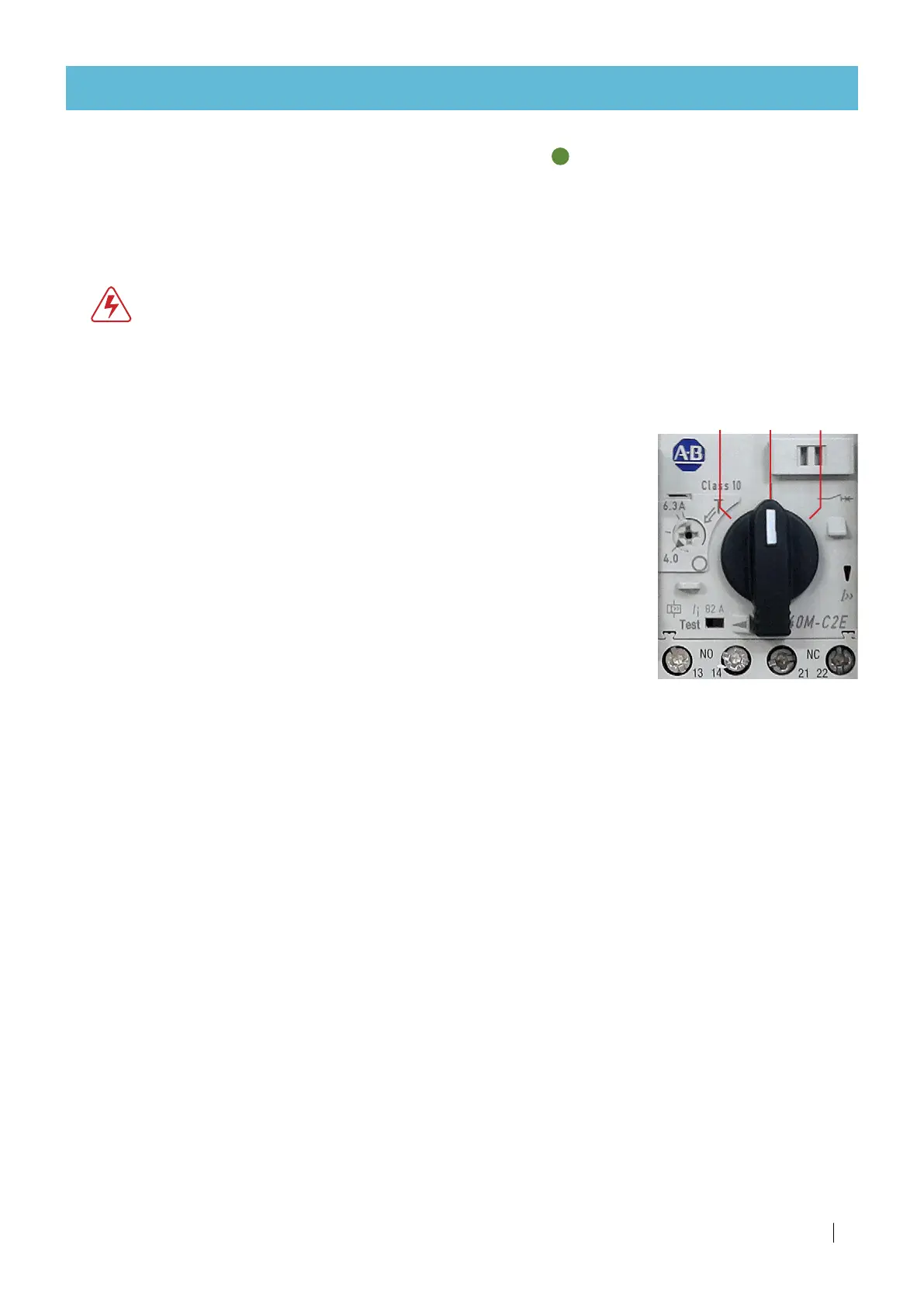NETAJET
™
4G USER MANUAL
29
9) After completing the procedure, open all the manual valves
B
for fertilizers and acids.
10)
If the malfunction is still not fixed - replace the dosing valve
.
If after implementing all the above steps the malfunction is still not fixed - consult your Netafim™ representative.
The NetaJet™ 4G does not function at all
CAUTION
Only qualified electricians are permitted to perform electrical installations and repairs!
If the following symptom occurs, perform the actions listed below:
Symptom
The NetaJet™ 4G does not function.
Action
1) Have a qualified electrician check the overload protection breaker
(see the enclosed Switchboard Diagram):
If it is not in the ON position, turn it to ON.
If it is in the ON position, toggle it once to OFF and to ON again
(do not repeat this action).
If the overload protection breaker trips (turns to OFF or to TRIP) again,
the electrician will check whether the system pump is in working order
(see the system pump manual) and check for irregularities in the
electricity voltage supplied to the NetaJet™ 4G.
If after implementing all the above steps the malfunction is still not fixed - consult your Netafim™ representative.
System vibrations
If the following symptom occurs during operation, perform the action listed below:
Symptom
The NetaJet™ 4G vibrates during operation.
Cause
The main line pressure is out of the NetaJet™ 4G working range (higher or lower).
Action
1)
Restore the
main line pressure to the original value according to the reference data in the
NetaJet™ 4G Hydraulic Conditions Checklist (page 45).
If
the
main line pressure is restored and the vibrations persist - consult your Netafim™ representative.
2) If it is impossible to restore
the
main line pressure according to the reference data - alter the system
calibration according to the actual main line pressure - consult your Netafim™ representative.
TROUBLESHOOTING
ON OFFTRIP
