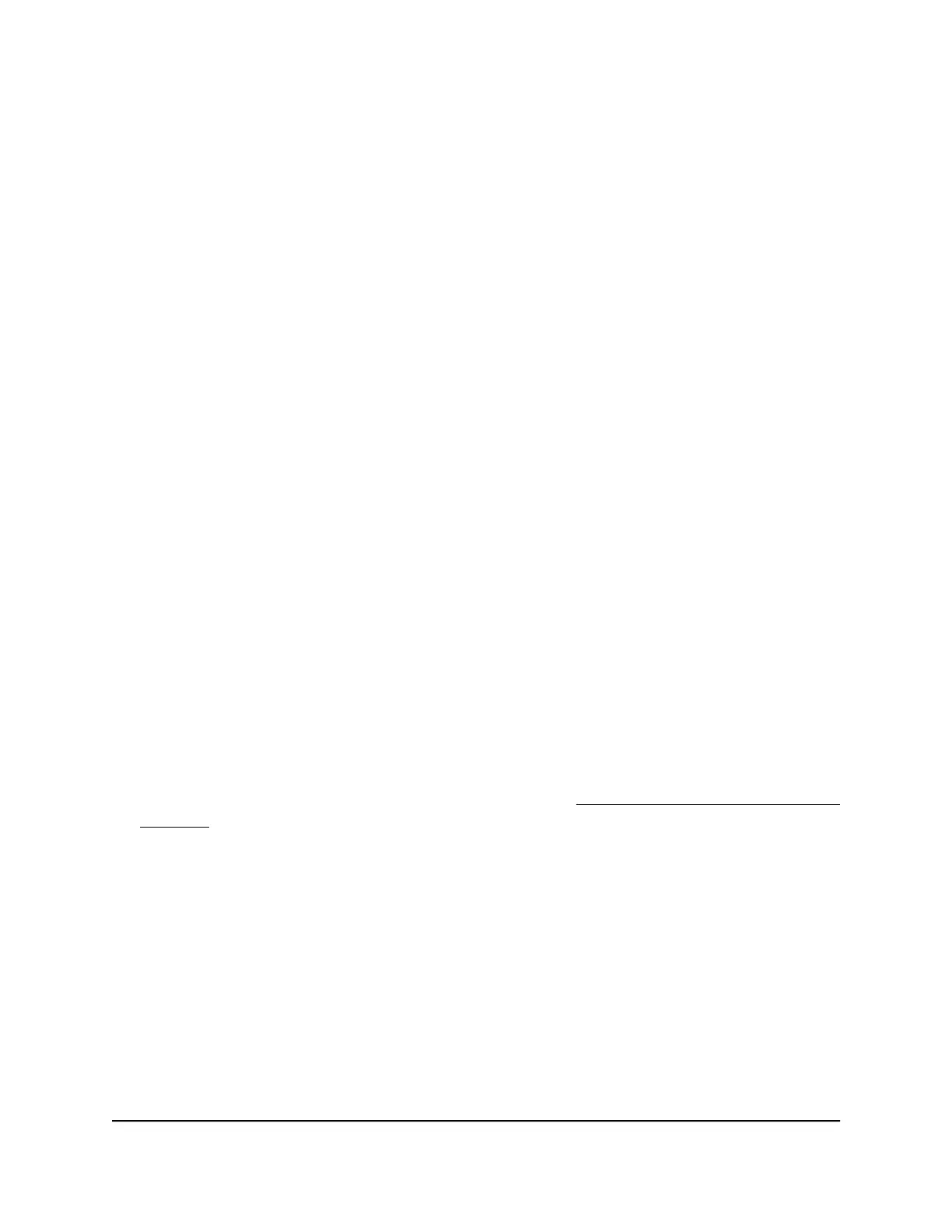Manage Power Saving Options
Note: Power saving options are available on models GS105Ev2, GS105PE, GS116Ev2,
JGS516PE, JGS524Ev2, and JGS524PE.
Depending on the power saving options that your switch model provides, you can
manage the IEEE 802.3az Energy Efficient Ethernet (EEE) function, cable length power
saving, or link-down power saving, or a combination of these features:
•
Short Cable Power Saving. Dynamically detects and adjusts power that is required
for the detected cable length.
•
Link-Down Power Saving. Reduces the power consumption considerably when
the network cable is disconnected. When the network cable is reconnected, the
switch detects an incoming signal and restores normal power.
•
EEE. Combines the Energy Efficient Ethernet (EEE) 802.3 MAC sublayer with the
100BASE-TX and 1000BASE-T physical layers to support operation in Low Power
Idle (LPI) mode. When LPI mode is enabled, systems on both sides of the link can
disable portions of their functionality and save power during periods of low link
utilization.
To manage the power saving options:
1. Connect your computer to the same network as the switch.
You can use a WiFi or wired network connection, or connect directly to a switch that
is off-network using an Ethernet cable.
2. Launch a web browser.
3.
In the address field of your web browser, enter the IP address of the switch.
If you do not know the IP address of the switch, see Access the Switch Using a Web
Browser on page 10.
The login window opens.
4. Enter the switch password.
The default password is password. The password is case-sensitive.
The Switch Information page displays.
User Manual52Manage and Monitor the Switch
Gigabit Ethernet Smart Managed Plus Switches