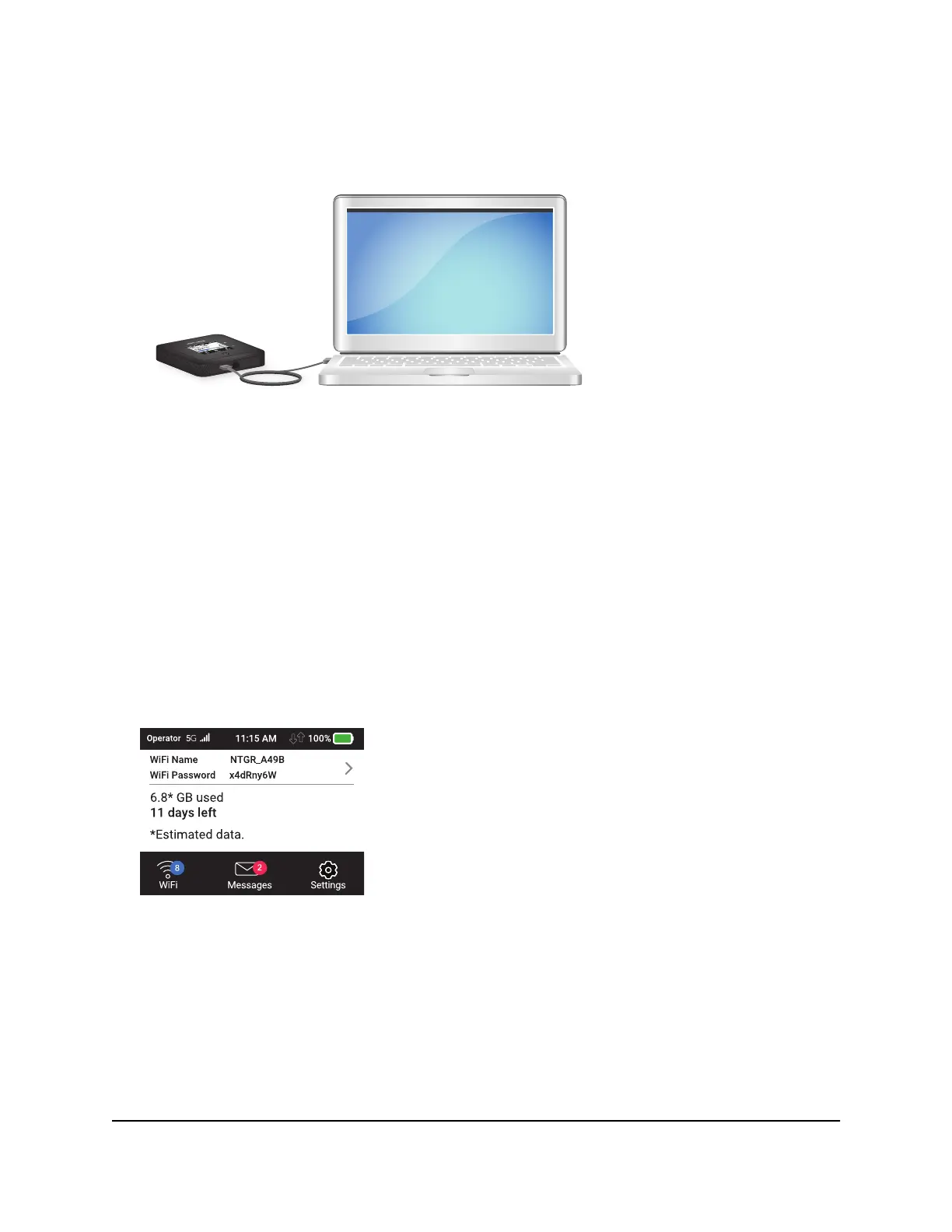To recharge your battery:
1. Connect the USB-C charging cable to your mobile router.
2.
Connect the other end of the cable to the USB port on your computer or to the USB
charger.
Connect to the Internet
When you turn on your mobile router, it automatically connects to the network in your
area. Connect your device to the mobile router WiFi network to access the Internet.
To connect to the Internet:
1. Tap Power to turn on the mobile router.
The device powers up and the Power Off/Restart menu appears.
2. On your laptop or WiFi device, open your WiFi network connection manager.
3. Connect your device to the router with the WiFi name and password.
Replace a SIM Card
In some circumstances you might need to replace the SIM card.
User Manual10Get Started
Nighthawk M5 5G WiFi 6 Mobile Router
