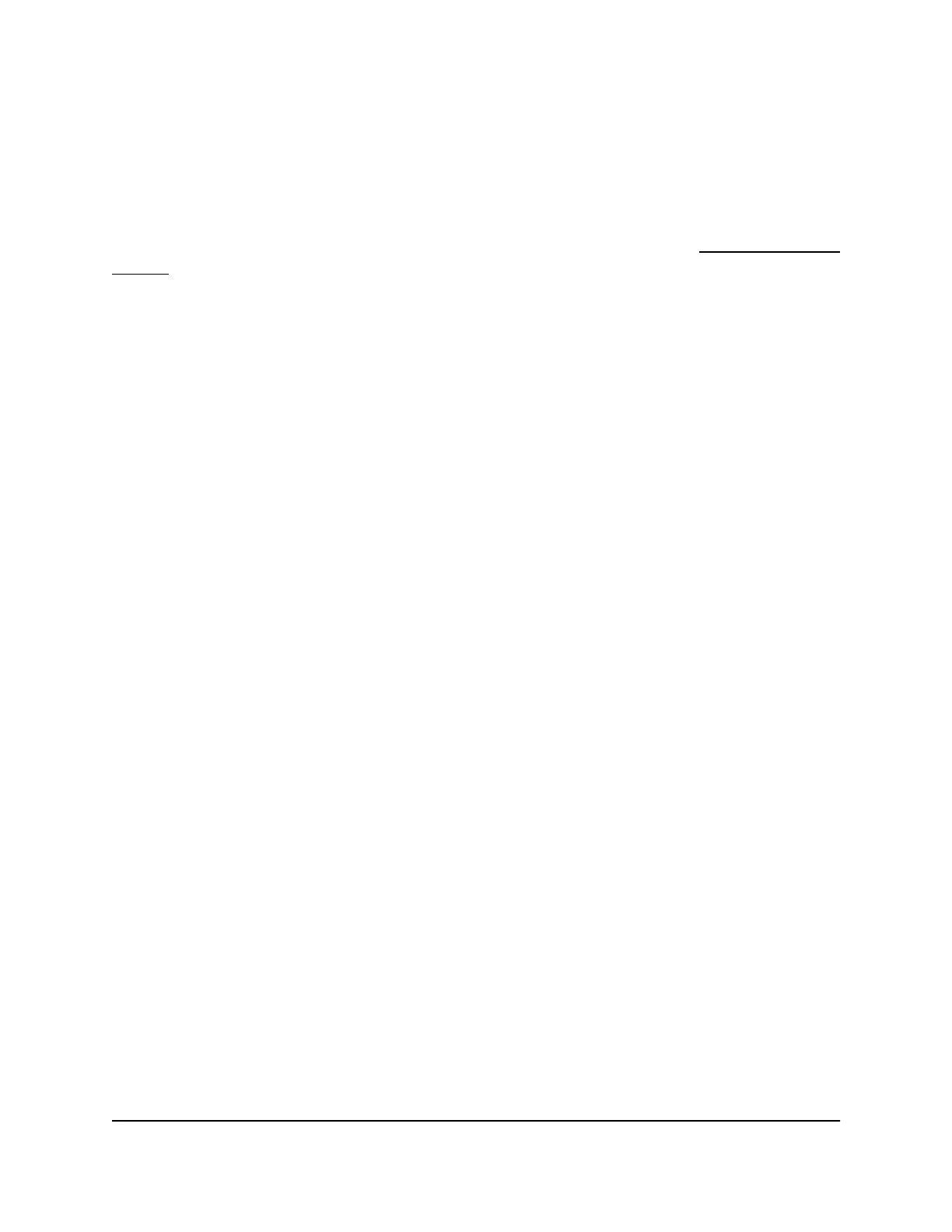What do I do if I forget my admin login password?
The default admin login password is printed on the product label, and the mobile router
web page URL is http://192.168.1.1.
If you changed the admin login password and can’t remember the password that you
created, you must reset the mobile router back to factory defaults. See Reset the Mobile
Router on page 63.
General Questions
Review these topics for answers to general questions about the mobile router.
Why isn’t my battery charging?
If you are in a low-coverage area, are transferring a lot of data, or left the mobile router
in a hot location, the internal temperature of the mobile router can rise above 45°C. In
these conditions, the battery cannot be charged due to safety limits with lithium-ion
battery technology.
Check to ensure that the USB cable and the AC wall charger are connected securely
and are working correctly.
If the device is left charging for over seven consecutive days, the device automatically
enters a battery longevity mode to enhance the life of the battery. During this state, the
device stops charging and allows the battery level to drop to and maintain at
approximately 75 percent. The next time the device is plugged into a charger, it resumes
charging.
Why is the Signal Strength indicator always low?
Your mobile router’s reception is poor. Try moving it to a location with a clear view of
the sky (for example, near a window).
User Manual57Frequently Asked Questions
Nighthawk M5 5G WiFi 6 Mobile Router
