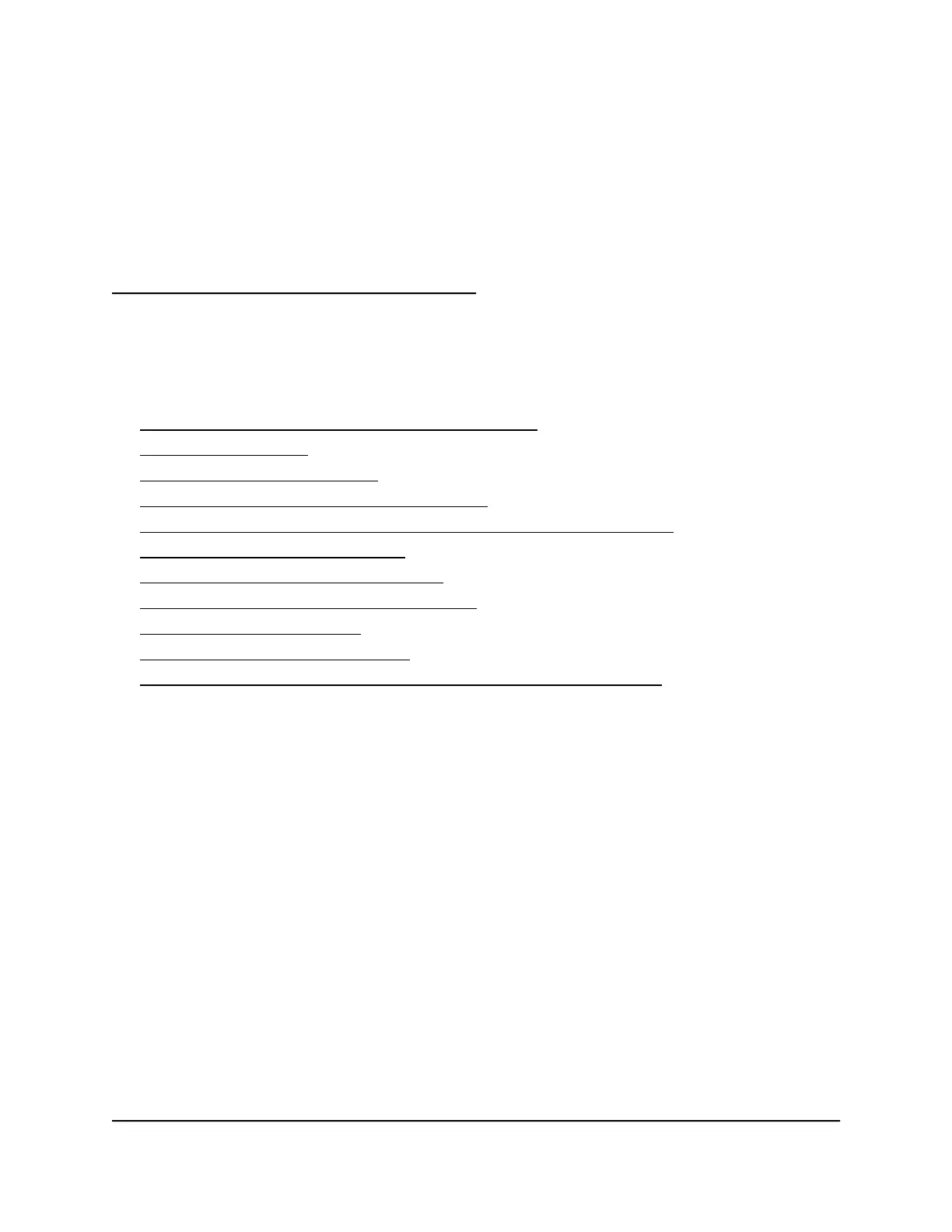6
Manage WiFi Settings
You can customize the mesh network WiFi settings.
This chapter contains the following sections:
• Change the WiFi password or the WiFi security
• Add a WiFi network
• Set up a guest WiFi network
• Use the WPS wizard for WiFi connections
• Enable or disable 20/40 MHz coexistence for the 2.4 GHz radio
• Hide your mesh network’s SSID
• Generate a new backhaul password
• Enable or disable implicit beamforming
• Enable or disable AX WiFi
• Change the region of operation
• Change the CTS/RTS threshold or preamble mode for a radio
60
