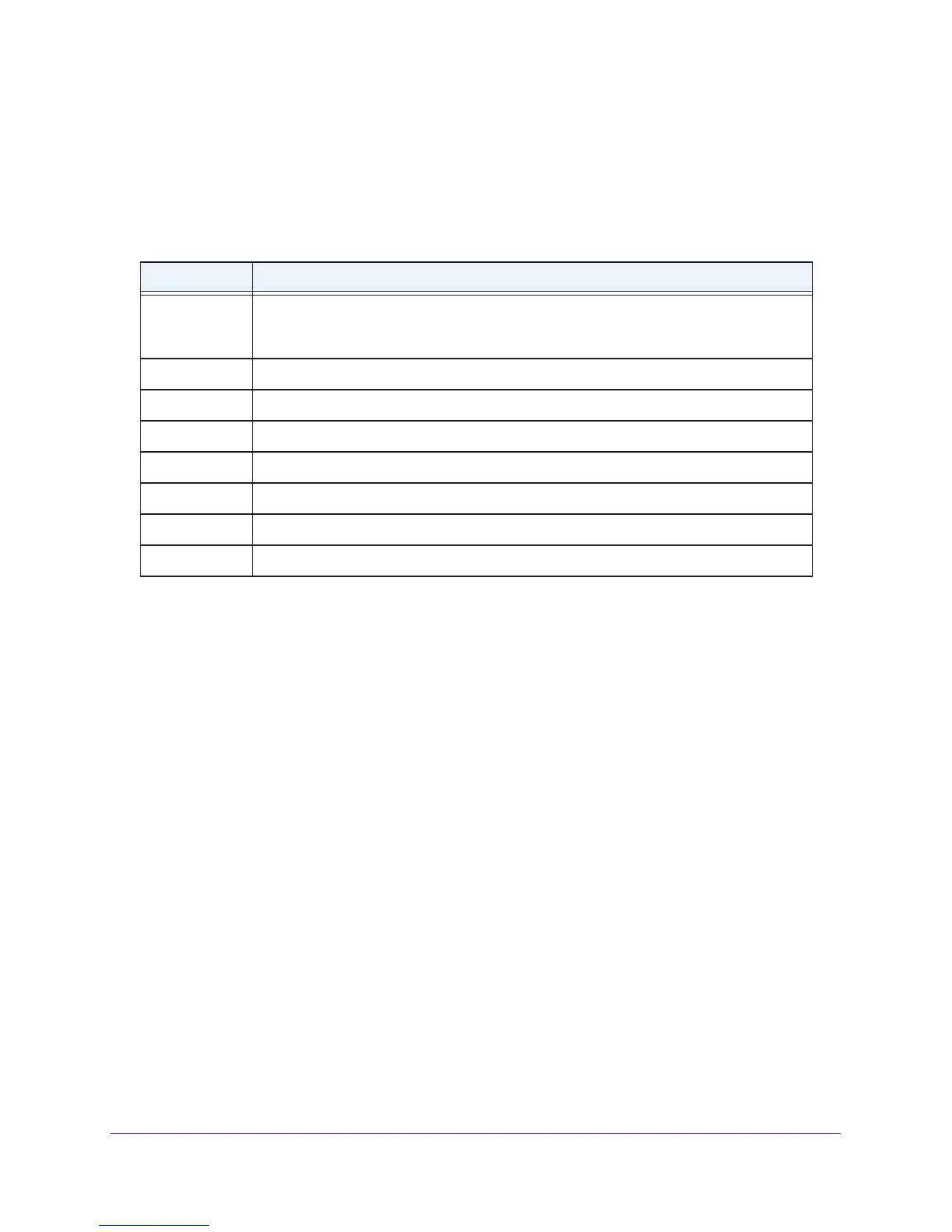genie Advanced Home
48
N300 Wireless Router WNR2000v4
If you suspect an MTU problem, a common solution is to change the MTU to 1400. If you are
willing to experiment, you can gradually reduce the MTU from the maximum value of 1500
until the problem goes away.
The following table describes common MTU sizes and applications.
Table 3. Common MTU sizes
MTU Application
1500 The largest Ethernet packet size and the default value. This is the typical setting for
non-PPPoE, non-VPN connections, and is the default value for NETGEAR routers,
adapters, and switches.
1492 Used in PPPoE environments.
1472 Maximum size to use for pinging. (Larger packets are fragmented.)
1468 Used in some DHCP environments.
1460 Usable by AOL if you do not have large email attachments, for example.
1436 Used in PPTP environments or with VPN.
1400 Maximum size for AOL DSL.
576 Typical value to connect to dial-up ISPs.
To change the MTU size:
1. Select Advanced > Setup > W
AN Setup.
The WAN Setup screen displays.
2. In the MTU Size field, enter a new size between 64 and 1500.
3. Click the Apply button.
LAN Setup
The LAN Setup screen allows configuration of LAN IP services such as Dynamic Host
Configuration Protocol (DHCP) and Routing Information Protocol (RIP).
The router is shipped preconfigured to use private IP addresses on the LAN side and to
function as a DHCP server. The router’s default LAN IP configuration is:
• LAN IP address. 192.168.1.1
• Subnet mask. 255.255.255.0
These addresses are part of the designated private address range for use in private networks
and should be suitable for most applications. If your network has a requirement to use a
dif
ferent IP addressing scheme, you can make those changes on the LAN Setup screen.
