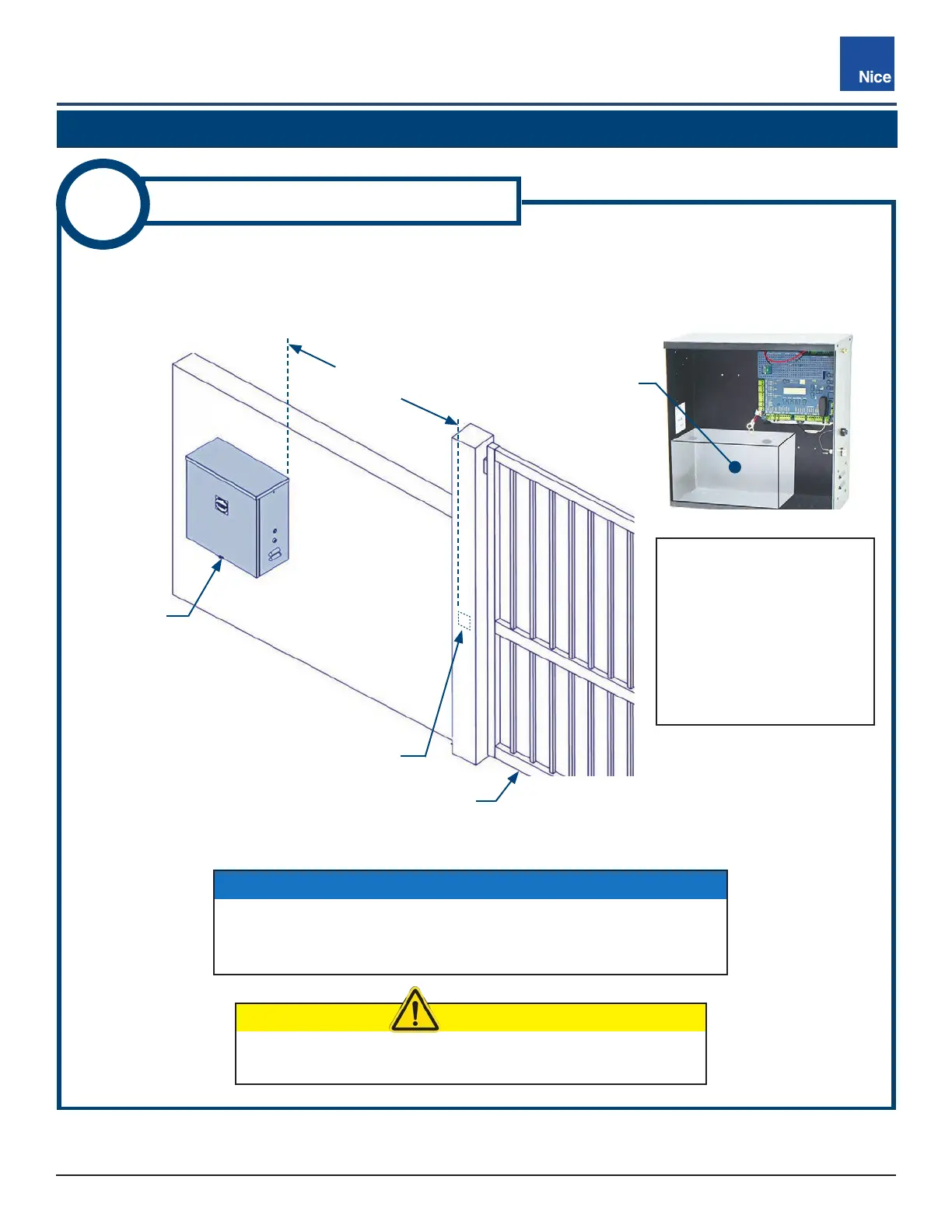CBOX1050
Installation and Programming Manual
1515
MX4682 Rev. D ©2021
SECTION 7: 1050 CONTROL BOX INSTALLATION & SETUP
CONTROL
BOX
PIVOT ARM
LOCATION
GATE
6 FOOT
MINIMUM
IMAGE 1-1: CONTROL BOX MOUNTING LOCATION
1
MOUNT CONTROL BOX
1. Mount control box on same side as primary actuator (for dual gate systems, same side as the actuator
with shorter harness) and at least six feet away from pivot arm (IMAGE 1-1).
2. Set battery inside of control box with terminals toward the front.
LOCATE
BATTERY HERE
NOTES: Mounting holes
and hardware for the control
box are NOT included.
Drill holes as needed and
use hardware capable of
supporting the weight of the
control box with the battery
included.
CAUTION
Do not mount the control box where the person using the
push button on side of box can come in contact with the gate!
NOTICE
IMAGE 1-1 shows a typical install. The control box may be installed
on either side of the wall depending on which direction the gate
opens or where a person monitoring the gate will be located.