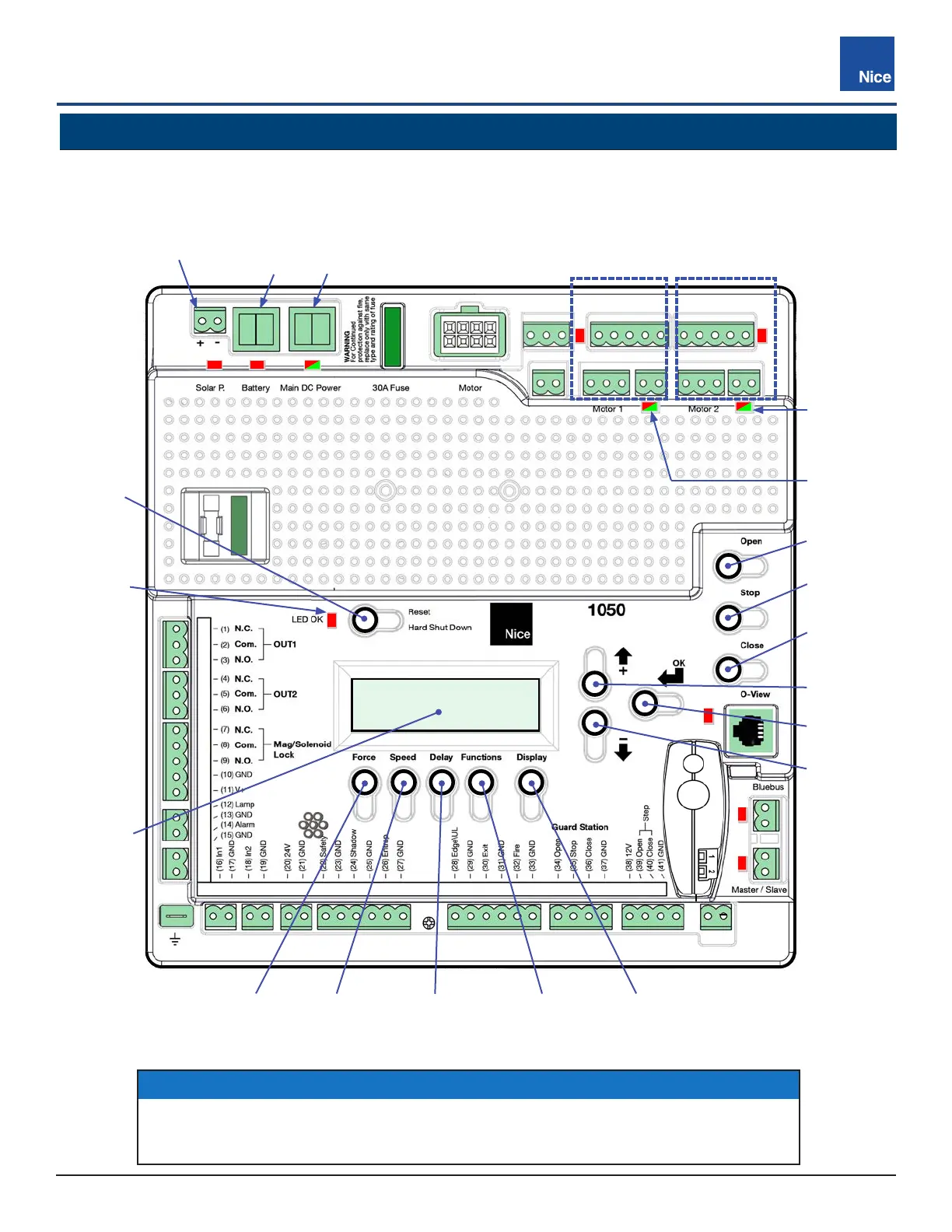CBOX1050
Installation and Programming Manual
3535
MX4682 Rev. D ©2021
SECTION 8: PROGRAMMING AND CONTROLS
FIGURE 8-1: 1050 CONTROL BOARD COMPONENTS & CONTROLS
OPEN
Button
MOTOR 1
Limit LED
(Red/Grn)
MOTOR 2
Limit LED
(Red/Grn)
MOTOR 2 INMOTOR 1 IN
SOLAR PANEL
Input
BATTERY
Input
MAIN DC
POWER Input
STOP
Button
CLOSE
Button
LCD
DISPLAY
RESET
Button
Spare
Fuses
OK LED
OK
Button
UP
Button
DOWN
Button
FORCE
Button
SPEED
Button
DELAY
Button
FUNCTIONS
Button
DISPLAY
Button
This section describes the navigation, menu, and programming controls for the 1050 control board. See
FIGURE 8-1 (below) and TABLE 22-1 (next page) for identification of the controls used to navigate and select
various options, and the following pages for descriptions and diagrams of menus and the options available for
programming.
NOTICE
Use programming buttons only after understanding the manual and its relation to
the programming sequences shown on the following pages. Care should be taken
whenever changes are implemented to ensure proper functionality and safety.