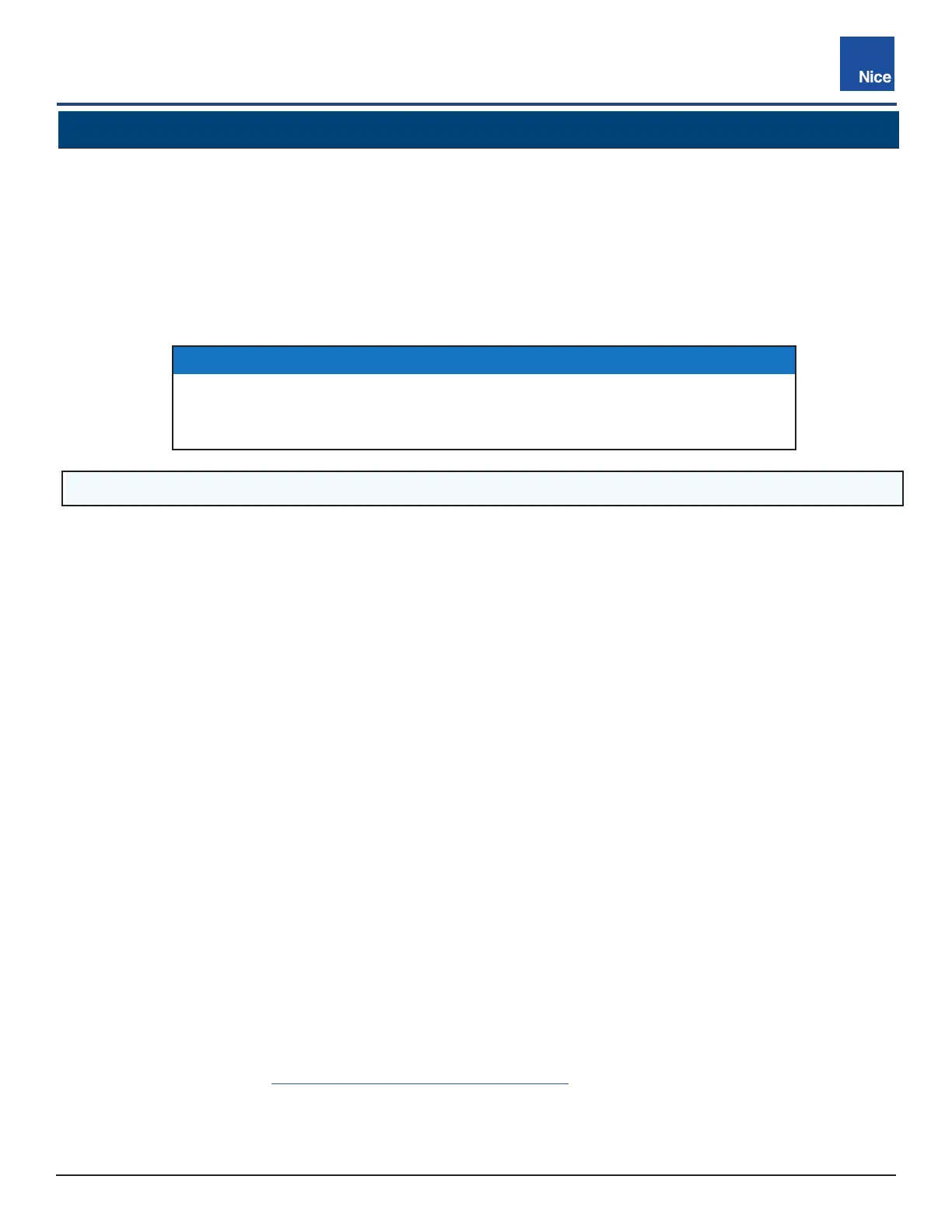CBOX1050
Installation and Programming Manual
33
MX4682 Rev. D ©2021
Congratulations on selecting a Nice Series gate operator using the 1050 control board. With proper selection,
system design, installation and maintenance this operator should provide years of reliable operation. This
manual covers ONLY the installation of the control box. Refer to appropriate manual for actuator installation.
The MBOX1050 is used in the following Nice gate operator systems with associated gate actuators:
’ 1551 System with 816 LA actuator
’ Titan12L1 LA System with 912L actuator
’ 3501 System with articulating arm chassis
SECTION 1: 1050 CONTROL BOX OVERVIEW
The 1050 control board oers the following features:
• 2-line LCD with 5 dedicated programming buttons, 3 buttons for navigation, 3 buttons for open, close, and stop.
• A plug-in Nice radio receiver for control by up to 1000 transmitters.
• Connectors include 2-wire Bluebus for self-monitored photocells for entrapment protection.
• Dry contact inputs provided for loop, probe, edge, & photo detectors, guard station, fire dept.
• 1050 control board accepts DC input voltage of 10VDC to 35VDC.
• Voltage output (+12VDC and +24VDC) connectors to power various added accessories.
• Built-in regulator to keep the battery charged (either through Solar or Main DC Power).
• Inputs for batteries, Main DC Power, and solar panel.
• Eight clock/calendar timers for scheduled weekly or daily events (i.e. opening, closing, or locking).
• Programmable gate opening and closing speed, acceleration, soft-start settings, and reverse speed.
• Programmable auto-close, force, speed, opening delay.
• Built-in current sensing for gate force monitoring and limiting with on-board alarm.
• Low power consumption in stand-by mode.
• Built-in voltmeter to check input voltage, battery voltage, solar panel voltage and motor’s current.
• Temperature sensor to optimize charging battery and system performance.
• Programmable service alarm.
• Surge suppression on every peripheral input (digital and analog).
• A RJ-11 jack connection for optional O-view programmer and Bluetooth module for PC control.
1.1 1050 CONTROL BOARD FEATURES
Contact Information: Visit https://support.hysecurity.com/hc/en-us for installation manuals, replacement part
instructions, part diagrams and more. Qualified Nice | HySecurity distributors are experienced and trained to
assist in resolving installation problems. For the name of a qualified distributor near you, call Nice | HySecurity
at 800-321-9947. *Before contacting your distributor or Nice | HySecurity Technical Support, obtain the serial
number of your operator.
IMPORTANT!
Anyone who installs, assists with installation or otherwise facilitates the installation
in any manner should thoroughly read and understand this manual in its entirety
before any attempt is made to actually begin the installation process.