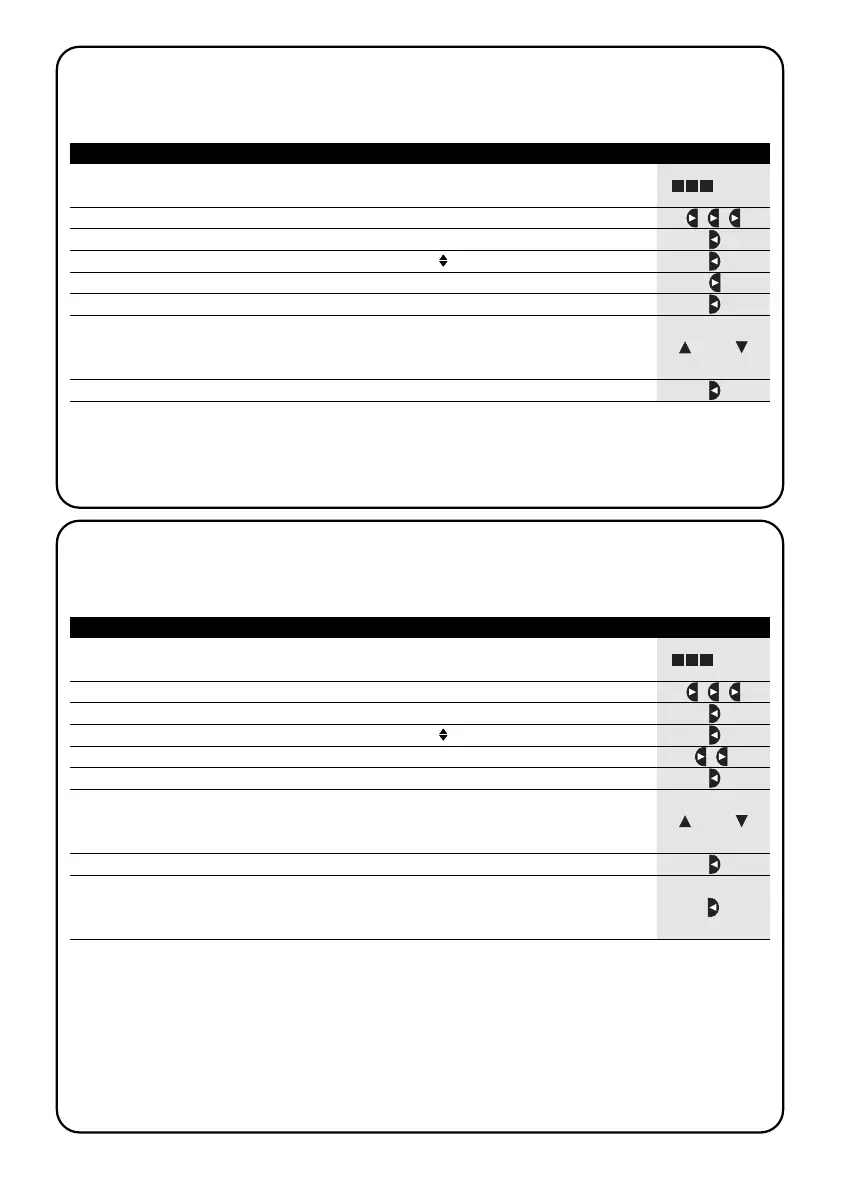16
1. Press key ■ repeatedly until the text Auto starts flashing
2. Press key three times to select programming mode Prog
▼
3. Press key to confirm programming mode
▼
4. Press key to confirm events programming
▼
5. Press key to select events modification MOD
▼
6. Press key to confirm events modification
▼
7. Press key or to select the event to modify. Events are displayed
chronologically according to the order in which they are performed, starting from
the most recent; press to move to the next event, or to move to the previous.
▼
▼
▼
▼
From this point onwards, modifications are performed according to the same procedure as described for programming
a new event (see chapter 5.2.1) and all properties can be modified or confirmed individually as required. After modi-
fying and confirming the last parameter, the event is memorised again and PLANOTIME is ready for modification of
another event, in which case proceed from point 16 of this table.
5.2.2) Programmazione: modifica eventi MOD
All programmed events can be modified at any time. Before modifications, an event must be located and selected
from all those present.
... Auto
8. Press key to confirm the selected event
▼
or
1. Press key ■ repeatedly until the text Auto starts flashing
2. Press key three times to select programming mode Prog
▼
3. Press key to confirm programming mode
▼
4. Press key to confirm events programming
▼
5. Press key twice to select event deletion DEL
▼
6. Press key to confirm event deletion
▼
7. Press key or to select the event to delete. Events are displayed
chronologically according to the order in which they are performed, starting from
the most recent; press to move to the next event, or to move to the previous.
▼
▼
▼
▼
After deleting an event, PLANOTIME is ready for subsequent deletion of another event; in this case proceed from point
N°6 of this table.
5.2.3) Programming: deleting events DEL
All programmed events can be deleted at any time. Before deleting, an event must be located and selected from all
those present.
... Auto
8. Press key to confirm the selected event
▼
9. Press key to confirm deletion of the selected event. To exit without deleting,
press key
■
and resume the procedure from point 7 in this table.
▼
or
Table 25
Modifying an event:
Example
Table 26
Deleting an event:
Example
