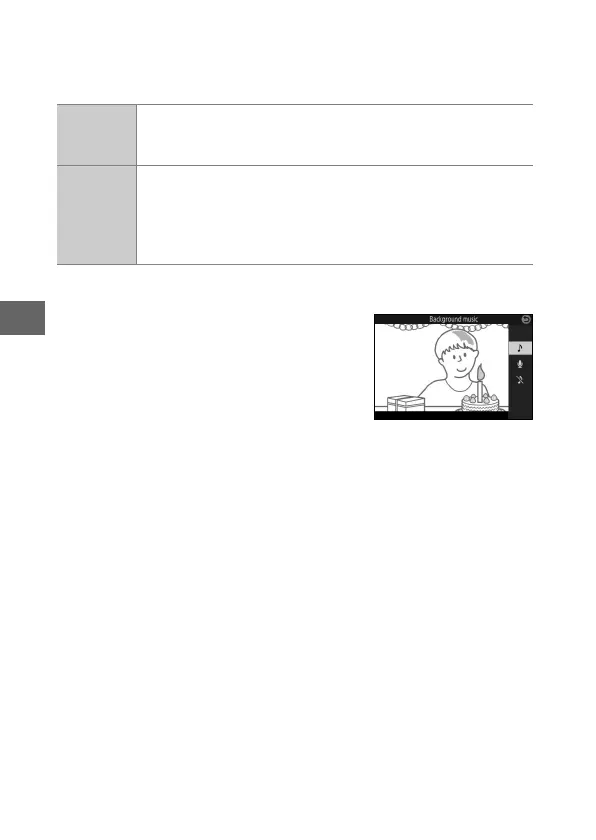92
R
❚❚ File Format
The File format option in the & menu can be used to choose the
file format for Motion Snapshots.
❚❚ Audio
NMS files
Motion Snapshots are recorded as a MOV file about 4 s long
and a JPEG image. Motion Snapshots can only be viewed on
the camera or using ViewNX-i (0 140).
MOV file
Motion Snapshots are recorded as a MOV file about 10 s
long that can be viewed in a variety of computer applica-
tions. The Motion Snapshot is not displayed automatically
when shooting ends (0 89); for information on viewing
Motion Snapshot movies, see page 46.
To record about four seconds of sound
with Motion Snapshots beginning at the
start of movie recording, use the multi
selector and J button to select Ambient
for Audio in the & (feature) menu.
Motion Snapshots can also be recorded
with background music (Background
music) or no sound (None).
