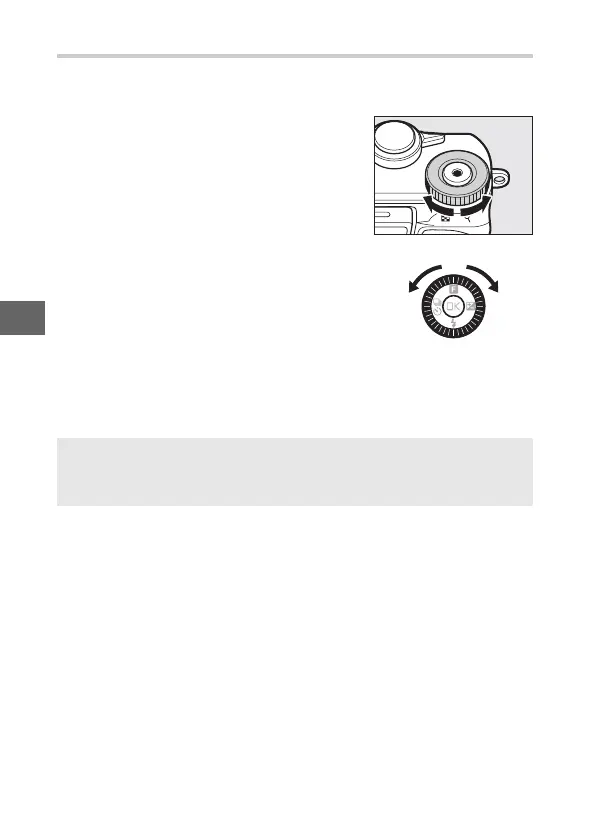70
R
M Manual
In manual mode, you control both shutter speed and aperture.
❚❚ Choosing Shutter Speed and Aperture
Adjust shutter speed and aperture with
reference to the exposure indicator
(0 71). Rotate the command dial to
adjust shutter speed and the multi selec-
tor to adjust aperture: rotate the control
to the right for faster shutter speeds or
smaller apertures (higher f-numbers), to
the left for slower shutter speeds and
larger apertures (lower f-numbers). Shut-
ter speeds can be set to values as fast as
1
/
16,000 s or as slow as 30 s, or to “Bulb” to
hold the shutter open indefinitely for a
long time-exposure (0 72). Aperture can be set to values
between the minimum and maximum for the lens.
A
Continuous Shooting
The selected shutter speed may change when a frame rate of 10 fps or
faster is selected in continuous shooting mode (0 97).
