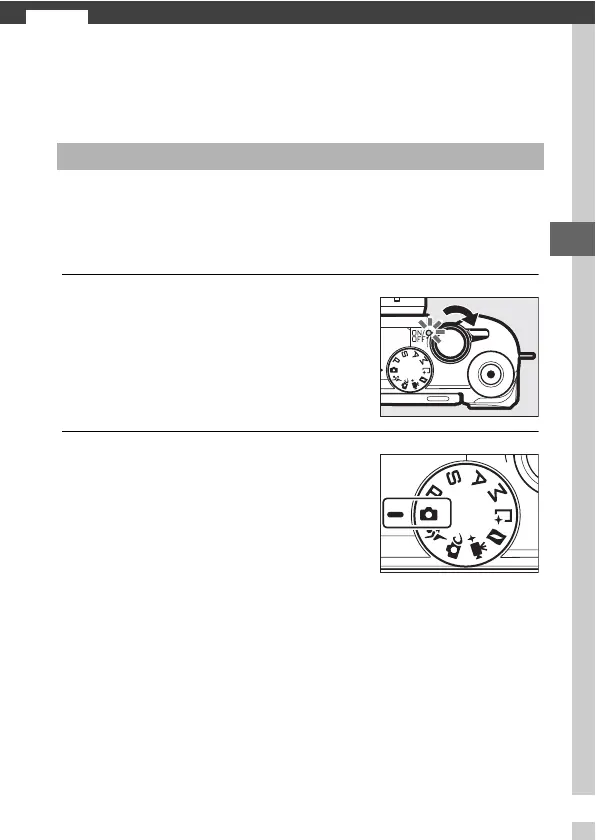33
z
z
Taking and Viewing Photographs
This chapter describes how to take, view, and delete photo-
graphs in auto and creative mode.
Follow the steps below to take photographs in auto mode, a
“point-and-shoot” mode in which the camera automatically
detects the subject type and adjusts settings according to the
subject and situation.
1
Turn the camera on.
2
Select C mode.
Point-and-Shoot Photography (Auto Mode)
Rotate the power switch to turn the
camera on.
Rotate the mode dial to C (auto).
