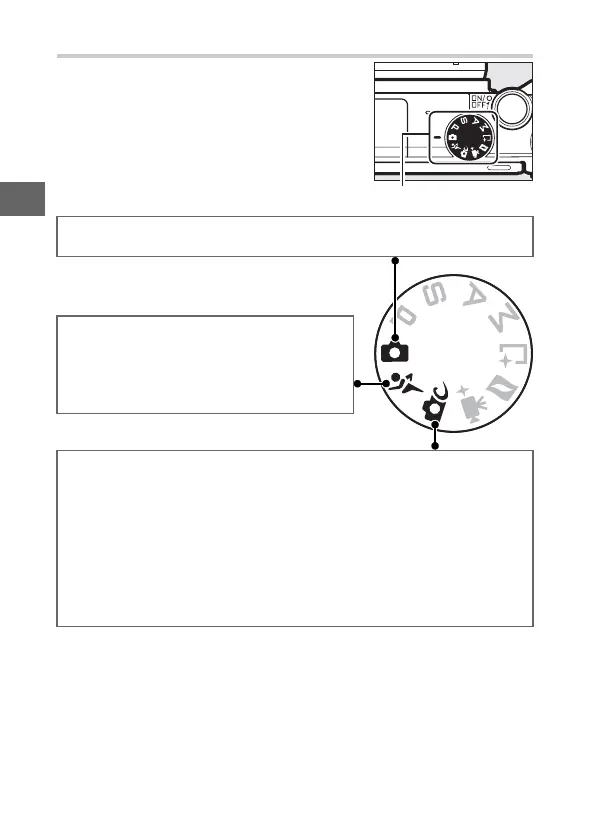6
s
The Mode Dial
The camera offers a choice of the follow-
ing shooting modes:
Mode dial
C Auto mode (0 33): Let the camera pick the settings for photographs
and movies.
a Sports mode (0 74): The camera takes pic-
tures continuously while the shutter-release
button is pressed. Choose for sporting
events and other scenes with fast-moving
subjects.
w Creative mode (0 58): Use special effects or match settings to the
scene.
P Pop
Q Retro
R High-contrast
monochrome
S Nostalgic sepia
5 HDR
q Soft
p Easy panorama
r Miniature effect
s Selective color
6 Cross process
7 Toy camera effect
T Cross screen
U Fisheye
V Skin softening
j Night landscape
o Night portrait
l Landscape
n Close-up
k Portrait
