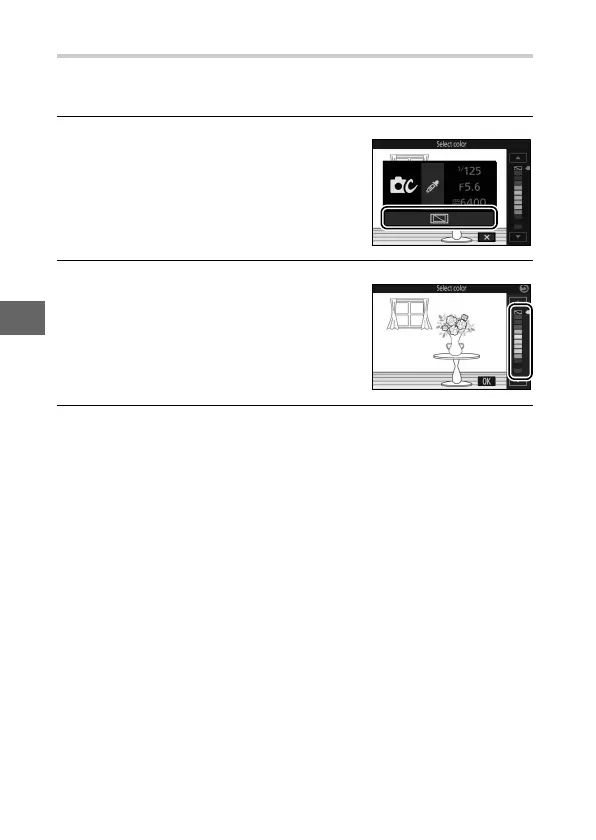66
R
Selective Color
Take black-and-white pictures in which one hue appears in a
color.
1
Choose Select color.
2
Choose a color.
3
Take pictures.
Press the shutter-release button all the way down to take pic-
tures. Only the selected hue will appear in color; all other
hues will be recorded in shades of gray.
Press & to display the & (feature)
menu, then highlight Select color
and press J.
Use the multi selector to choose a
color and press J.
