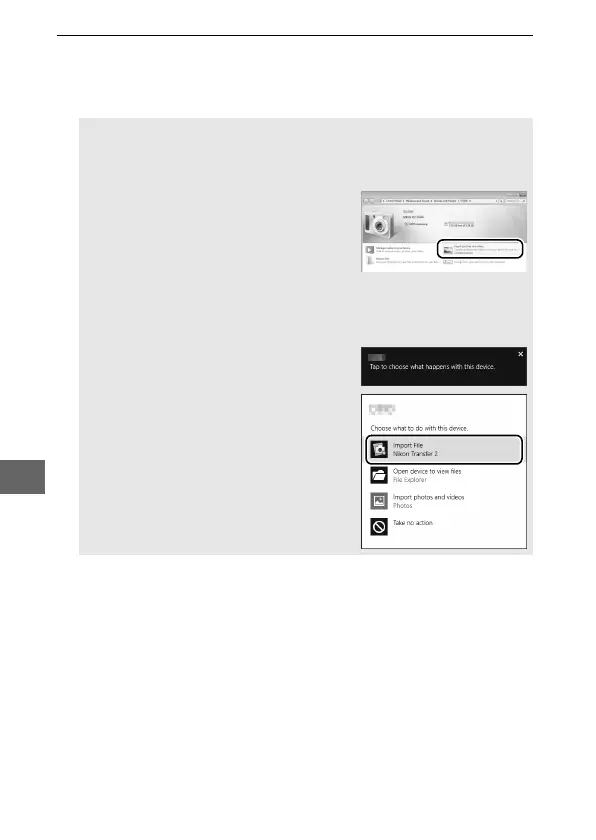142
Q
2
Start Nikon Transfer 2 component of ViewNX-i.
If a message is displayed prompting you to choose a pro-
gram, select Nikon Transfer 2.
A
Windows 7
If the following dialog is displayed, select Nikon Transfer 2 as
described below.
1 Under Import pictures and videos,
click Change program.
A program
selection dialog will be displayed;
select Import File using Nikon
Transfer 2 and click OK.
2 Double-click Import File.
A
Windows 8.1
Windows 8.1 may display an AutoPlay
prompt when the camera is connected.
Tap or click the dialog and then tap or
click Import File/Nikon Transfer 2 to
select Nikon Transfer 2.
