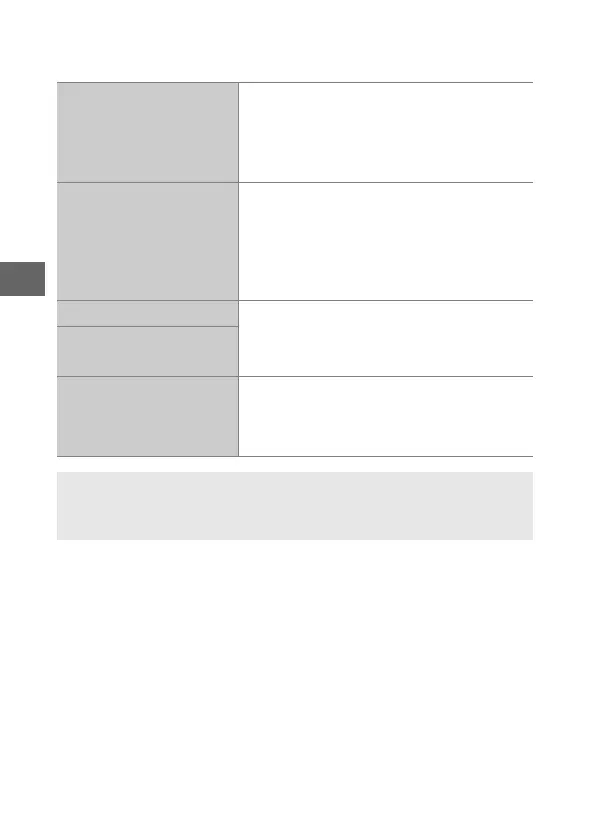44
y
❚❚ Choosing a Shooting Mode
The features available in each mode are listed below.
C
Auto mode (0 33)
Choose this mode to record HD movies
while leaving the camera in charge of
choosing settings. The camera automati-
cally adjusts settings according to the sub-
ject and situation.
w
Creative mode (0 58)
Record HD movies with the selected effect.
Note, however, that the selected effect is
not applied in the cases of 5 HDR, q Soft,
p Easy panorama, r Miniature effect,
7 Toy camera effect, T Cross screen, and
V Skin softening.
a
Sports mode (0 74)
Record HD movies in exposure mode P.
P S
P, S, A, and M modes
(0 67)
A M
v
Advanced movie mode
(0 49)
Choose an exposure mode (0 161) and
record HD movies at a selected shutter
speed or aperture, or record movies in slow
or fast motion or with other special effects.
A
Movie Sound
The Movie sound options item in the movie menu offers microphone
sensitivity and wind noise options (0 180).
