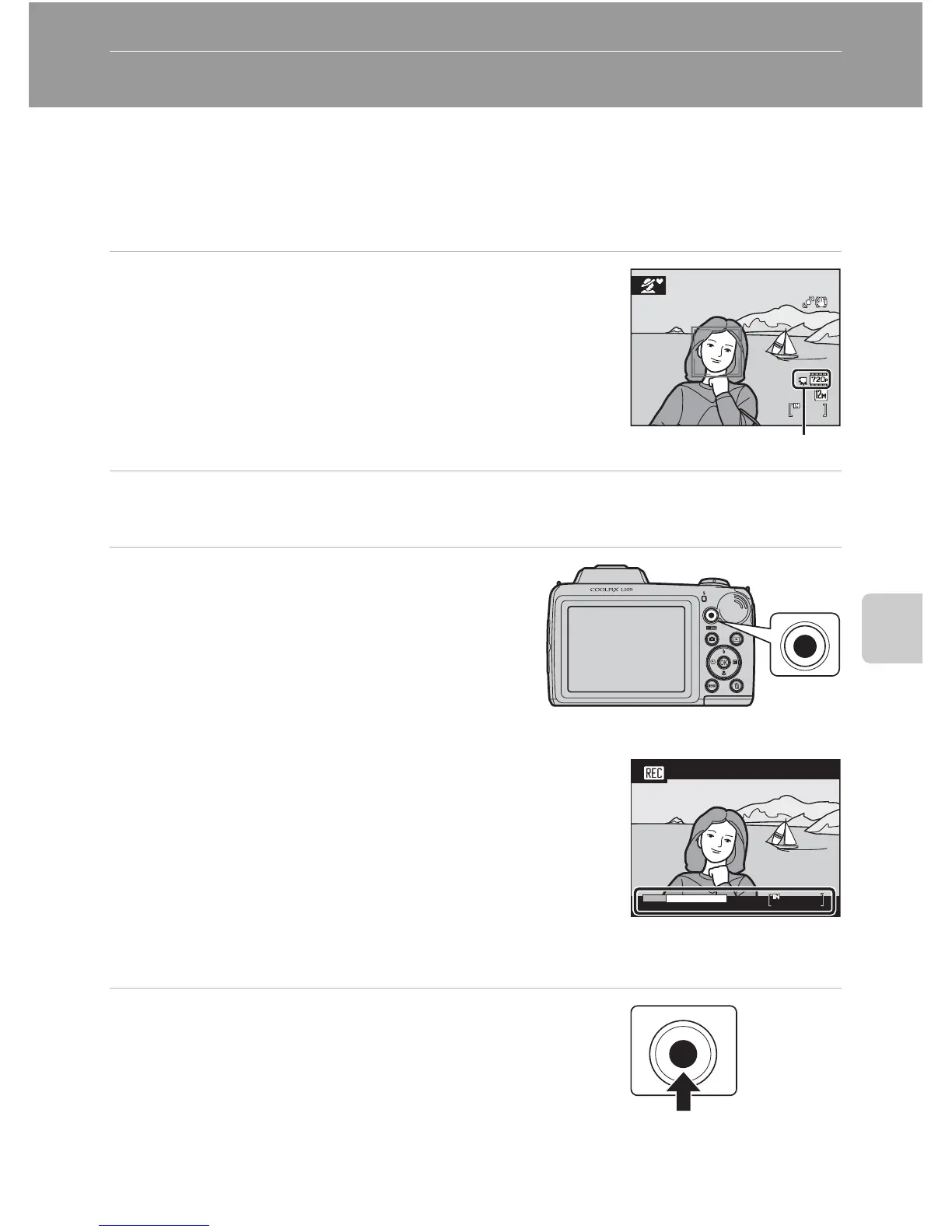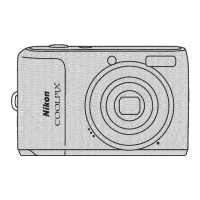73
Movie Recording and Playback
Movie Recording and Playback
Recording Movies
You can use the camera to record movies with sound.
The maximum file size for a single movie is 4 GB and the maximum movie length
for a single movie is 29 minutes, even when there is sufficient free space on the
memory card for longer recording (A 77).
1 Turn the camera on and display the shooting
mode screen.
• Movies can be recorded in any shooting mode
(A 34).
• The current movie options setting is displayed. The
default setting is HD720p (1280×720) (A 77).
2 Lower the built-in flash (A 6)
Recording movies while the built-in flash is raised may cause the audio to be muffled.
3 Press the b (movie-record) button to
start recording.
• Recording begins after the monitor turns off
briefly.
• The camera focuses on the subject in the
center of the frame. The focus area is not
displayed while recording movies.
• When Movie options is set to x HD720p
(1280×720), the aspect ratio is 16:9 and the movie is
recorded as shown on the right.
• Digital zoom cannot be used while recording movies. If
digital zoom is used before recording, it will be
canceled when recording starts.
• The progress bar displayed at the bottom of the
monitor during recording indicates the amount of
recording time remaining. If recording time runs out, recording stops automatically.
4 Press the b (movie-record) button to stop
recording.
