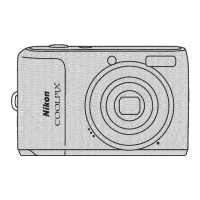Why did my Nikon COOLPIX L105 Digital Camera settings reset?
- OOscar McphersonAug 14, 2025
If your Nikon Digital Camera settings have been reset to default, the clock battery is likely exhausted. Replace the clock battery to resolve this issue.

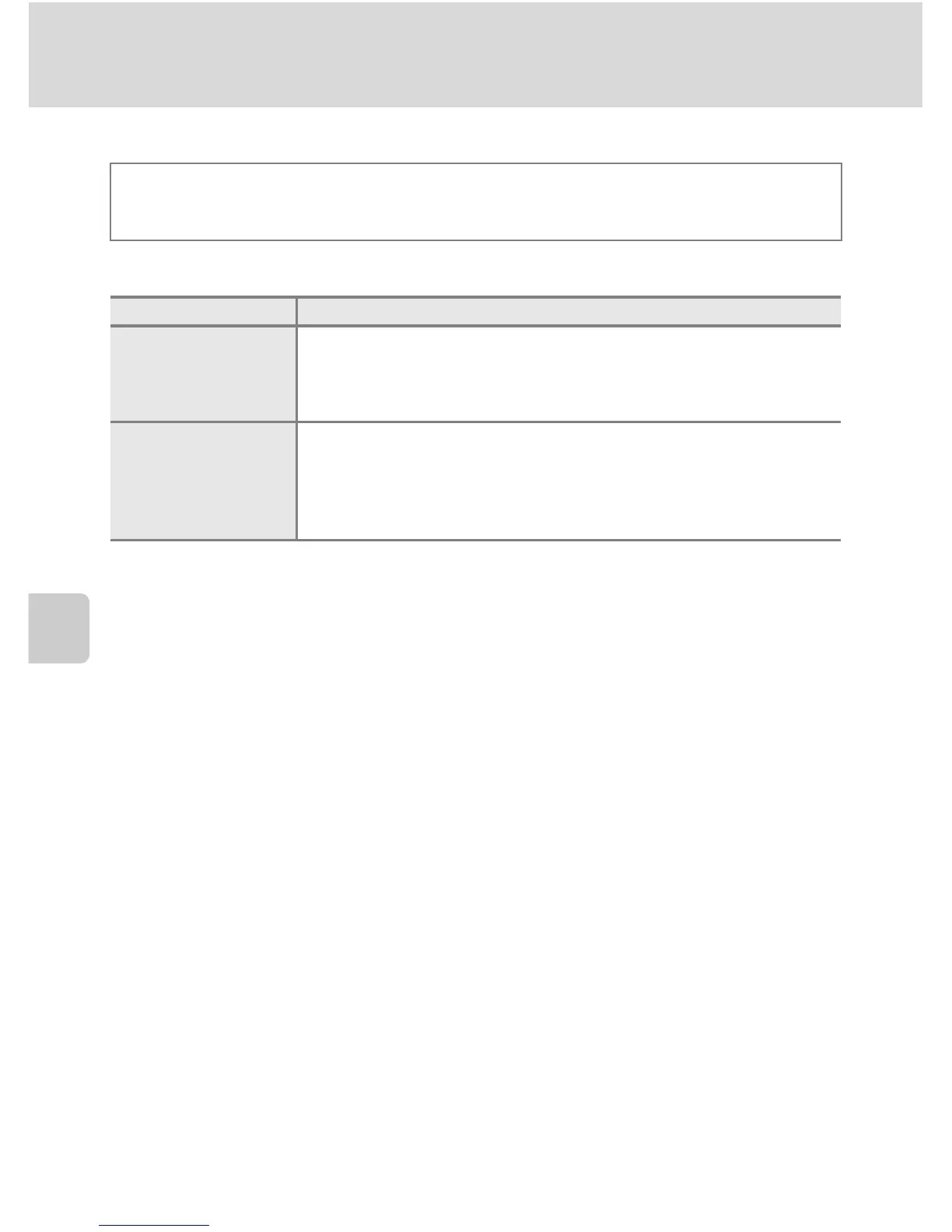 Loading...
Loading...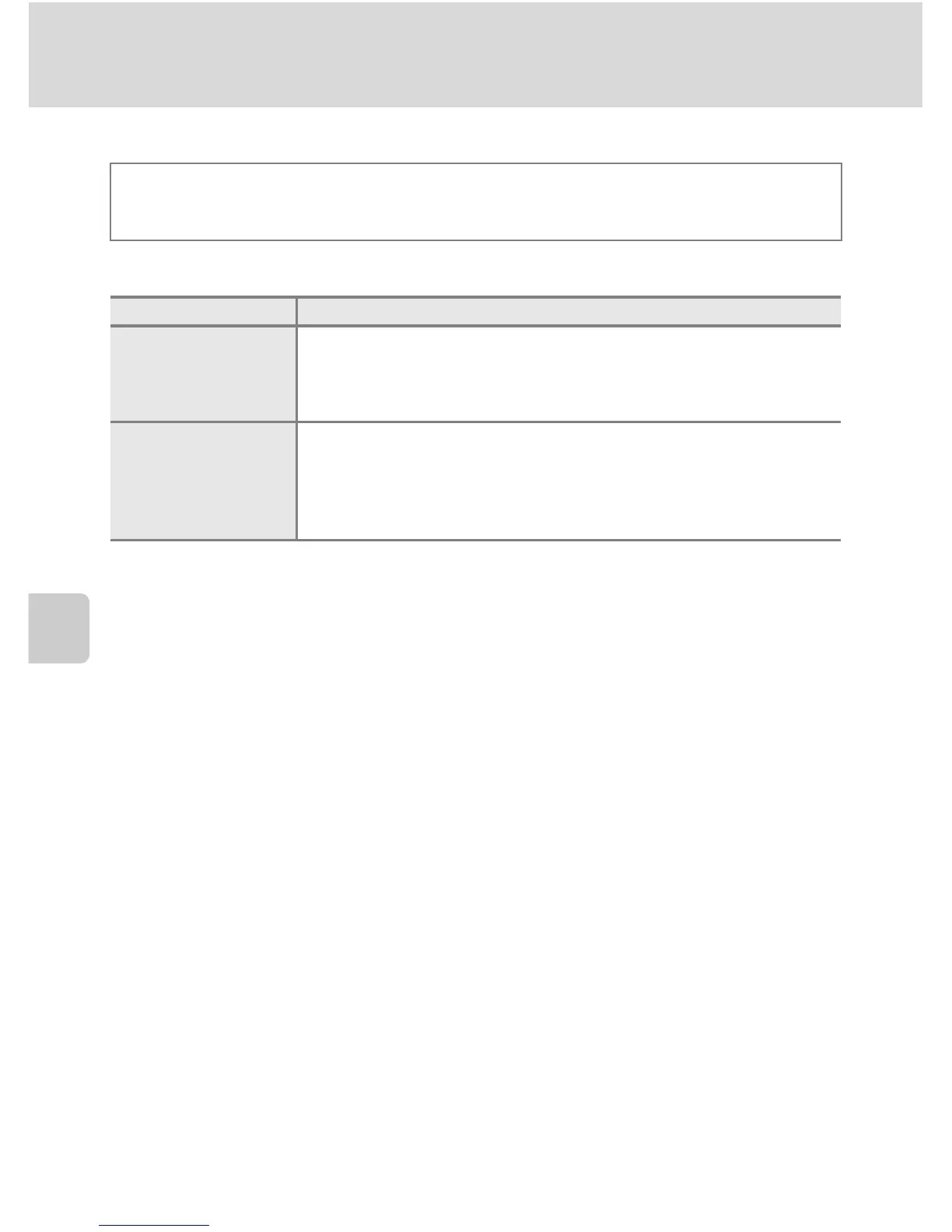
Why did my Nikon COOLPIX L105 Digital Camera settings reset?
If your Nikon Digital Camera settings have been reset to default, the clock battery is likely exhausted. Replace the clock battery to resolve this issue.
Why is the monitor blank on my Nikon Digital Camera?
If the Nikon Digital Camera monitor is blank, it could be due to several reasons: the camera is off, the battery is exhausted, the camera is in standby mode (press the shutter-release button halfway), the flash is charging (wait until it's done), or the camera is connected to a computer via USB or to a TV via AV cable. Please, check the list of common problems.
How to fix a Nikon Digital Camera monitor that is hard to read?
If the monitor on your Nikon Digital Camera is difficult to read, it might be dirty or the brightness may need adjustment. Clean the monitor and adjust the brightness accordingly.
| Sensor Resolution | 12.1 MP |
|---|---|
| Optical Zoom | 15x |
| Digital Zoom | 4x |
| Image Sensor | CCD |
| Video Recording | Yes |
| Sensor Type | CCD |
| Effective Pixels | 12.1 million |
| Display Size | 3.0 inches |
| Battery Type | AA |
| ISO Sensitivity | 80-1600 |
| Lens | NIKKOR |
| Maximum Aperture | f/3.5-5.4 |
| Image Sensor Size | 1/2.3 inch |
| Lens Type | Zoom lens |
| Focal Length | 28-420mm (35mm equivalent) |
| LCD Monitor | 3.0-inch TFT LCD |
| Storage Media | SD memory card |
| Continuous Shooting | Single (default setting), Continuous H (up to 3 frames continuously), Continuous L (up to 6 frames continuously) |
Explains the purpose and conventions used in the user manual.
Provides crucial safety precautions and warnings to prevent injury or damage.
Identifies and describes the physical components and buttons of the camera.
Guides on inserting batteries/cards and initial camera setup like date/language.
Explains how to select and use different shooting modes like Easy Auto, Scene, and Auto.
Details on achieving proper focus, adjusting exposure compensation, and using the flash.
Covers automatic smile detection shooting and high-speed continuous shooting modes.
Instructions for recording, playing back, and managing video files with sound.
Covers viewing images, using playback zoom, and basic in-camera editing functions.
Guides on connecting the camera to TVs, computers, and printers.
Explains setup menu options and general camera maintenance procedures.
Lists common problems, solutions, error messages, and camera technical specifications.