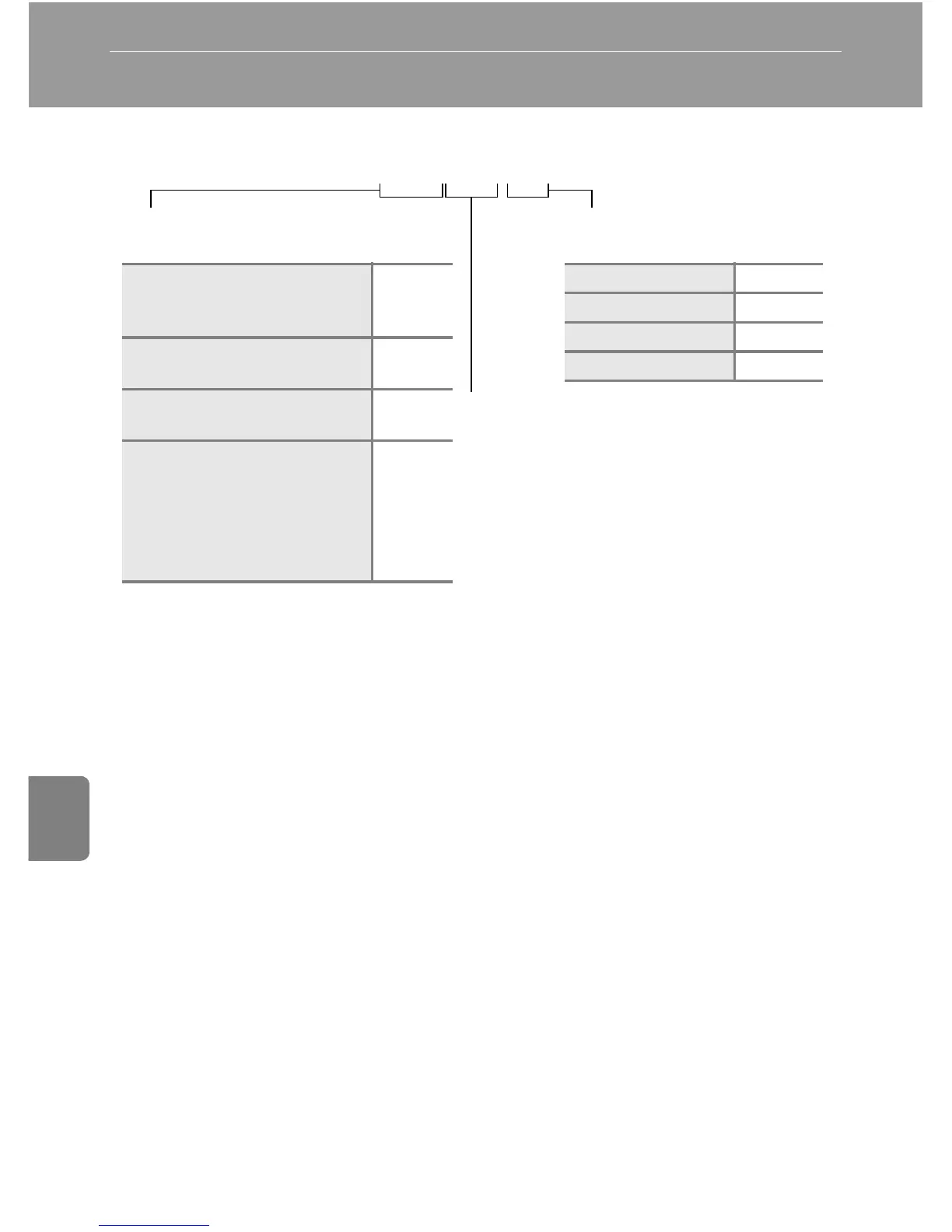E94
Reference Section
File and Folder Names
Pictures, movies and voice memos are assigned file names as follows.
• A folder for storing files is automatically created using the following naming
convention: “Folder number + NIKON” (e.g., “100NIKON”). If there are 200 files in
a folder, a new folder is created. (For example, the folder name following
“100NIKON” becomes “101NIKON.”) A new folder is also created when the file
numbers in a folder reach 9999 or Reset file numbering (E86) is performed.
The next file number is set automatically to “0001.”
If a folder contains no files, a new folder is not created even if Reset file
numbering is performed.
• Voice memo file names have the same identifier and file number as the picture
to which the voice memo is attached.
• In Panorama assist (E6), a folder is created for each shooting session using the
following naming convention: “Folder number + P_XXX” (e.g., “101P_001”).
Pictures are saved in sequence in file numbers starting from 0001.
• Each time a picture is taken in Interval timer shooting (E44), a folder named
with the convention: 'Folder number + INTVL' (e.g., 101INTVL) is created.
Pictures are saved in sequence in file numbers starting from 0001.
DSCN0001.JPG
Identifier
(not displayed on camera monitor)
Original still pictures (voice
memo attachment
included), movies
DSCN
Small copies (voice memo
attachment included)
SSCN
Cropped copies (voice
memo attachment included)
RSCN
Pictures created with picture
editing other than cropping
and small picture and
attached voice memos,
movies created with movie
editing
FSCN
Extension
(signifies the file type)
Still pictures .JPG
Movies .MOV
Voice memos .WAV
3D pictures .MPO
File number (assigned automatically in
ascending order, starting with “0001”)