
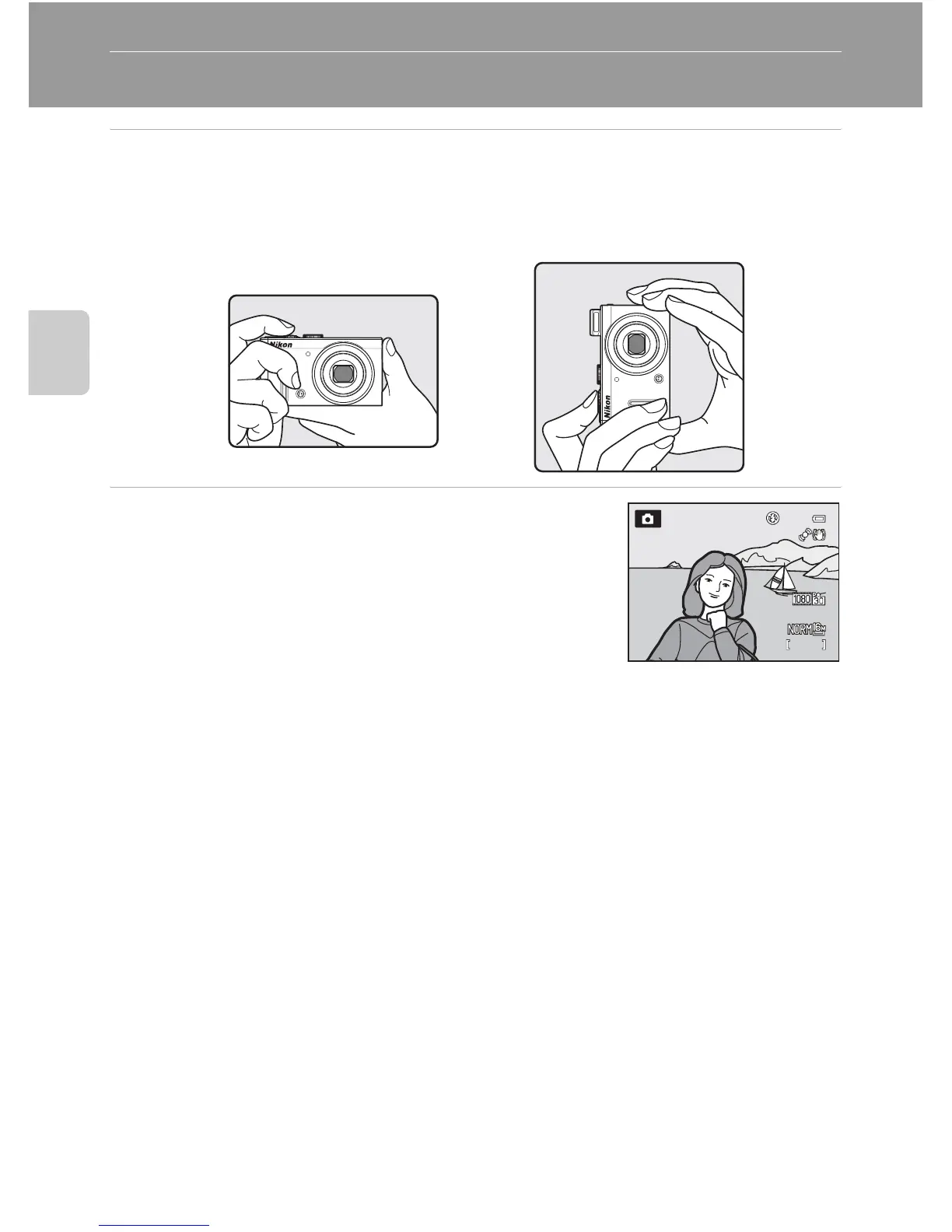 Loading...
Loading...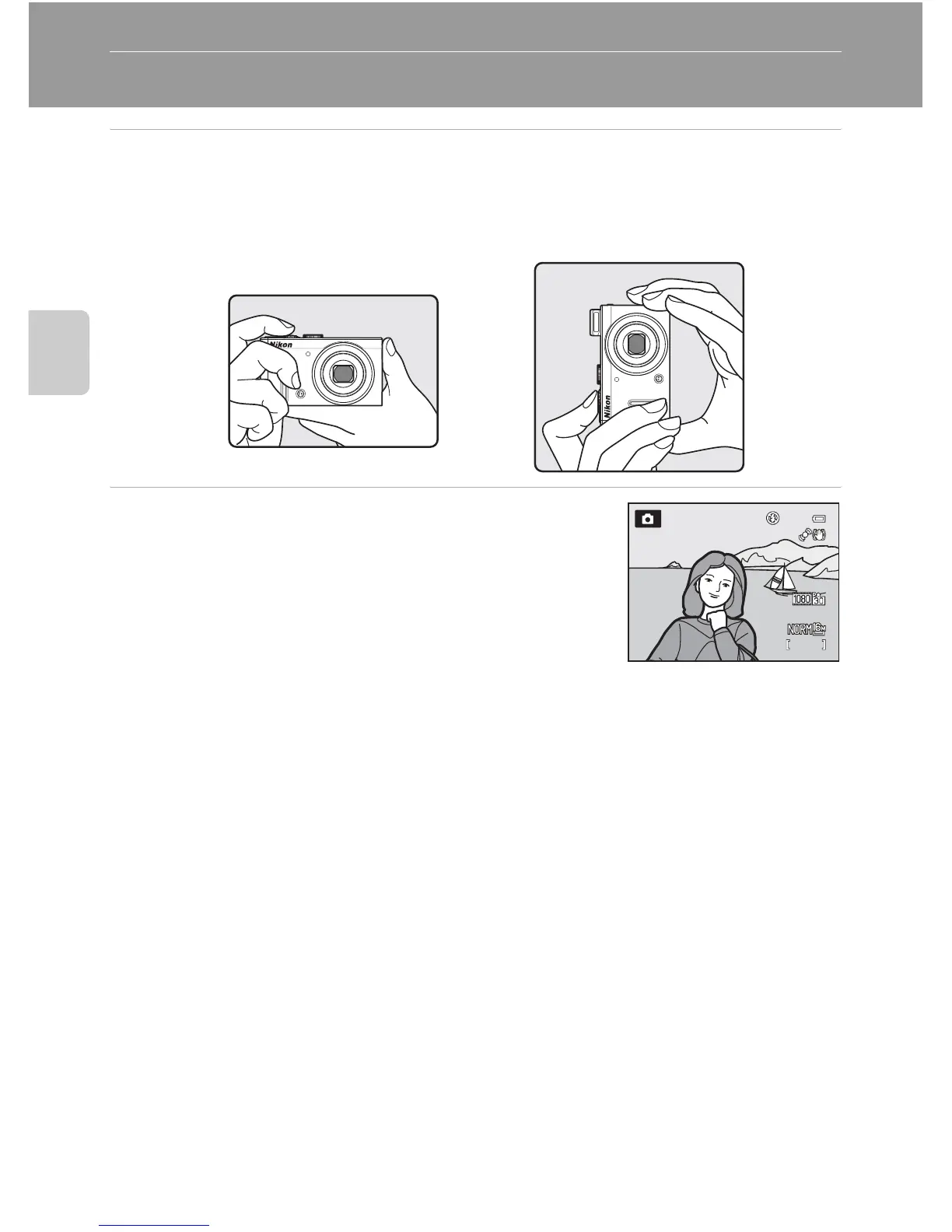
Do you have a question about the Nikon COOLPIX P310 and is the answer not in the manual?
| Megapixel | 1.61 MP |
|---|---|
| Camera type | Compact camera |
| Sensor type | CMOS |
| Image stabilizer | Yes |
| Total megapixels | 16.79 MP |
| Image sensor size | 1/2.3 \ |
| Image formats supported | JPEG XR |
| Maximum image resolution | 4608 x 3456 pixels |
| Still image resolution(s) | - |
| Optical zoom | 4.2 x |
| Focal length range | 4.3 - 17.9 mm |
| Number of diaphragm blades | 6 |
| Lens structure (elements/groups) | 7/6 |
| Maximum focal length (35mm film equiv) | 100 mm |
| Minimum focal length (35mm film equiv) | 24 mm |
| Focus | TTL |
| Focus adjustment | Auto/Manual |
| Auto focusing (AF) modes | Centre weighted Auto Focus, Contrast Detection Auto Focus, Tracking Auto Focus |
| ISO sensitivity | 100, 400, 800, 1600, 3200, 6400 |
| Light exposure modes | Aperture priority AE, Manual, Shutter priority AE |
| ISO sensitivity (max) | 6400 |
| ISO sensitivity (min) | 100 |
| Light exposure control | Program AE |
| Light exposure correction | ± 2EV (1/3EV step) |
| Camera shutter type | Electronic |
| Fastest camera shutter speed | 1/2000 s |
| Slowest camera shutter speed | 4 s |
| Flash range (tele) | 0.5 - 2.5 m |
| Flash range (wide) | 0.5 - 6.5 m |
| Power source type | Battery |
| Video resolutions | 640 x 480, 1280 x 720, 1920 x 1080 pixels |
| Motion JPEG frame rate | 30 fps |
| Video formats supported | H.264, MPEG4 |
| Maximum video resolution | 1920 x 1080 pixels |
| Audio system | stereo |
| Memory slots | 1 |
| Internal memory | - MB |
| Compatible memory cards | SD, SDHC, SDXC |
| Field of view | 100 % |
| Display diagonal | 3 \ |
| Display resolution (numeric) | 921000 pixels |
| USB version | 2.0 |
| HDMI connector type | Mini |
| Scene modes | Backlight, Beach, Close-up (macro), Cuisine, Dawn, Dusk, Fireworks, Museum, Night portrait, Panorama, Party (indoor), Pet, Portrait, Snow, Sports, Sunset |
| Image editing | Crop, Rotating |
| White balance | Auto, Cloudy, Daylight, Flash, Fluorescent, Incandescent, Manual |
| Self-timer delay | 2, 10 s |
| Languages support | ARA, CHI (SIMPL), CHI (TR), CZE, DAN, DEU, DUT, ENG, ESP, FIN, FRE, GRE, HUN, ITA, JPN, KOR, NOR, POL, POR, RUM, RUS, SWE, THA, TUR, UKR |
| Camera file system | DCF, DPOF, Exif 2.3 |
| Battery life (CIPA standard) | 230 shots |
| Product color | Black |
| Operating temperature (T-T) | 0 - 40 °C |
| Depth | 32 mm |
|---|---|
| Width | 103 mm |
| Height | 58.3 mm |
| Weight | 194 g |











