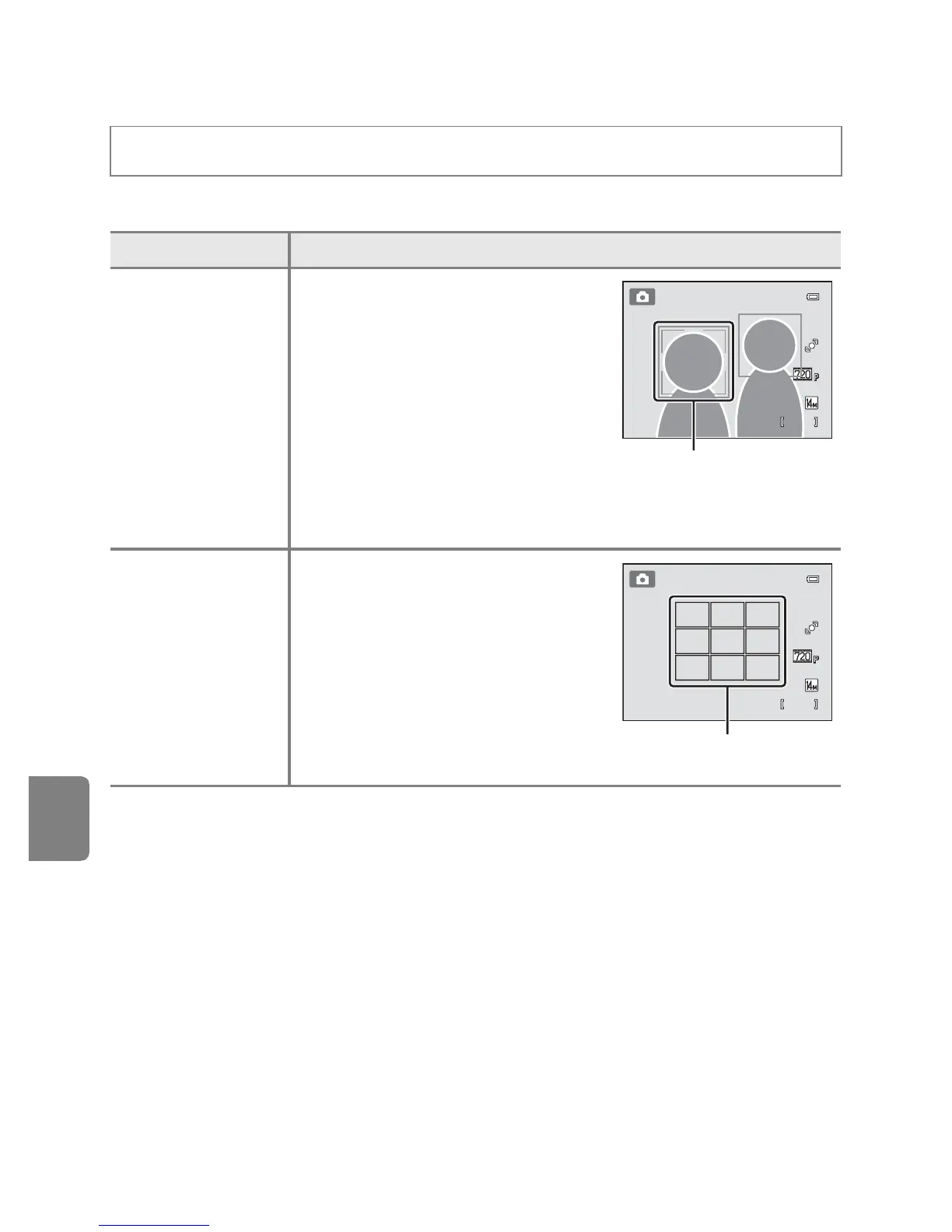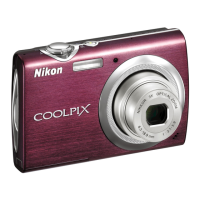E30
The Shooting Menu (for A (Auto) Mode)
Reference Section
AF Area Mode
Use this option to determine how the camera selects the focus area for autofocus.
On the A (auto) mode shooting screen M d button M AF area mode
Option Description
a Face priority
(default setting)
When the camera detects a human
face, it focuses on that face. See “Face
Detection” (A61) for more
information. If more than one face is
detected, the camera focuses on the
face closest to the camera. When
taking pictures of subjects other than
people, or framing a subject with
which no face is detected, the AF
area mode setting switches to Auto,
and the camera automatically selects the focus area (up to nine
areas) containing the subject closest to the camera and focus on it.
w Auto
The camera automatically selects the
focus area (up to nine areas)
containing the subject closest to the
camera and focus on it. Press the
shutter-release button halfway to
activate the focus area. When the
shutter-release button is pressed
halfway, the focus area (up to nine
areas) selected by the camera will be
displayed in the monitor.
