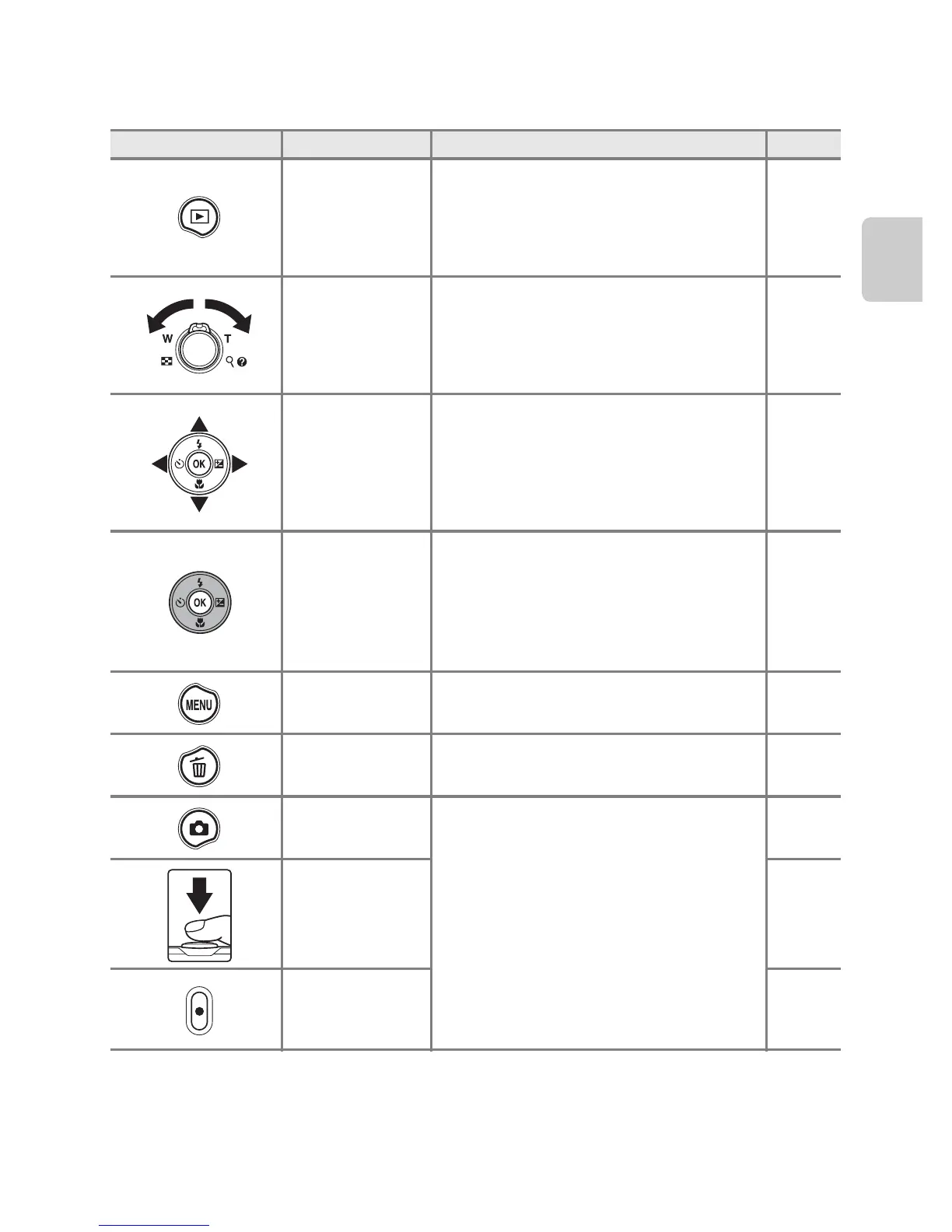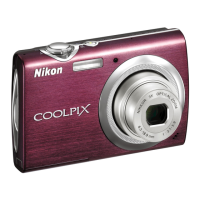5
Parts of the Camera
Parts of the Camera and Basic Operation
Camera Controls Used in Playback Mode
Control Name Main function A
Playback button
• Changes the playback mode (displays
the playback-mode selection screen).
• When the camera is turned off, press
and hold this button to turn the
camera on in playback mode.
66
21
Zoom control
• When displaying images, rotate to g
(i) to magnify the image, and rotate
to f (h) to display image
thumbnails or the calendar.
• Adjust the volume.
31
79
Multi selector
See “Using the Multi Selector” for more
information.
9, 10
Apply selection
button
• Switches from image thumbnail or
zoomed image display to full-frame
display.
• Adds and removes favorite pictures.
• Plays back movies.
31
E4,
E5
78
Menu button Displays and hides the menu.
10, 67,
82
Delete button Deletes images. 32
Shooting mode
button
Switches to shooting mode.
–
Shutter-release
button
–
Movie-record
button
–
