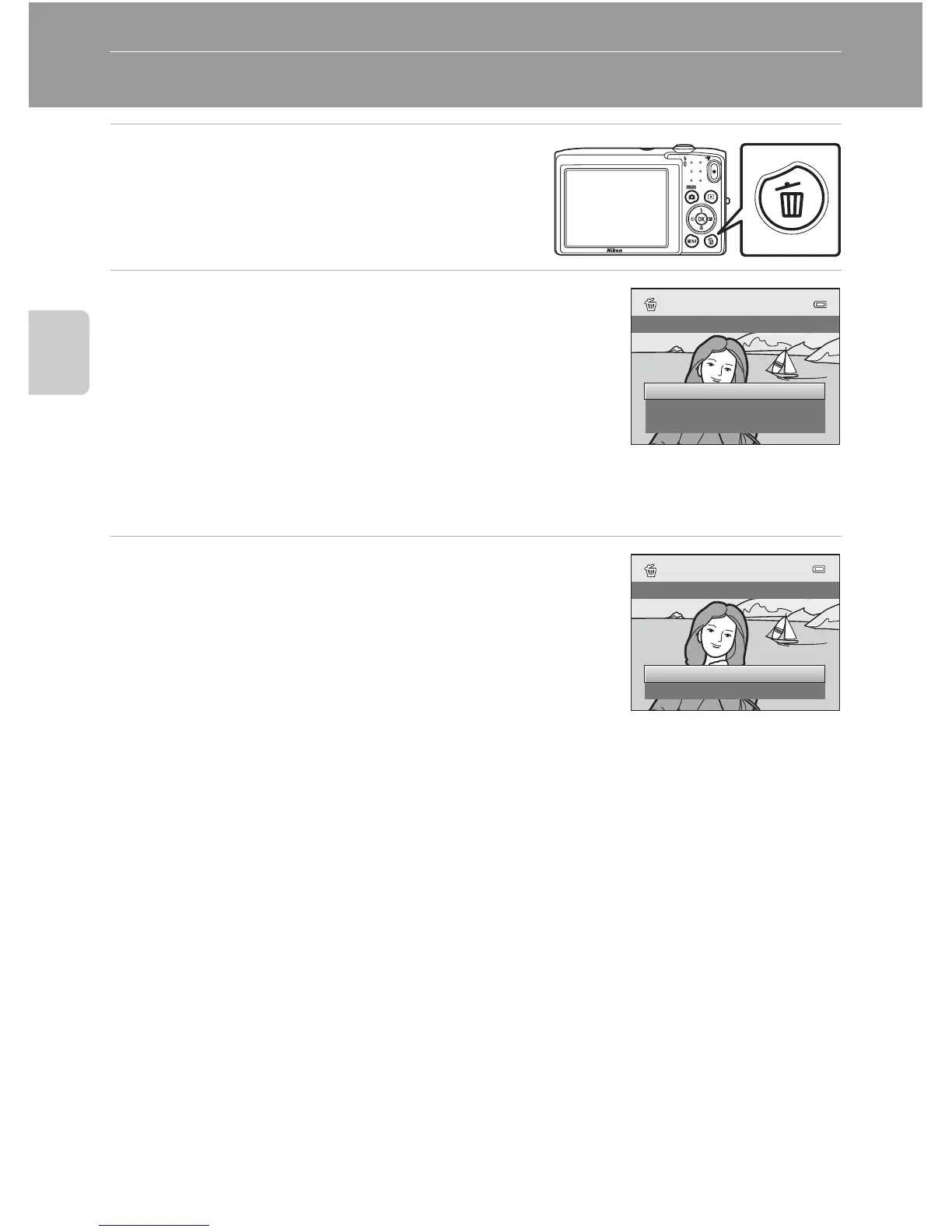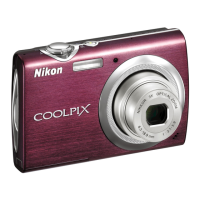32
Basic Steps for Shooting and Playback
Step 6 Delete Unwanted Images
1 Press the l button to delete the
image currently displayed in the
monitor.
2 Press the multi selector H or I to choose the
desired deletion method and press the k
button.
• Current image: Delete the image currently displayed.
• Erase selected images: Select multiple images and
delete them. See “Operating the Erase Selected Images
Screen” (A33) for more information.
• All images: Delete all images.
• To exit without deleting the image, press the d button.
3 Press H or I to choose Yes and press the k
button.
• Deleted images cannot be recovered.
• To exit without deleting the image, press H or I to
select No and press the k button.
B Notes About Deleting Images
• Once deleted, images cannot be recovered. Transfer important images to a computer or other
media before deleting them.
• Protected images cannot be deleted (A67).
C Deleting the Last Image Captured while in Shooting Mode
In shooting mode, press the l button to delete the last image that was saved.
Erase selected images
All images
Current image
Delete
Yes
No
Erase 1 image?
