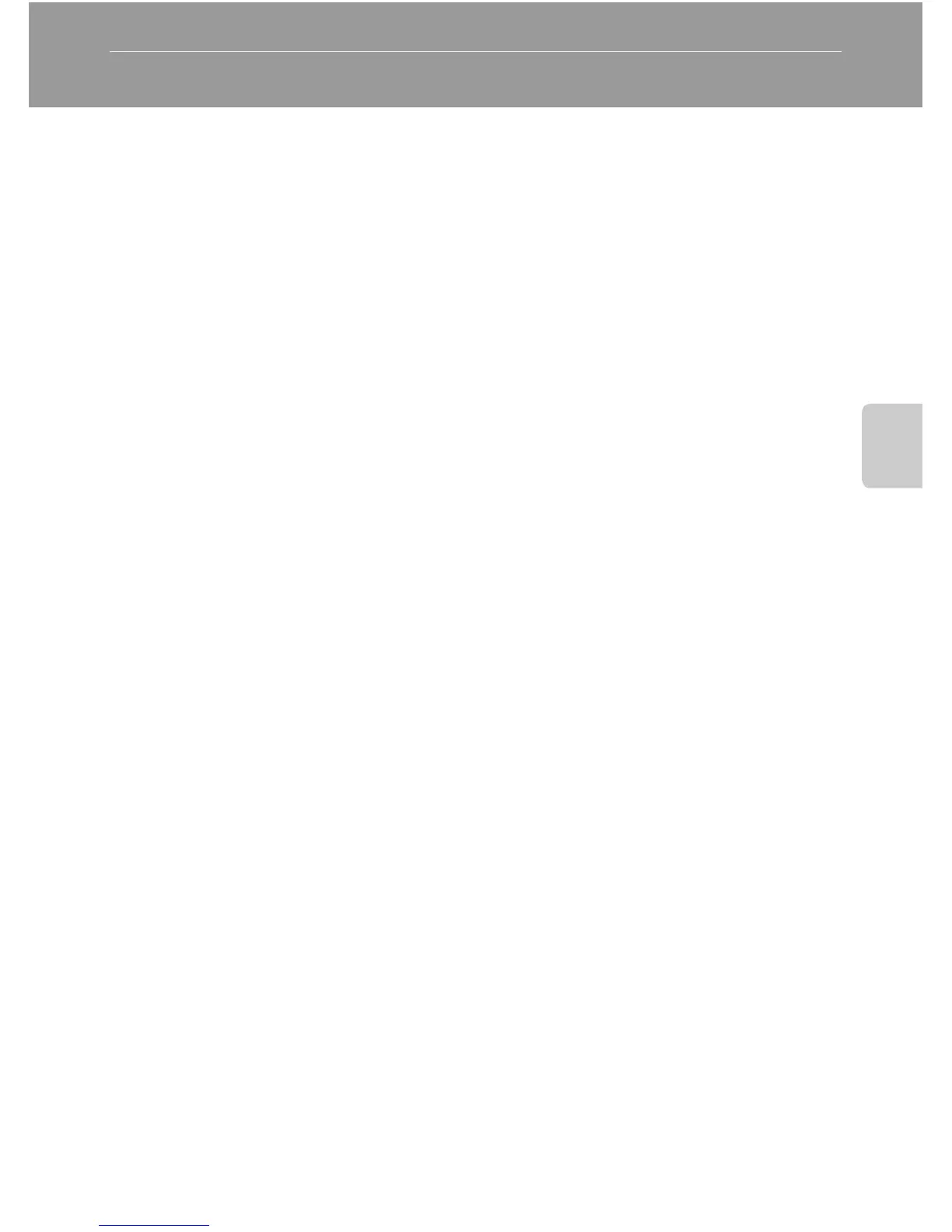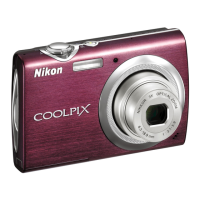63
Shooting Features
Skin Softening
In the shooting modes as shown below, the camera detects up to three human
faces when the shutter is released, and processes the image to soften facial skin
tones before saving the image.
• Scene auto selector, Portrait (A40) or Night portrait (A41) scene mode
• Smart portrait mode
Editing functions such as Skin softening can be applied to saved images by
using Glamour retouch (A67).
B Notes About the Skin Softening Function
• More time than usual may be required to save an image when shooting with skin softening
function.
• In some shooting conditions, facial skin tones may not be smoothed or parts other than faces may
be modified. If the desired results are not produced, switch the camera to other shooting mode or
set Skin softening to Off in smart portrait mode, and shoot again.
• The skin softening level cannot be adjusted when the Scene auto selector, Portrait or Night
portrait is selected in the scene mode.
