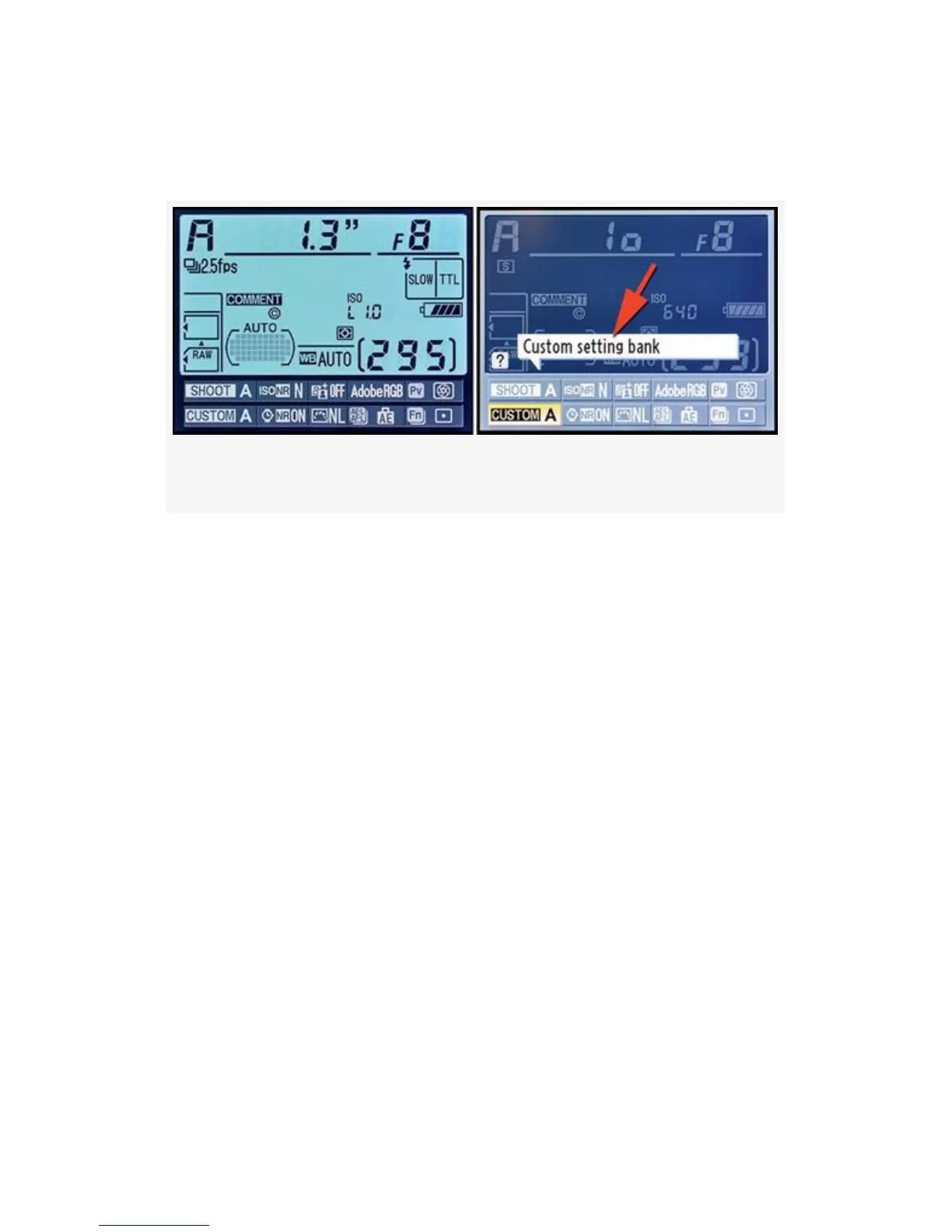call the second screen the Information display edit screen to
prevent confusion between the two.
Figure 4-35. Information screens with Screen tips enabled
You may download additional information on the two screens
from this book’s downloadable resources on the Web at
http://rockynook.com/NikonD300S. Look for material
called Information Display. It takes a closer look at these
two displays.
The D300 has a similar screen called the Shooting info
display, but it has no extra functionality for editing the
settings. It only displays the current shooting information and
is similar to the D300S Information display.
Since I have Screen tips enabled on my D300S camera, you
can see the small tip for changing the Custom setting bank
(see red arrow in Figure 4-35):
If you press the OK button when you have one of the settings
highlighted on the Information display edit screen—as
Figure 4-35, image 2 shows—the camera will switch to a
normal text menu and allow you to modify the setting.
323
