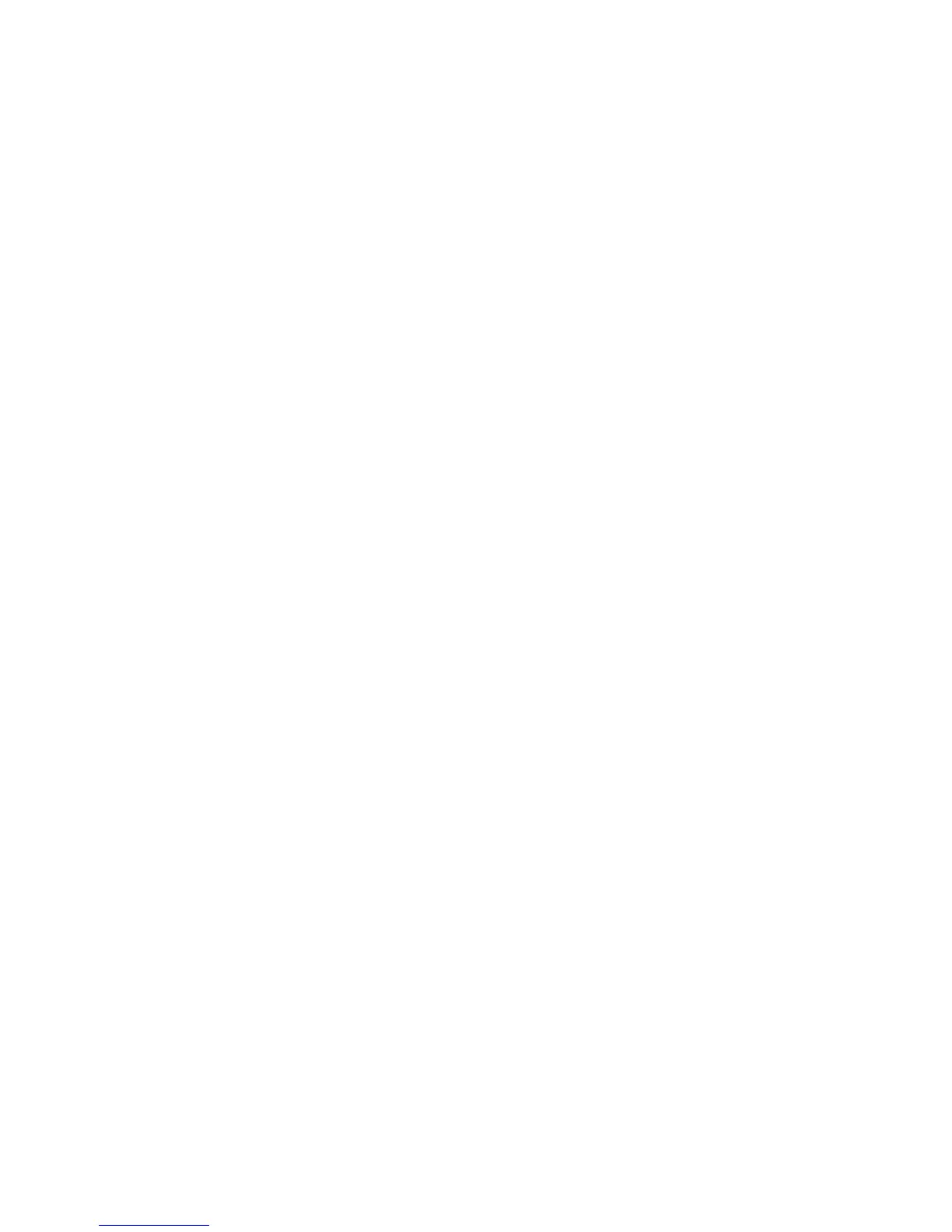As the last screen in Figure 4-37 shows, you can adjust CL
mode shooting speed so that your camera shoots at any frame
rate between 1 and 7 frames per second. The default is 3
frames per second. Remember, you always have CH mode for
when you want to blast off images like there’s no end to your
memory card(s) or when you want to impress bystanders with
that extra cool Nikon shutter clicking sound.
My Recommendation: Use your favorite CL mode shooting
speed, and grab a few, or many, frames in each
press-and-hold of the Shutter-release button. I’ve always left
mine set at the default of 3 fps since that is reasonably fast yet
not wasteful of card space. If you’d like, you can slow it all
the way down to 1 fps and only take one picture each second
that you hold the Shutter-release button down. You’ll need to
play around with this setting and decide for yourself what
speed you like. Again, remember that you have both low (CL)
and high (CH) speeds for the camera’s shooting rate. This
function is for the low speed setting (CL) found on the
Release mode dial.
Max. Continuous Release
Custom setting d6 (D300S) and d5 (D300)
(User’s Manual – D300S page 276; D300 page 282)
Max. continuous release sets the maximum number of images
you can shoot in a single burst. It sounds like you can just
start blasting away with your camera—shooting in a single
burst until you have reached the number specified in
Figure 4-38, image 3, which is up to 100 images.
326
