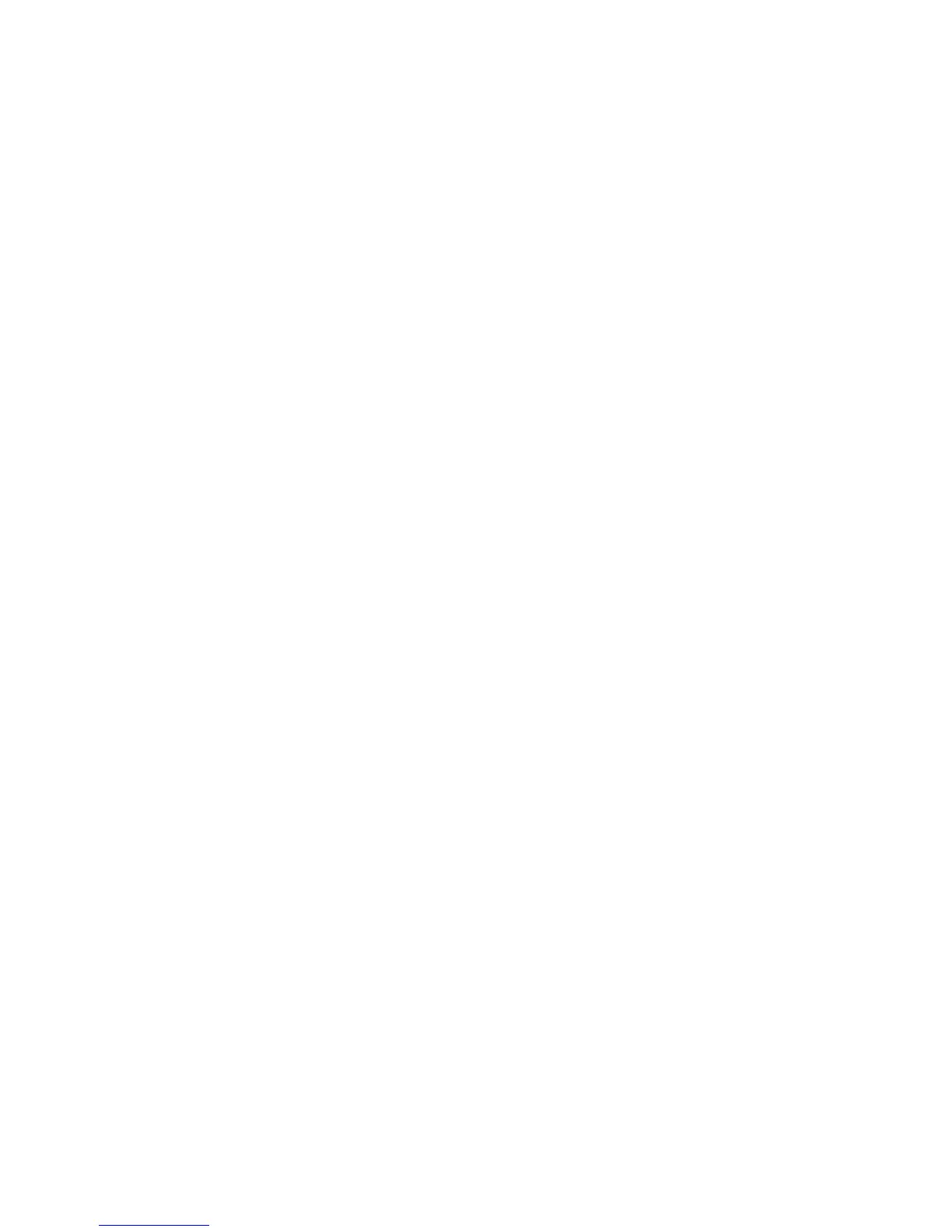4. Press the Playback button to cancel or the OK button to
save the new, warmer image under a new file number.
My Recommendation: The Skylight effect is so mild that I
don’t find it particularly useful. Of course, a real skylight
filter doesn’t provide a strikingly warmer image either, so I
guess it’s just a good imitation of a weak filter.
However, the Warm filter does add some significant warmth
to the image and is very similar to an 81A warming filter
(Nikon A2), so it’s more useful for when you simply want to
warm up a somewhat cool image without using your
computer.
The Warm filter adds a certain goldenness to the image that is
very appealing for the right type of picture. The human eye
likes warm colors better, so this is truly a useful filter if you
would rather not use your computer to modify the image.
Color Balance
(User’s Manual – D300S page 323; D300 page 338)
Color balance lets you deliberately add various tones to your
pictures. You can visually add a light or strong color cast.
You might just want to warm things up a bit by adding a
touch of red or cool things down with a touch of blue. Or you
could get creative and simply add various color casts to the
picture for special effects. You’ll see what I mean when you
try it.
You can tone the image with the following color casts:
▪ Green
542
