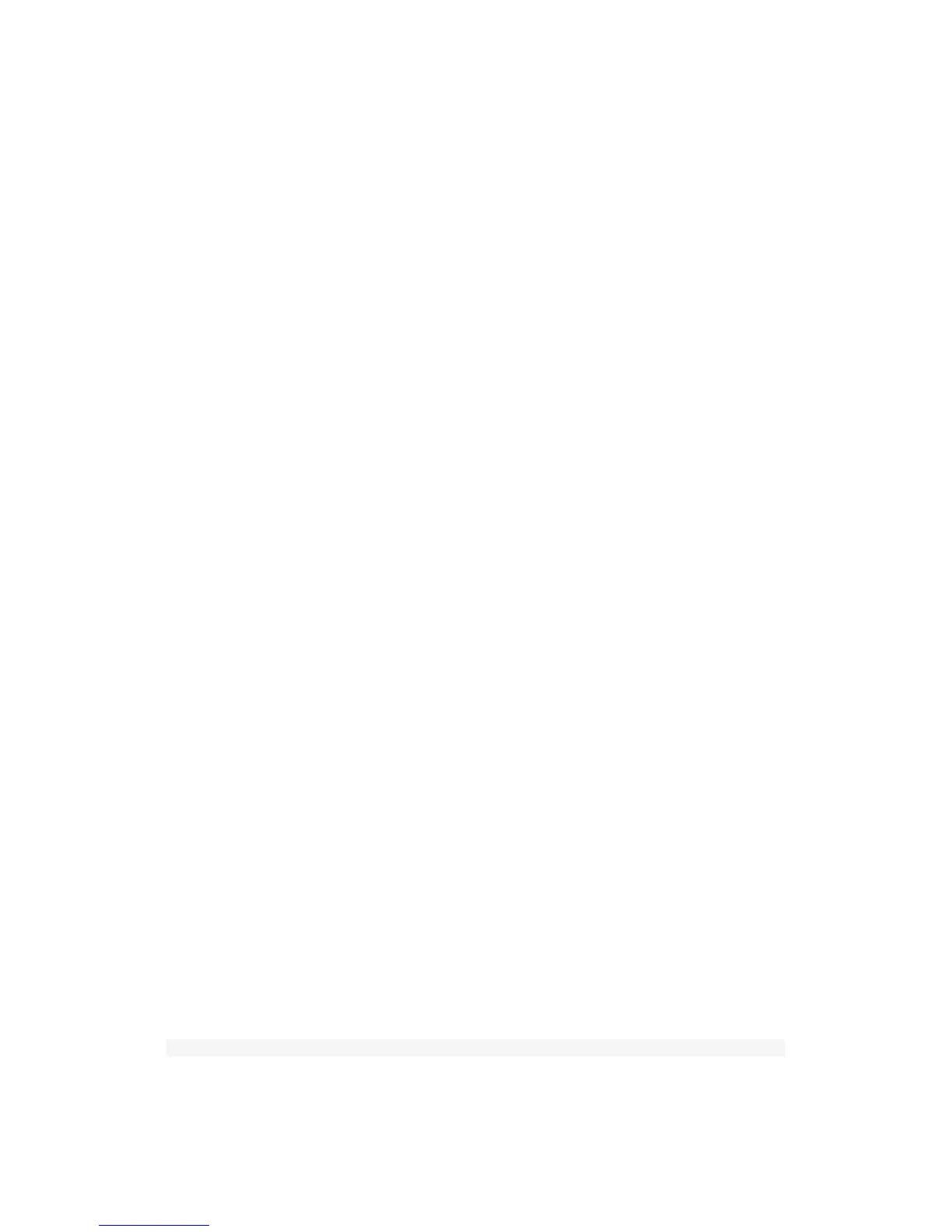1. Continuing from Figure 4-75, image 3, select Reverse
rotation and scroll to the right (see Figure 4-76, image
1).
2. Select Yes or No from the list (see Figure 4-76, image
2).
3. Press the OK button to lock in the setting.
My Recommendation: I leave the Command dials rotation
set to factory default. I find life confusing enough without my
camera working backwards!
Change main/sub
This setting allows you to swap the functionality of the two
Command dials. The Main command dial will take on the
functions of the Sub-command dial, and vice versa. Here are
the two settings:
▪ On – When set to Off, the Main command dial controls
shutter speed while the Sub-command dial controls
aperture. By selecting On, you reverse the functionality
so that the Sub-command dial controls shutter speed
while the Main command dial controls aperture.
▪ Off – The functionality of the Command dials is set to
the factory default.
Here are the screens and steps to swap the functionality of the
Command dials (see Figure 4-77). Continuing from
Figure 4-75, image 3, select Change main/sub and scroll to
the right (see Figure 4-77, image 1).
412
