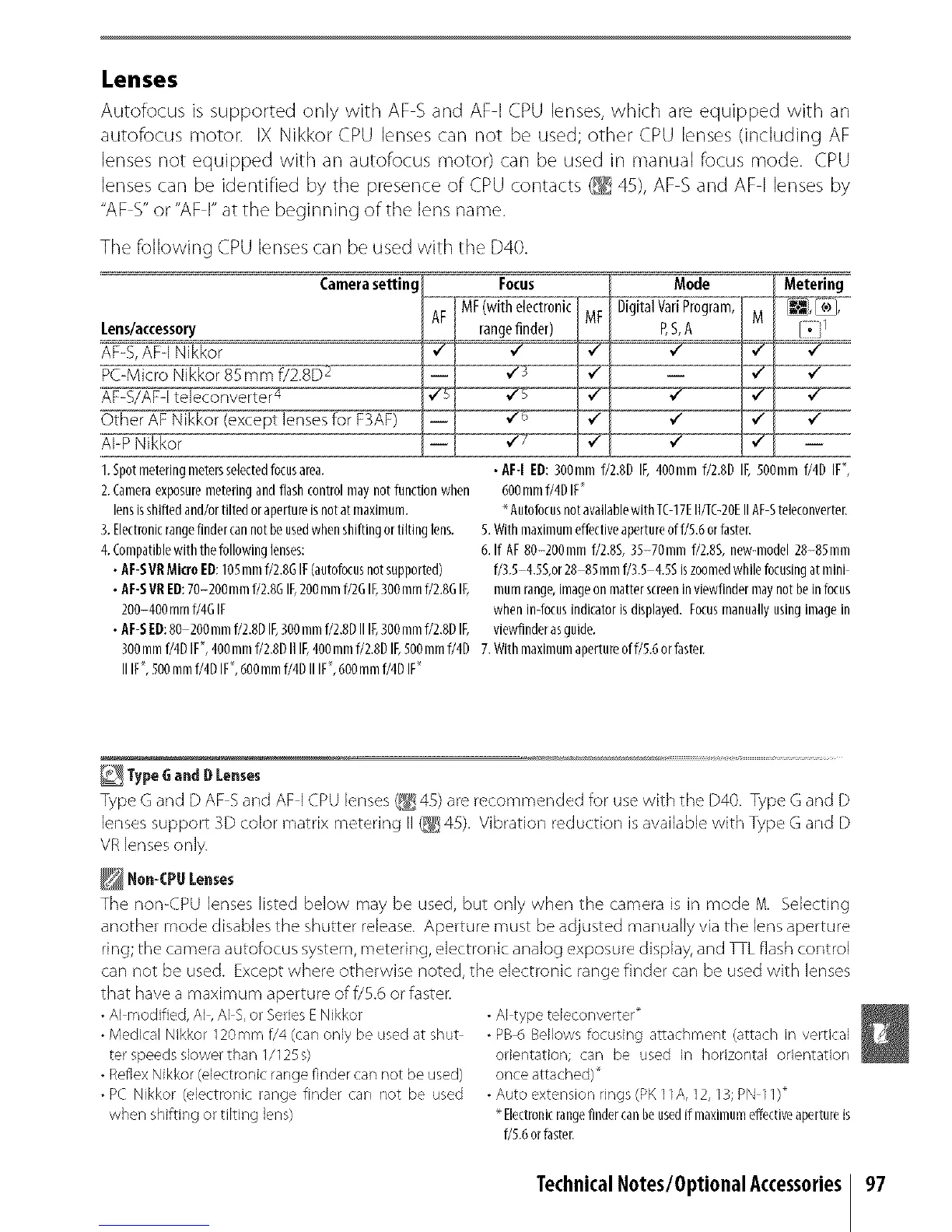/@11S@$
Autofocus is supported only with AF S and AF I CPU lenses, which are equipped with an
autofocus motor: IX Nikkor CPU lenses can not be used; other CPU lenses (including AF
lenses not equipped with an autofocus motor) can be used in manual focus mode. CPU
lenses can be identified by the presence of CPU contacts (_ 45), AF S and AF I lenses by
"AF S" or "AF I" at the beginning of the lens name.
The following CPU lenses can be used with the D40.
Camera setting_ Focus _ Mode _ Metering
!-__-lr--] MF (wkhe]ectr0nic/[]_[ Digital VadProgiam, ri_l _
_koi85 m m f/2.8@ 2-.................................._
<exceptlensesforFSAF)!...Z...] F[
AI-P Nikkor .!_.Z_J 77
1.Sp0tmeteringmetersselectedfocusarea.
2.Cameraexposuremeteringand flash control maynot function when
lensisshifted and/0rtilted orapertureisnotat nmxinmm.
3.Electronicrangefinder cannotbe usedwhenshifting ortilting lens.
4.Compatiblewith thefollowing lenses:
• AF-SVII Micro ED:105mmf/2.8GIF(aut0f0cusnotsupported)
• AF-SVII ED:70-200 mm f/2.8GIF,200 mmf/2G IF,300mm 1:/2.86IE
200-400nlm f/4GIF
• AF-SEl):80 200mmf/2.SDIF,300mmf/2.8DII IF,300mm f/2.SDIF,
• AF-I ED: 300mm f/2.SD IF, 400mm f/2.SD IF,SOOmmf/4D IF_,
600mmf/4D IF_
_AutofocusnotavailablewlthTC 17EII/TG20EIIAF St@converter.
S.With maximumeffectiveapertureof f/S.6orfaster.
6. If AF 80-200mm f/2.8S, 3S-70mm f/2.8S, new-model 28-85mm
f/3.S 4.SS,or28 85mmf/3.S 4.5Siszoomedwhile focusingat mini
mumrange,imageon matterscreeninviewfindermaynot bein focus
when in-focusindicatoris displayed. Focusmanuallyusingimage in
viewfinderasguide.
300mmf/4D IF_,400mmf/2.SDIIIF,400mmf/2.SD IF,500mm f/4D 7.With maximumapertureof i_/5.6orfaster.
II IF_,SO0mmf/4DIF_,600mmI_/4DIIIF_,600mmf/4D IF_
Type G anti l} Lenses
Type G and D AF-S and AF I CPU lenses (_ 45) are recommended for use with the D40. Type G and D
lenses support 3D color matrix metering II {@] 45). Vibration reduction is available with Type G and D
Nen-CPULenses
The nomCPU lenses listed below may be used, but only when the camera is in mode M. Selecting
another mode disables the shutter release. Aperture must be adjusted manually via the lens aperture
ring; the camera autofocus system, metedr_g, electrorfic analog exposure display, and _L flash control
can not be used. Except where otherwise noted, the electronic range finder can be used with lenses
that have a maximum aperture of fY5.6 or faster.
• AI nuodified, AI, AI S,or SeriesE Nikkor
• Medical Nikkor 120ram f/4 (can only be used at shut
ter speeds slower than 1/125 s)
• ReflexNikkor (electronic range finder can not be used)
• PC Nikkor (electronic: range finder can not be used
when shifting or tilting lens)
. AI type teleconverter _
. PB 6 Bellows focusing attachment (attach in vertical
orientation; can be used in horizontal orierltation
once attached) _
. Auto extension rings (PK 11 A, 12, 13; PN 11)_
Electronicrangefinder canhe usedif maximumeffectiveapertureis
f/5.6 orfaster.
TechnicaINotes/OptionalAccessories97
