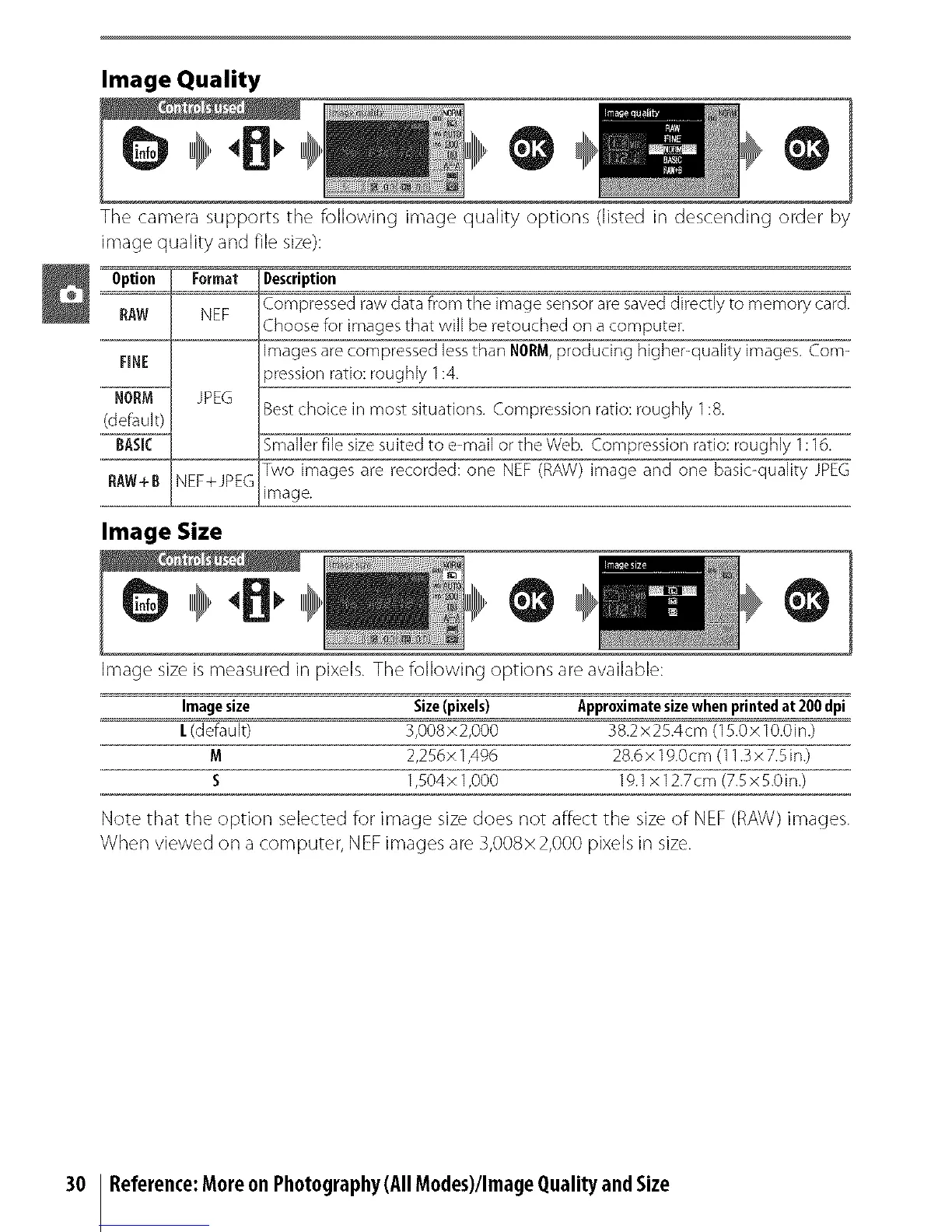Image Quality
The camera supports tile following image quality options (listed in descending order by
in]age quality and file size):
Option Format
RAW NEF
FiNE
NORM
(default)
BASIC
RAW+B
JPEG
NEF+JPEG
Description
Compressed raw data from the image sensor are saved directly to memory card.
Choose for irnages that will be retouched on a computer.
Images are compressed less than NORM,producing higher-quality images. Com-
pression ratio: roughly 1:4.
Best choice in most situations. Compression ratio: roughly 1:8.
Smaller file size suited to e-mail or the Web. Compression ratio: roughly 1:16.
Two images are recorded: one NEF (RAW) irnage and one basic-quality JPEG
image.
Image size is measured in pixels. The following options are available:
Imagesize Size(pixels) Approximatesizewhenprinted at 200dpi
L(derauIt) 3,008 × 2,000 38.2 x 25.4 cm (15.0 x 10.0 in.)
M 2,256×1,496 28.6×lg.Ocm (11.3×7.5in.)
S 1,504 x 1,000 1g.1 x 12.7 cm (7.5x 5.0in.)
Note that the option selected for in]age size does not affect the size of NEF (RAW) images.
When viewed on a computer, NEF in]ages are 3,008×2,000 pixels in size.
30 Reference:Moreon Photography(AllModes)/ImageQualityandSize
