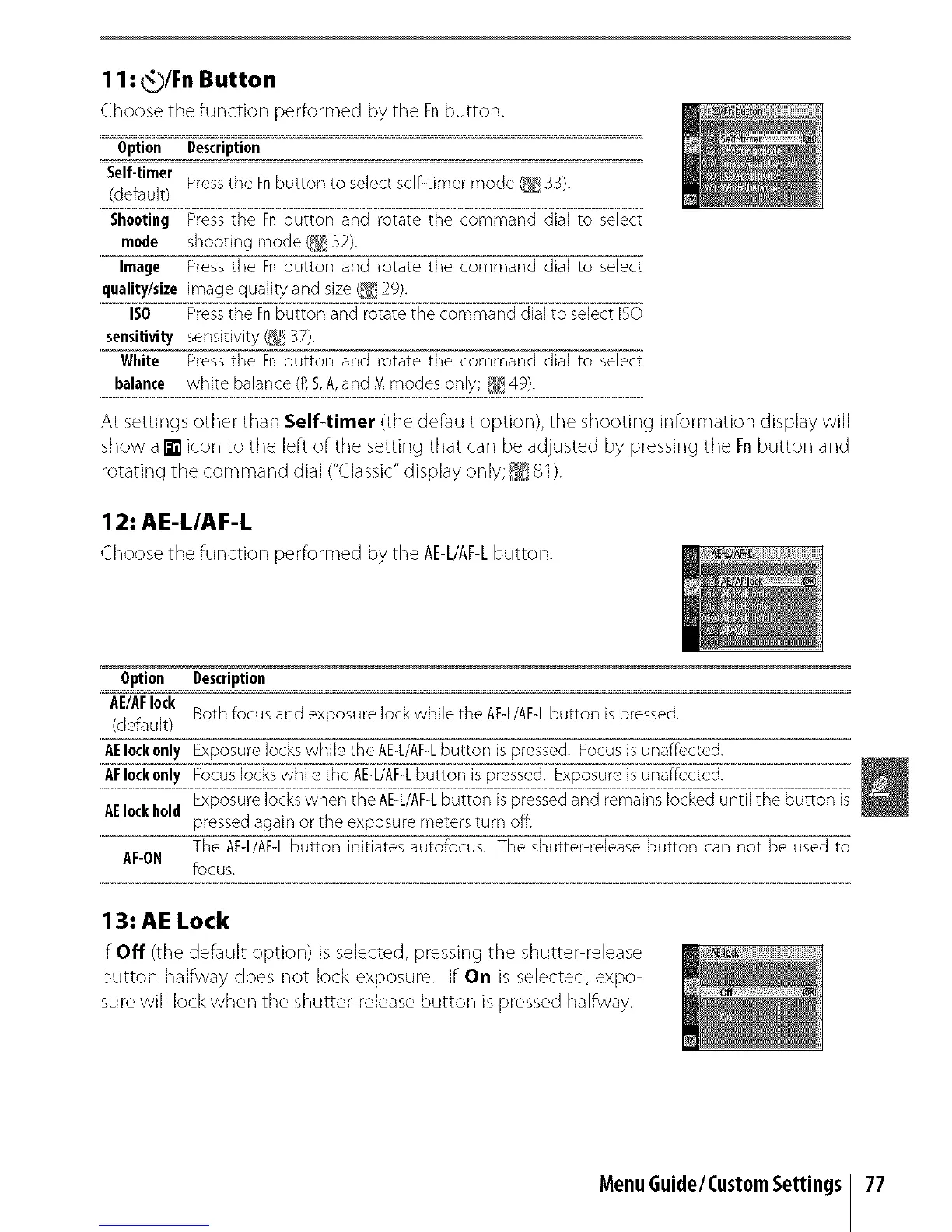11: __)/Fn Button
Choose the function performed by the Fn button.
Option Description
Self-timer
Press the Fnbutton to select self-timer mode (_ 33).
(default)
Shooting Press the Fn button and rotate the cornmand dial to select
mode shooting mode (_ 32).
Image Press the Fn button and rotate the command dial to select
quality/size image quality and size (_¢_29).
ISO Press the Fnbutton and rotate the command dial to select [SO
sensitivity sensitivity (_ 37).
White Press the Fn button and rotate the command dial to select
balance white balance (P,S,A, and M modes only; _ 49).
At settings other than Self-timer (the default option), the shooting information display will
show a [] icon to the left of the setting that can be adjusted by pressing the Fnbutton and
rotating the command dial ("Classic" display only; _ 81).
12: AE-L/AF-L
Choose the function performed bytile AE-L/AF-Lbutton.
Option Description
AE/AFlock
Both focus and exposure lock while the AE-L/AF-Lbutton is pressed.
(default)
AEIockonly Exposure locks while the AE-L/AF-Lbutton is pressed. Focus is unaffected.
AFIockonly Focus locks while the AE-L/AF-Lbutton is pressed. Exposure is unaffected.
Exposure locks when the AE-L/AF-Lbutton is pressed and remains locked until the button is
AElock hold pressed again or the exposure rneters turn off.
The AE-L/AF-Lbutton initiates autofocus. The shutter-release button can not be used to
AF-ON
fOCUS.
13: AE Lock
If Off (tile default option) is selected, pressing tile shutter release
button halfway does not lock exposure. If On is selected, expo
sure will lock when the shutter release button is pressed halfway.
MenuGuide/CustomSettings 77
