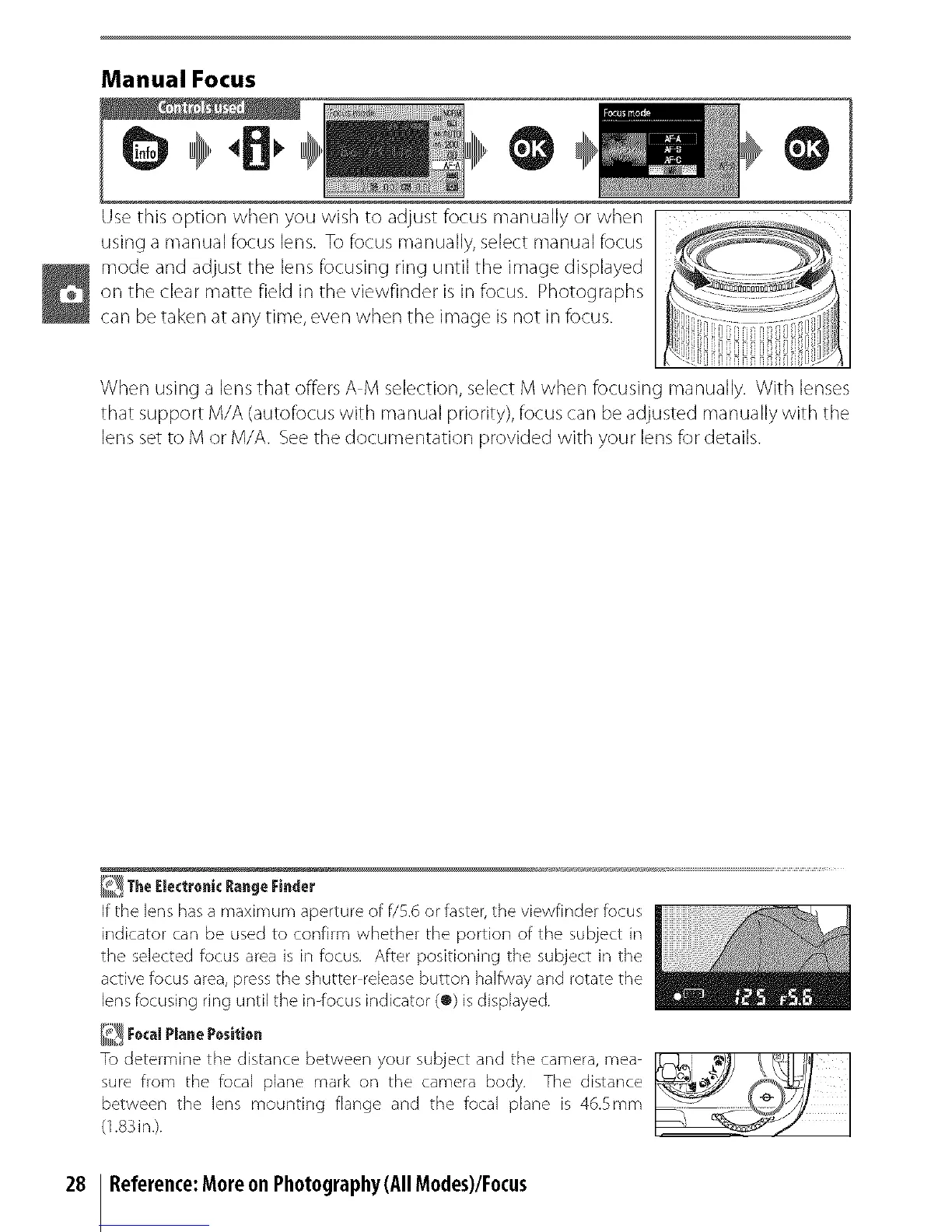Manual Focus
Usethis option when you wish to adjust focus manually or when
using a manual focus lens. Tofocus manually, select manual focus
mode and adjust the lensfocusing ring until the image displayed
on the clear matte field in the viewfinder isin focus. Photographs
can be taken at any time, even when the image is not in focus.
When usinga lensthat offersA M selection, select M when focusing manually. With lenses
that support M/A (autofocus with manual priority),focus can be adjusted manually with the
lenssetto M or M/A. Seethe documentation provided with your lensfor details.
_ TheEJectronicRangeFinder
if the lens hasa maximum aperture of f/5.6 or faster,the viewfinder focus
indicator can be used to confirm whether the portion of the subject in
the selected focus area is in focus. After positioning the subject in the
active focus area,press the shutter releasebutton halfway and rotate the
lensfocusing ring until the in4ocus indicator (e) isdisplayed.
_ J:ocaJPJanePosition
To determine the distance between your subject and the camera, mea-
sure from the focal plane mark on the camera body. The distance
between the lens mounting flange and the focal plane is 46.5mm
(1.83in.).
28 Reference:Moreon Photography(AllModes)/Focus
