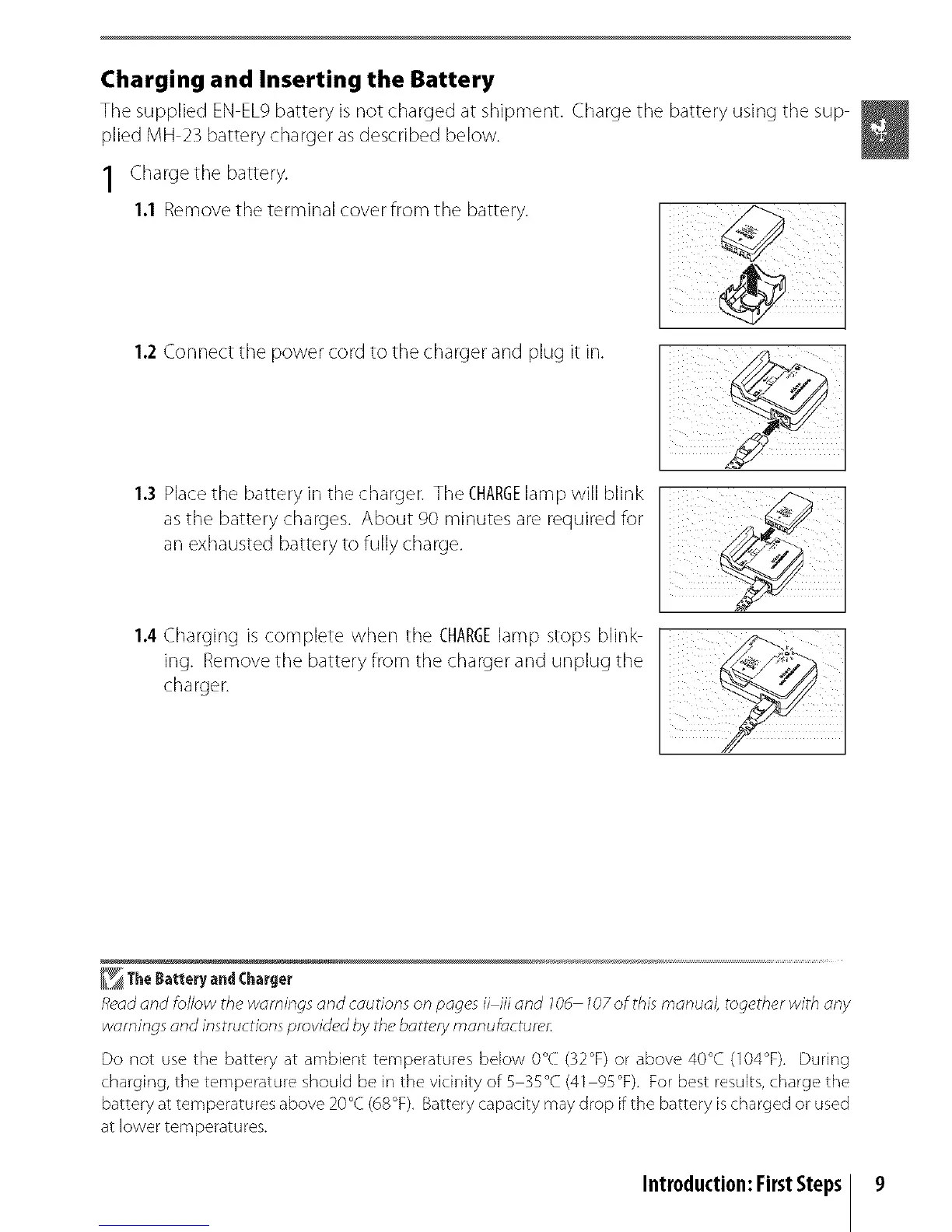Charging and Inserting the Battery
Thesupplied ENEL9battery is not charged at shipment. Charge tile battery using tile sup
plied MH 23 battery charger asdescribed below.
1 Chargethe battery.
1,1 Remove the terminal cover from the battery.
1,2 Connect the power cord to the charger and plug it in. _
1,3 Place the battery in the charger. The CHAR6Elamp will blink
as the battery charges. About 90 minutes are required for
an exhausted battery to fully charge.
1.4 Charging is complete when the CHARGElamp stops blink
ing. Remove tile battery from the charger and unplug the
charger.
TheBatteryandCharger
R_ddond fo//ow the wornings and cautions onpagosii iii and lOd- 107ofth£ manual, togethc_rwith any
warningsand instructionsprovided by the"batt#Cvmanu#;ctumr.
Do not use the battery at ambient temperatures below O°C(32°F) or above 40°C (104°F). During
charging, the temperature should be in the vicinity of 5 35°C(41 9B°F). For best results,charge the
battery attemperatures above 20°C(68°F).Battery capacity may drop ifthe battery is charged or used
at lower temperatures.
Introduction: FirstSteps 9
