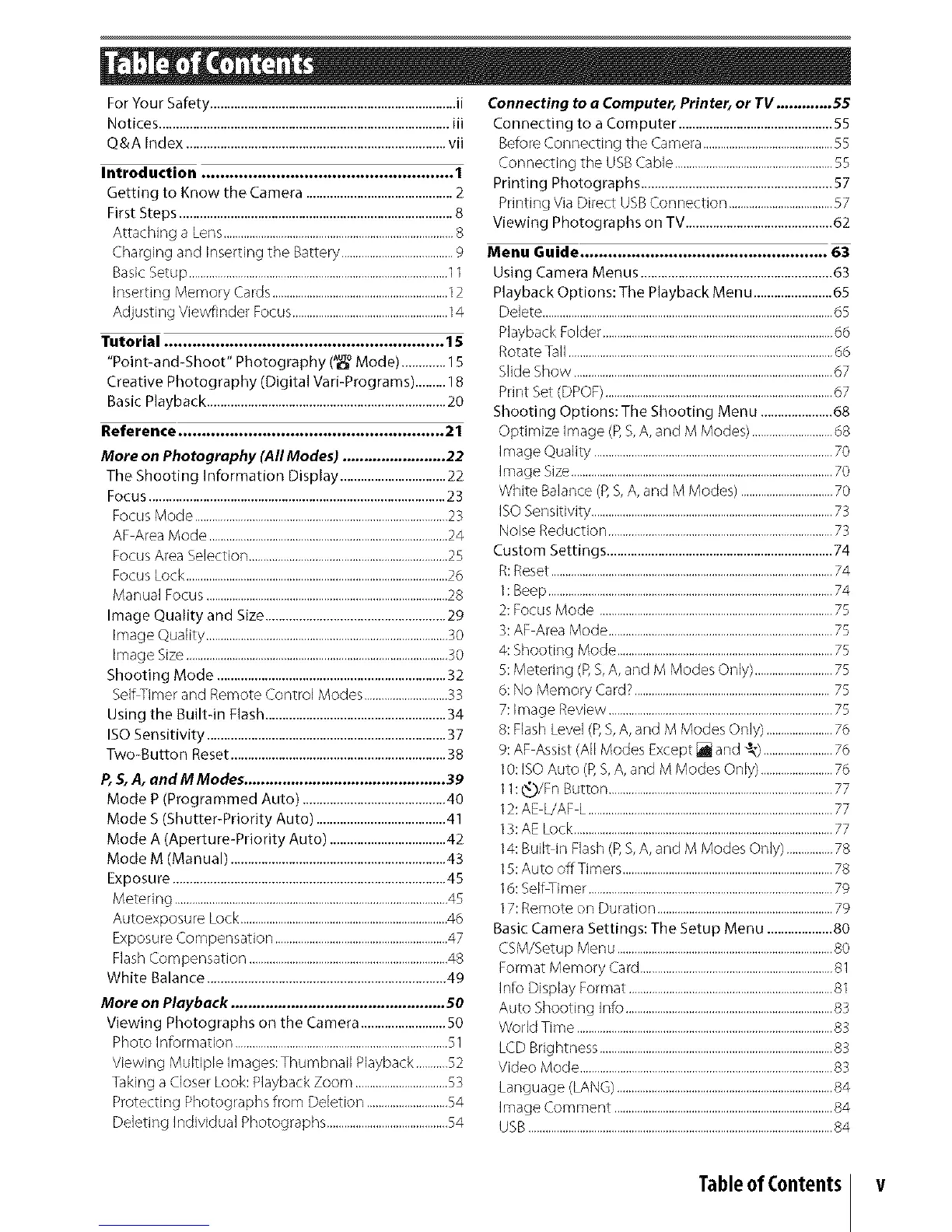For Your Safety ........................................................................ii
Notices ..................................................................................... iii
Q&A index ............................................................................vii
Introduction ...................................................... 1
Getting to Know the Camera ...........................................2
First Steps ................................................................................8
Attaching a Lens ................................................................................8
Charging and Inserting the Battery .......................................9
Basic Setup ..........................................................................................11
Inserting Memory Cards .............................................................12
Adjusting Viewfinder Focus ......................................................14
Tutorial ............................................................ 15
"Point-and-Shoot" Photography (A_oMode) .............15
Creative Photography (Digital Vari-Programs) .........18
Basic Playback ......................................................................20
Reference ......................................................... 21
More on Photography (All Modes) ........................ 22
The Shooting Information Display ...............................22
Focus .......................................................................................23
Focus Mode ........................................................................................23
AF Area Mode ...................................................................................24
Focus Area Selection .....................................................................25
Focus Lock ...........................................................................................26
Manual Focus ....................................................................................28
Image Quality and Size .....................................................29
Image Quality ....................................................................................30
Image Size ...........................................................................................30
Shooting Mode ...................................................................32
Self Timer and Remote Control Modes .............................33
Using the Built-in Flash .....................................................34
ISO Sensitivity ......................................................................37
Two-Button Reset ...............................................................38
P, S, A, and M Modes ............................................... 39
Mode P (Programmed Auto) ..........................................40
Mode S (Shutter-Priority Auto) ......................................41
Mode A (Aperture-Priority Auto) ..................................42
Mode M (Manual) ...............................................................43
Exposure ................................................................................45
Metering ...............................................................................................45
Autoexposure Lock ........................................................................46
Exposure Compensation ............................................................47
Flash Compensation .....................................................................48
White Balance ......................................................................4g
More on Playback .................................................. 50
Viewing Photographs on the Camera .........................50
Photo Information ..........................................................................51
Viewing Multiple Images:Thumbnail Playback ...........52
Taking a Closer Look: Playback Zoom ................................$3
Protecting Photographs from Deletion ............................54
Deleting Individual Photographs ..........................................54
Connecting to a Computer, Printer, or TV ............. 55
Connecting to a Computer .............................................55
Before Connecting the Camera .............................................55
Connecting the USB Cable .......................................................55
Printing Photographs ........................................................57
Printing Via Direct USB Connection ....................................57
Viewing Photographs on TV ...........................................62
Menu Guide ..................................................... 63
Using Camera Menus ........................................................63
Playback Options: The Playback Menu .......................6S
Delete .....................................................................................................dS
Playback Folder ................................................................................66
Rotate Tall ............................................................................................d6
Slide Show ..........................................................................................d7
Print Set (DPOF) ...............................................................................67
Shooting Options: The Shooting Menu .....................68
Optimize Image (P,S, A, and M Modes) ............................68
Image Quality ...................................................................................70
Image Size ...........................................................................................70
White Balance (P,S, A, and M Modes) ................................70
ISO Sensitivity ....................................................................................73
Noise Reduction ..............................................................................73
Custom Settings ..................................................................74
R:Reset ..................................................................................................74
1: Beep ...................................................................................................74
2: Focus Mode .................................................................................75
3: AF Area Mode ..............................................................................7S
4: Shooting Mode ...........................................................................7S
S: Metering (P,S, A, and M Modes Only) ...........................75
6: No Memory Card? ....................................................................7S
7: Image Review ..............................................................................75
8: Flash Level (P,S, A, and M Modes Only) .......................76
P: AF Assist (All Modes Except _ and _) ........................76
10: ISO Auto (P,S, A, and M Modes Only) .........................76
11: _)/Fn Button ..............................................................................77
12:AE L/AF L.....................................................................................77
13: AE Lock ..........................................................................................77
14: Built in Flash (P,S, A, and M Modes Only) ................78
1S: Auto offTimers .........................................................................78
16: Self Timer .....................................................................................7P
17: Remote on Duration .............................................................79
Basic Camera Settings: The Setup Menu ...................80
CSM/Setup Menu ...........................................................................80
Format Memory Card ...................................................................81
Info Display Format .......................................................................81
Auto Shooting Info ........................................................................83
World Time .........................................................................................83
LCD Brightness .................................................................................83
Video Mode ........................................................................................83
Language CLANG)...........................................................................84
Image Comment ............................................................................84
USB ..........................................................................................................84
TableofContents v
