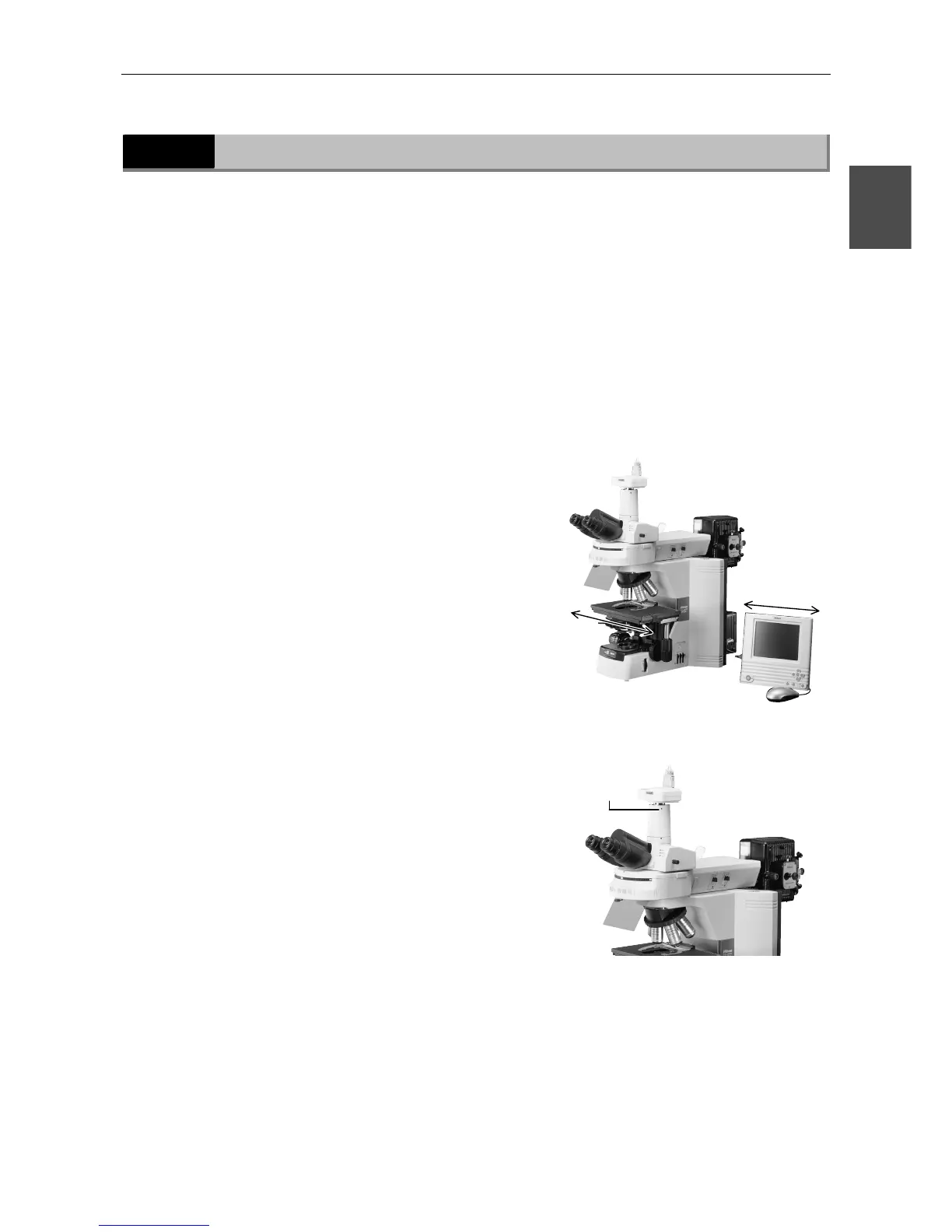Chapter 2 Part Names and Microscopy Procedures (With Epi-illumination Attachment Mounted)
2.5 Photomicroscopy
35
2
2.5
Photomicroscopy
For detailed discussions of the camera, photomicroscopic software, and PC, refer to the
operating manuals provided with the respective products. The following instructions assume a
DS-5M digital camera and DS-L1 camera control unit.
1
Adjust the microscope for proper image observation.
See the directions given in previous "1. Bright-Field Microscopy" or "2. Epi-fluorescence
Microscopy."
2
Adjust the camera head mounting position until the image is
displayed properly.
(1) Adjustment based on stage motion
directionLoosen the C-mount adapter
retaining screw and adjust the camera
position so that moving the stage
forward-backward or left-right moves the
image on the monitor in the same direction.
After making the appropriate adjustments,
tighten the screw firmly.
C-mount
adapter
retaining
screw
