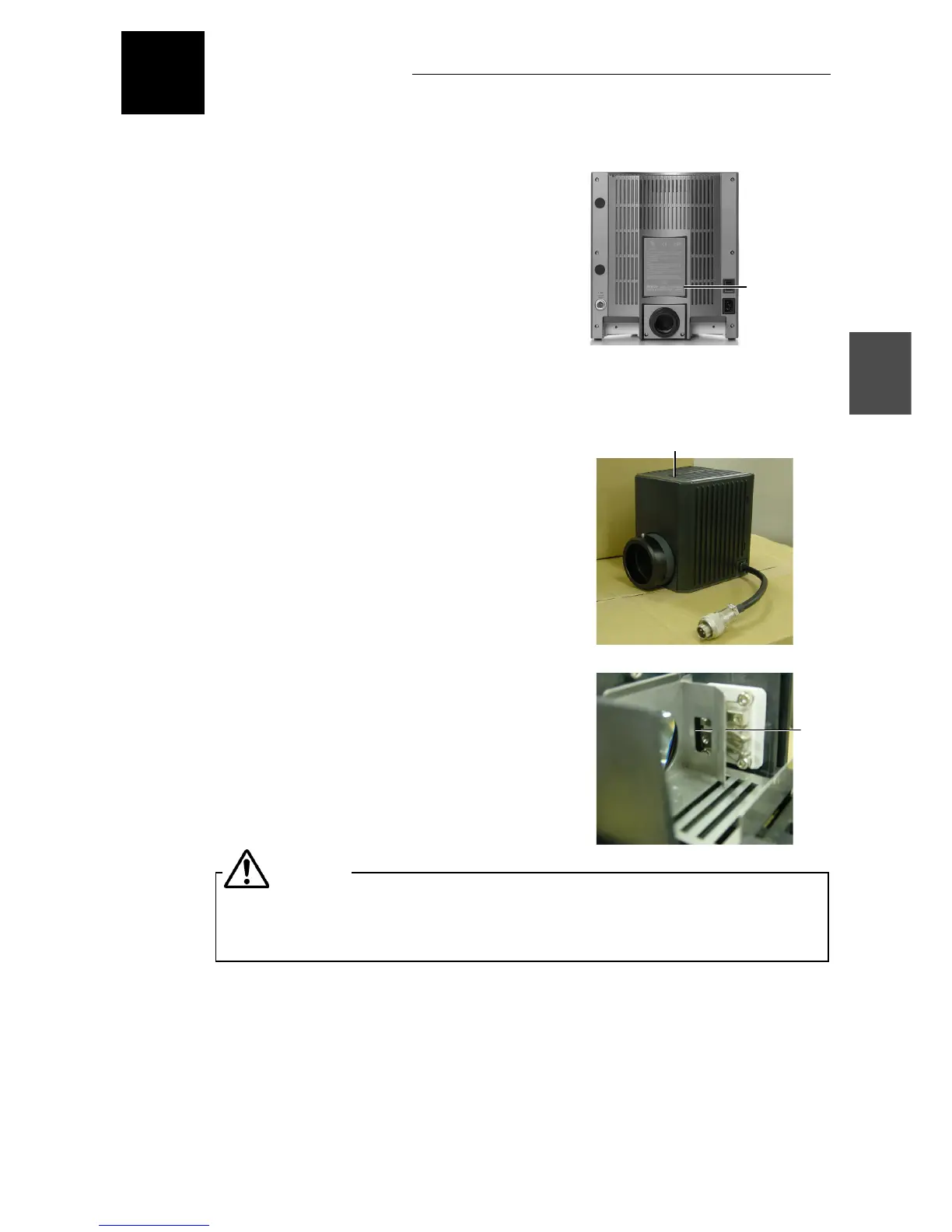51
Assembly
4
4
1
Checking the Input Voltage
Check the input voltage indicated on the back of
the microscope. Use the microscope only if this
indication matches the power supply voltage for the
area in which the microscope will be used.
Note: If the voltage indication and supply voltage
differ, do not attempt to use the microscope.
Contact your nearest Nikon representative to seek
advice.
2
Installing a Lamp
(1) Loosen the lamphouse-cover fixing screw and
lift the lamphouse cover to remove.
(2) Attach the lamp to the lamp plug.
Avoid touching the bare lamp bulb with your
bare hands.
Use the lamp type specified. Using an
unspecified lamp may cause malfunction or
fire. Refer to Chapter 8 for the specified lamp.
(3) Replace the cover and tighten the screw.
The lamphouse cover must be attached. Failure to replace the lamphouse cover
may result in burns or fire from the heat generated by the lamp.
Input voltage
indication
Lamp
plug
Lam
