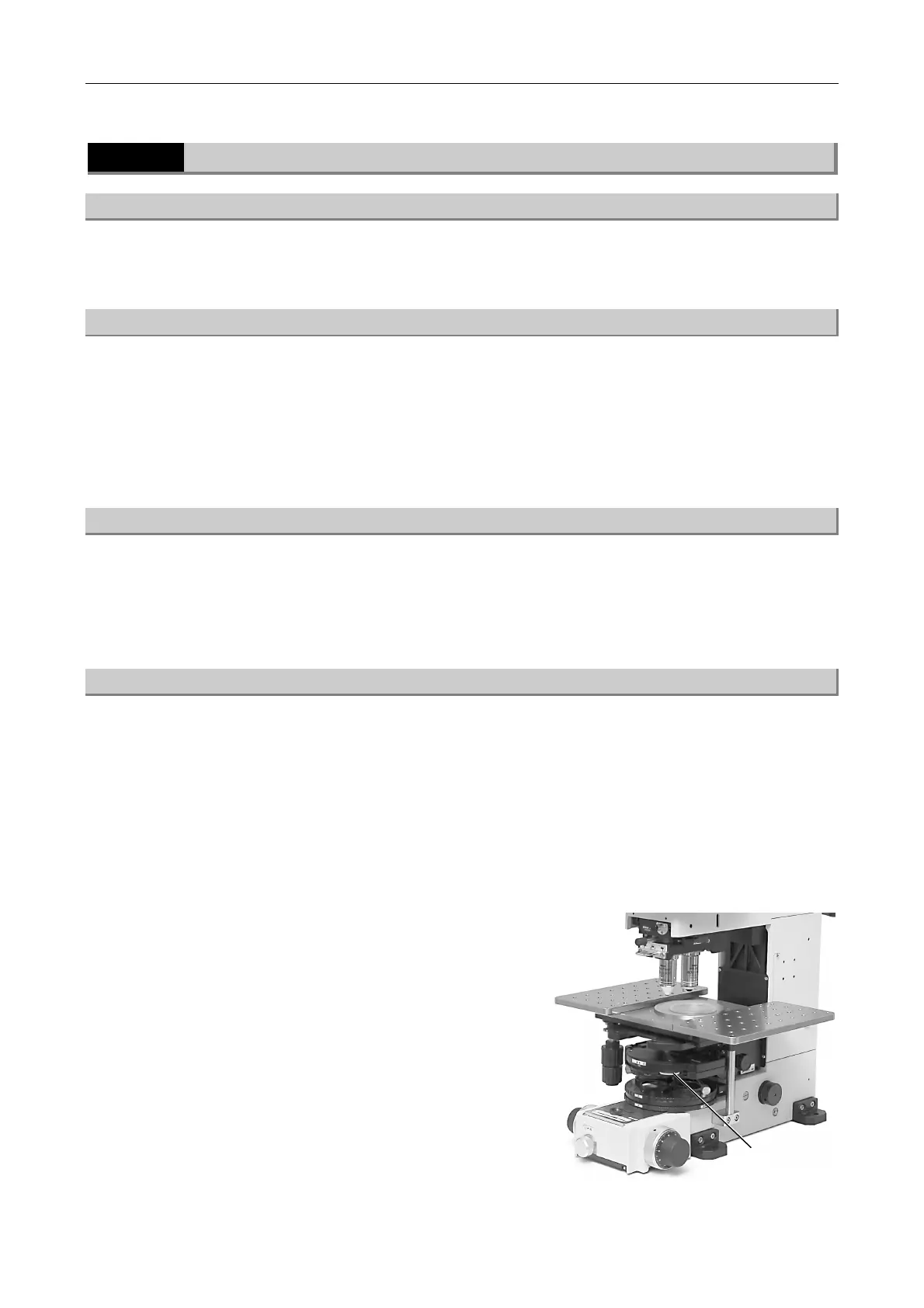Chapter 3 Operation of Each Part
5 LWD Condenser
26
5.4
Operation of the LWD Condenser for Each Microscopy
(1) For the bright-field microscopy
Place the vacant hole of the turret into the optical path.
(2) For the bright-field microscopy with the 4x objective
Attach the additional lens for 4x magnification into the DIC prism N2 position of the condenser turret of
the LWD condenser and fix it with a set-screw. And then, place it into the optical path. (* There is no
indication about the 4x magnification on the condenser turret.)
When you wish to use an objective with a larger magnification than the 4x objective, you need not
attach the additional lens.
(3) For the DIC microscopy
Attach an objective for the DIC microscopy.
Attach a DIC prism into the condenser turret of the LWD condenser that meets the specification of the
objective. You can see the DIC prism type on the side of the objective.
(4) For the microscopy under the diagonal illumination
You can observe a nearly transparent specimen by improving the contrast under the diagonal
illumination. And, you can rotate the slit for the diagonal illumination around the optical center to
change the orientation of the shade of the specimen.
1
Attach a slit for the diagonal illumination into the condenser turret of the LWD condenser.
2
Rotate the turret and place the slit into the optical path.
3
Rotate the slit orientation ring on the turret to
adjust the illumination light orientation.
Slit orientation
ring
