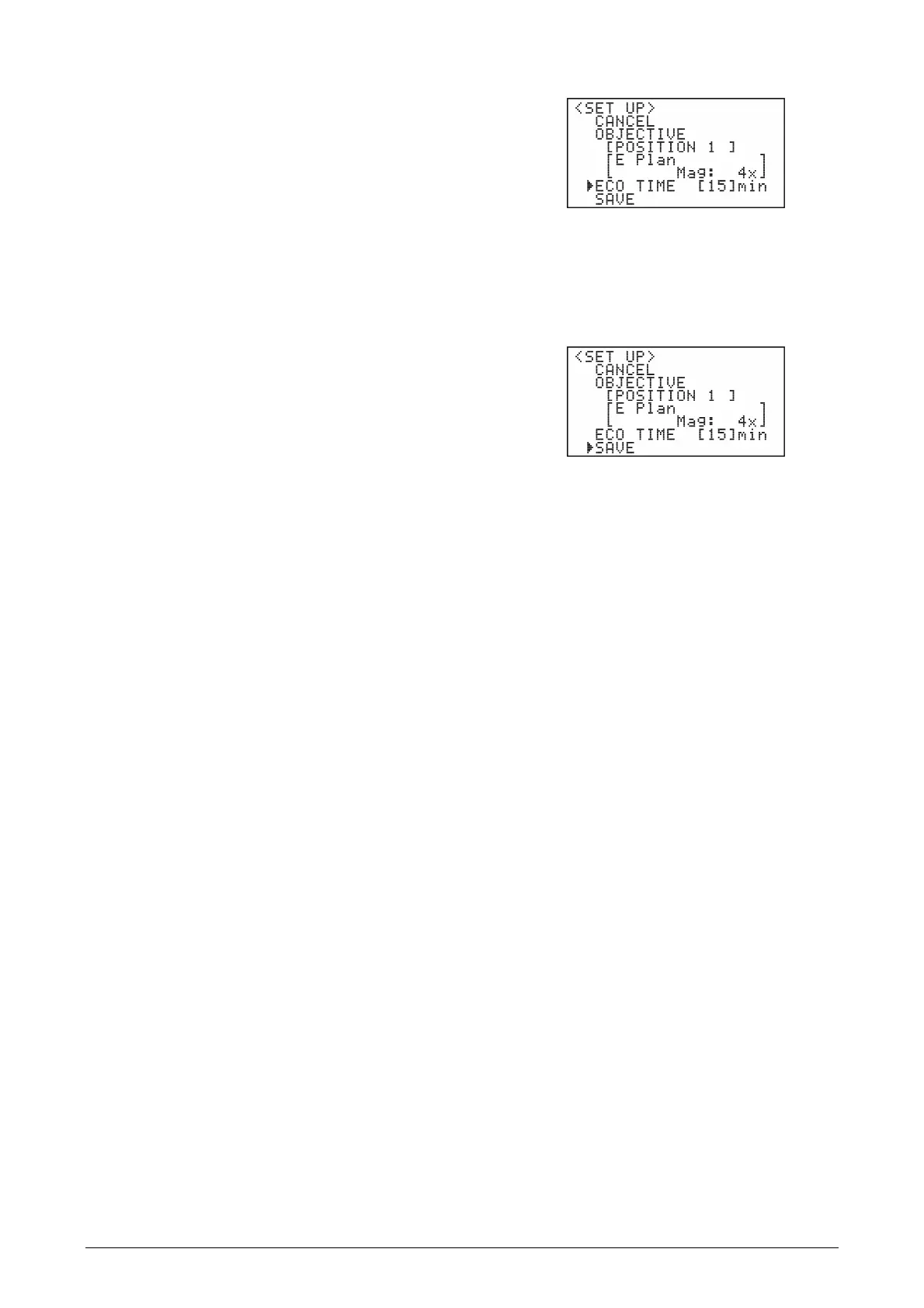Chapter 4 Assembly
110
(4) Set how long ECO mode waits to enter sleep
mode.
1. Move the cursor () to “ECO TIME” and
press the illumination on/off button.
The cursor moves to the displayed time period
(“[15]min”).
2. Specify how long to wait (in minutes) until
entering sleep mode, and press the
illumination on/off button (setting range: 1 to
60).
3. Press the illumination on/off button.
The cursor moves to “SAVE.”
Setting time before going to sleep mode
(5) To save the setting, select “SAVE” and press the
illumination on/off button.
The setting is saved, and the original screen
appears.
If you select “CANCEL”, the changes are discarded
and the original screen appears.
Saving the setting
