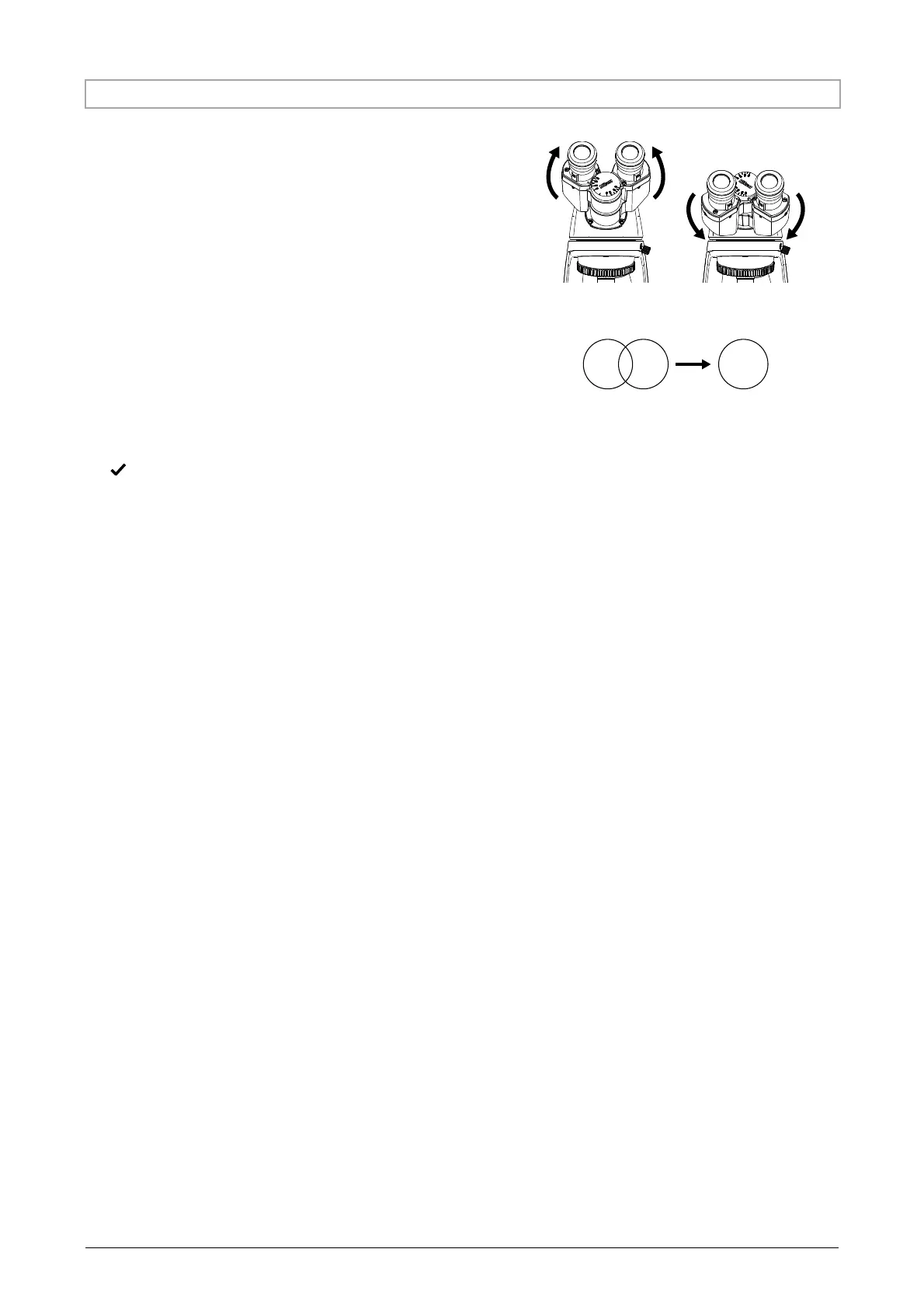Chapter 3 Detailed Explanation
88
3.6.2 Adjusting Interpupillary Distance
“Adjusting interpupillary distance” means to adjust the
distance between the eyepieces to match the distance
between the observer's eyes. Performing this adjustment
makes it easier to observe specimens with both eyes.
Selecting an eye point
The binoculars of this microscope can be turned both
upward and downward. To raise the eye point, turn the
binoculars upward. To lower the eye point, turn the
binoculars downward.
Adjusting interpupillary distance
After completing diopter adjustment of the eyepieces, bring
the 10x objective into the optical path and focus on the
specimen. Then, adjust the interpupillary distance of the
binoculars so that looking into the eyepieces with both eyes
results in a unified field of view.
Using the interpupillary distance scale lines
The binoculars are labeled with interpupillary scale lines. I
you remember your own interpupillary distance, you can
easily adjust the interpupillary distance the next time you
use the microscope.
Viewfield
Adjusting interpupillary distance
The eye level is
raised.
The eye level is
lowered.
