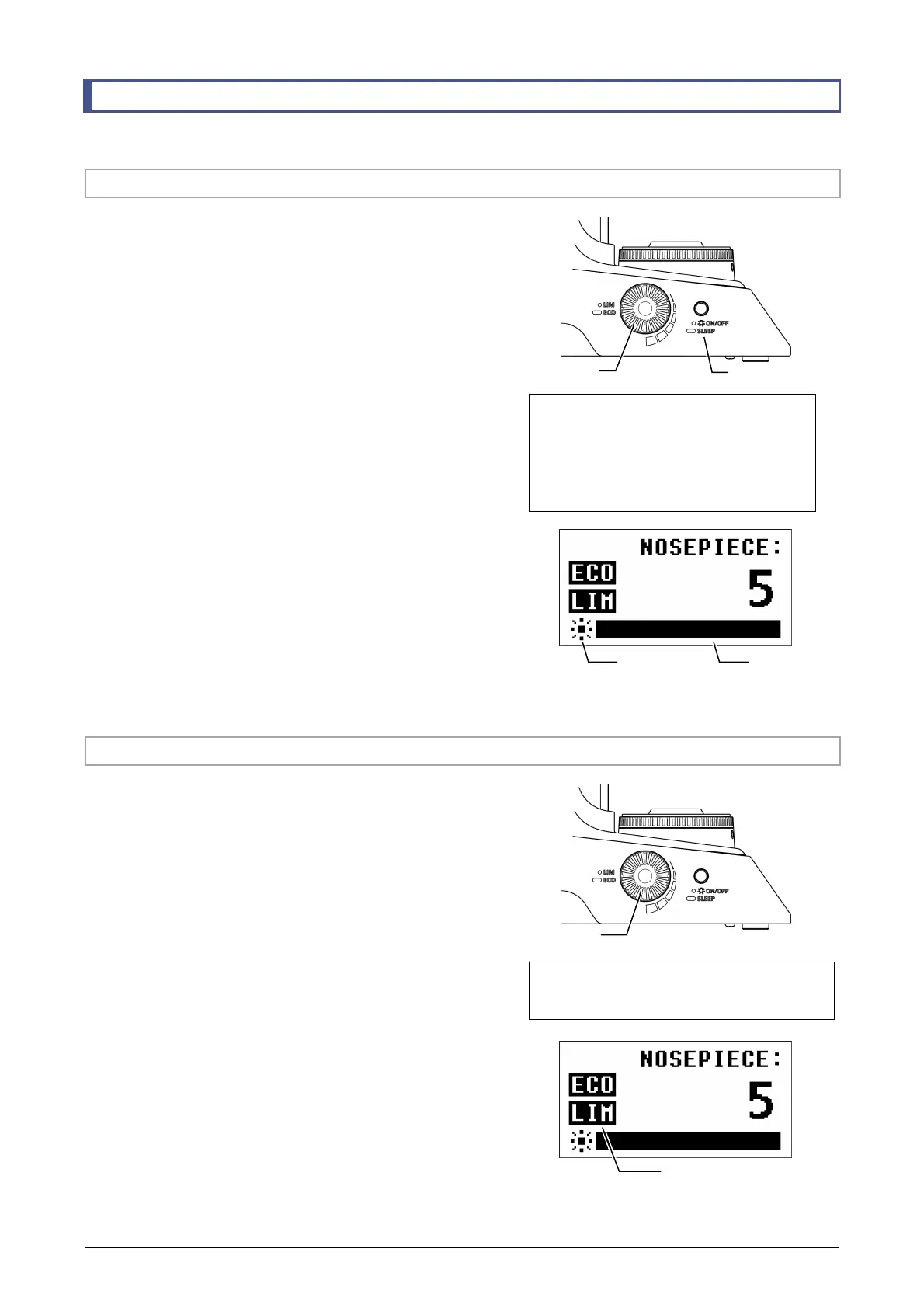Chapter 3 Detailed Explanation
80
3.2 Operating Diascopic Illumination
This microscope contains a diascopic illumination device using an LED light source.
3.2.1 Turning Diascopic Illumination On and Off and Adjusting the Brightness
Turning diascopic illumination on and off
To turn diascopic illumination on or off, use the illumination
on/off button on the left side of the microscope.
Pressing the button once toggles illumination on or off.
When illumination is on, the “on” symbol is shown on the
status display.
Adjusting the brightness of diascopic illumination
(brightness adjustment)
To adjust the brightness of diascopic illumination
(brightness adjustment), turn the brightness control knob.
The illumination brightness (brightness state) is shown in a
bar graph on the status display.
Control screen
3.2.2 Using Light Intensity Management
This microscope features a light intensity management
function (LIM).
To turn light intensity management on or off, briefly press
the brightness control knob (the default setting is “on”).
When the light intensity management function is on, the
brightness value for each position in the nosepiece is saved
to the microscope's memory. The next time a position is
brought into the optical path, the brightness value from the
last time that position was used is automatically loaded.
When light intensity management is on, the “LIM” symbol is
shown on the status display on the front of the microscope.
Control screen
Brightness
control knob
Operating the illumination on/off button
• When pressed: Toggles diascopic illumination
on or off
Operating the brightness control knob
• When turned: Adjusts the brightness of
diascopic illumination
Illumination on/off
button
Brightness bar
graph
“On” symbol
Brightness
control knob
Operating the brightness control knob
• When briefly pressed: Turns light intensity
management (LIM) on o
off
“LIM” is displayed.
