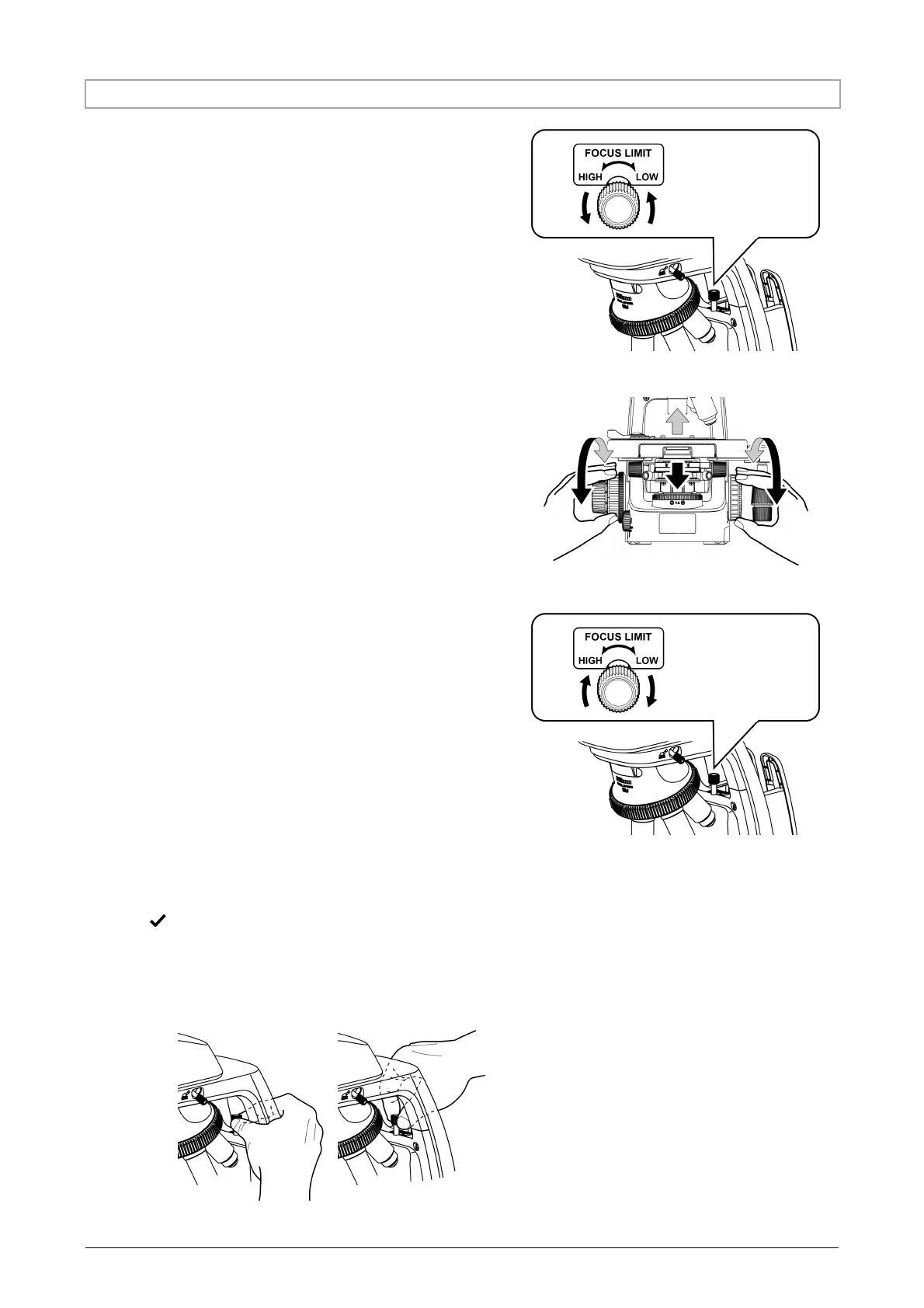Chapter 3 Detailed Explanation
86
3.5.3 Replacing a Specimen Using the Stage Vertical Movement Stopper
When focusing on the specimen with 40x or higher
magnification objective, you will find the specimen is
brought very near to the objective (*1).
At this time, special care must be taken to avoid damaging
the specimen when replacing it. In a case like this, use the
stage vertical movement stopper for easy specimen
replacement.
The stage vertical movement stopper has the labels
“FOCUS LIMIT”, “HIGH”, and “LOW”, which show the
direction of rotation and vertical movement. Operate the
stage vertical movement stopper according to the following
steps.
(1) Turn the stage vertical movement stopper
counterclockwise (in the HIGH direction) until it
stops.
(2) Focus on the specimen, and then turn the stage
vertical movement stopper clockwise (in the LO
direction) until it stops. Rotating the stage
vertical movement stopper too much causes
the set focal point to shift.
(3) Performing the above steps sets the stage so that
it does not move above that position.
(4) Lower the stage by the focus knob, and replace
the specimen. After that, when turning the focus
knob, you can find that the stage stops near the
position set in (2).
(5) If the specimen is out of focus, turn the stage
vertical movement stopper counterclockwise (in
the HIGH direction) to release the set position,
and then slightly operate the fine focus knob to
adjust the focus.
*1: The distance between the front of the objective and the
specimen when the specimen is in focus is called the
“working distance” of the objective. See Section 3.10,
“Microscope Terminology.”
Operating the stage vertical movement stopper
Turn the stopper behind the microscope arm by
fingers as shown in the figure below on the left.
If you cannot reach the stopper in this way, turn the
stopper from the rear of the microscope arm as
shown in the figure below on the right.
Turn the stopper until it stops (in the HIGH direction)
Focusing
Turn the stopper until it stops (in the LOW direction)
When raising the stage by the focus knob, the stage stops
near the focused position. The stage does not move above
that position.
Turn the stopper
until it stops (in the
HIGH direction)
Turn the stopper
until it stops (in the
LOW direction)
