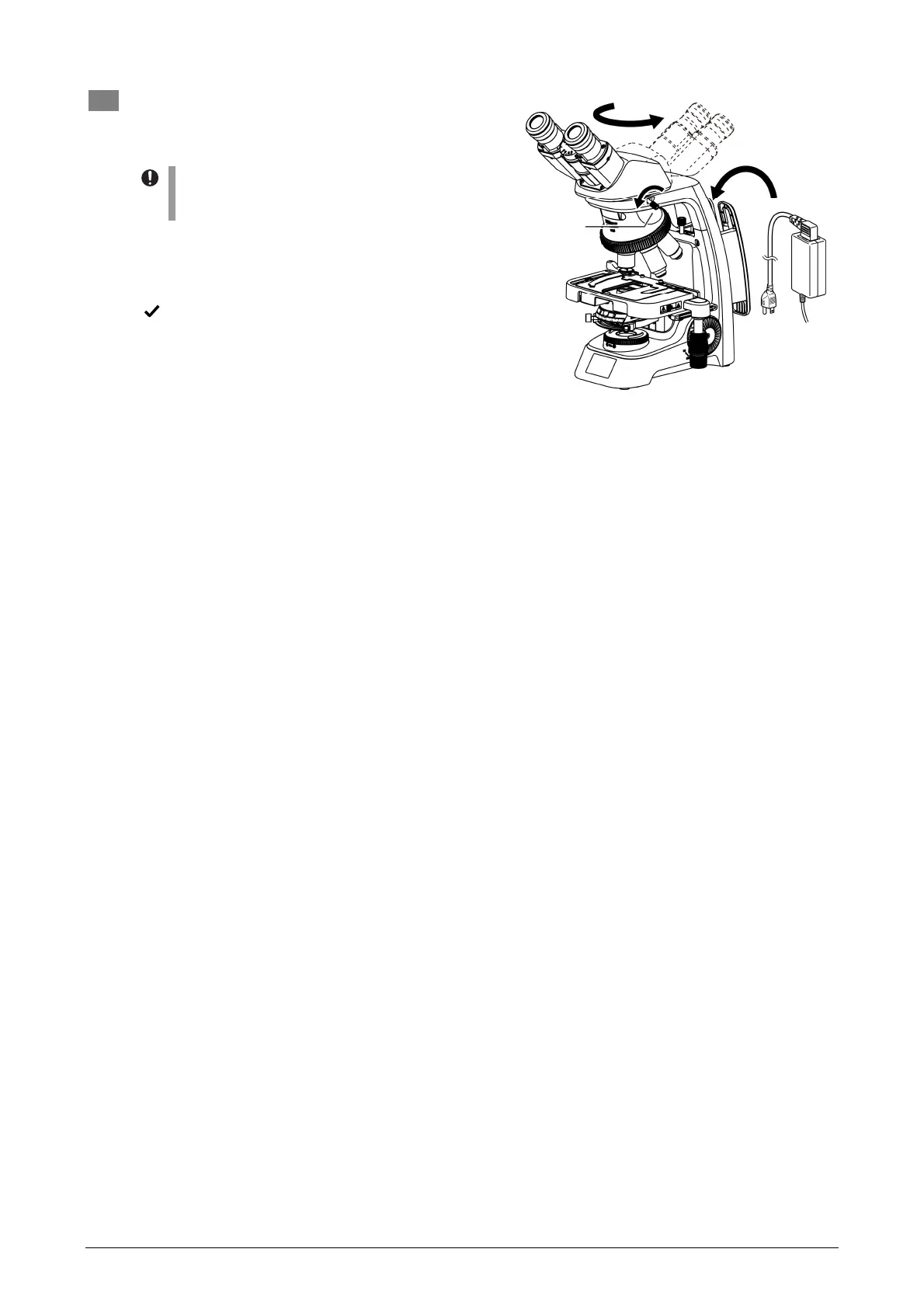Chapter 2 Microscopy Techniques
63
19 Store the microscope.
After observation, turn the eyepiece tube backward
and fix it.
Loosen the fixing screw for the eyepiece tube a
couple of turns, and then turn the eyepiece
tube.
Store the AC adapter in the storage part on the rear
of the microscope, wind the cords around, and then
put it back in place.
AC adapter
The AC adapter can be stored with it connected to
the microscope.
Fix the eyepiece tube backward and store the AC
adapter.
Fix the eyepiece tube backward.
Store the AC
adapter and
collect the
power cord.
Fixing scre
for the
eyepiece
tube
