
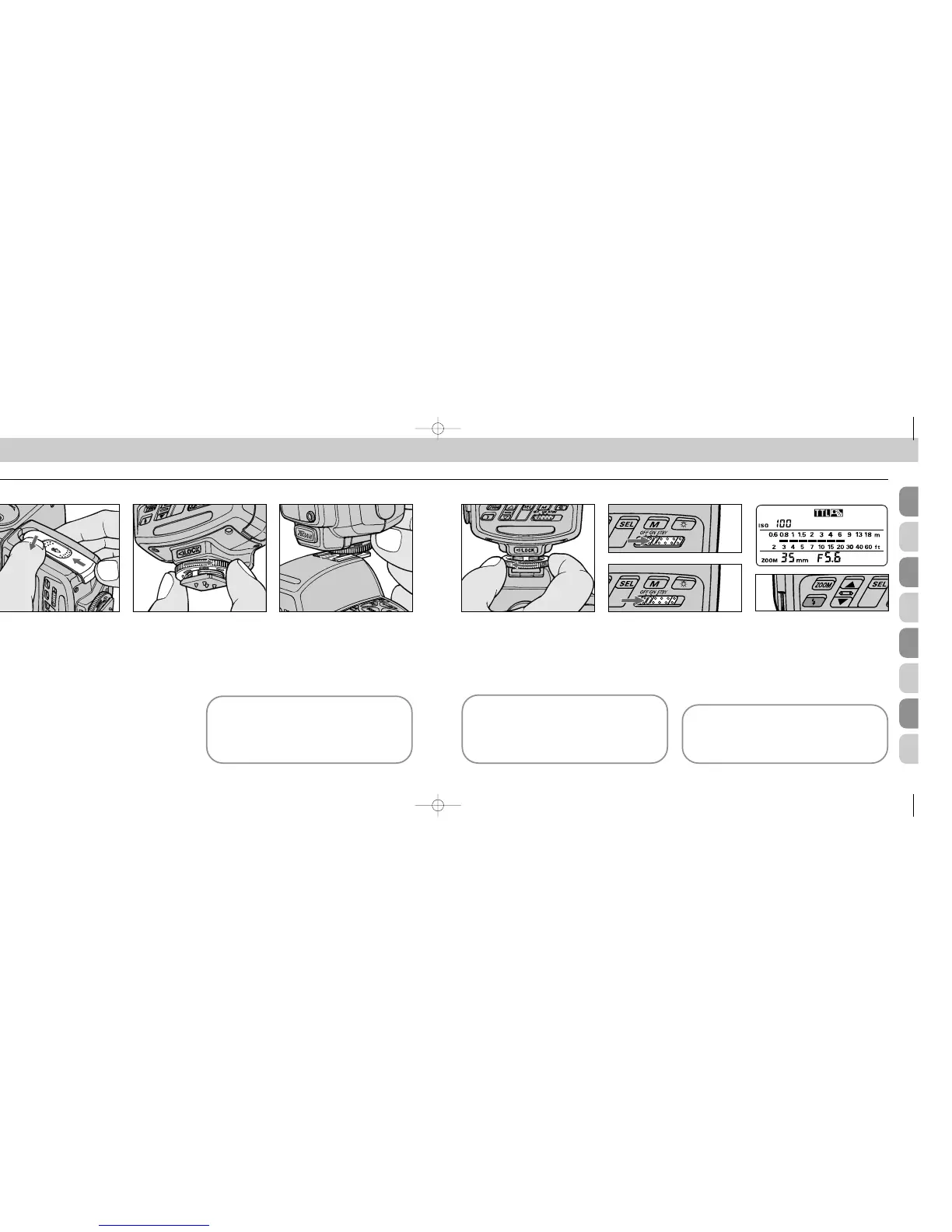 Loading...
Loading...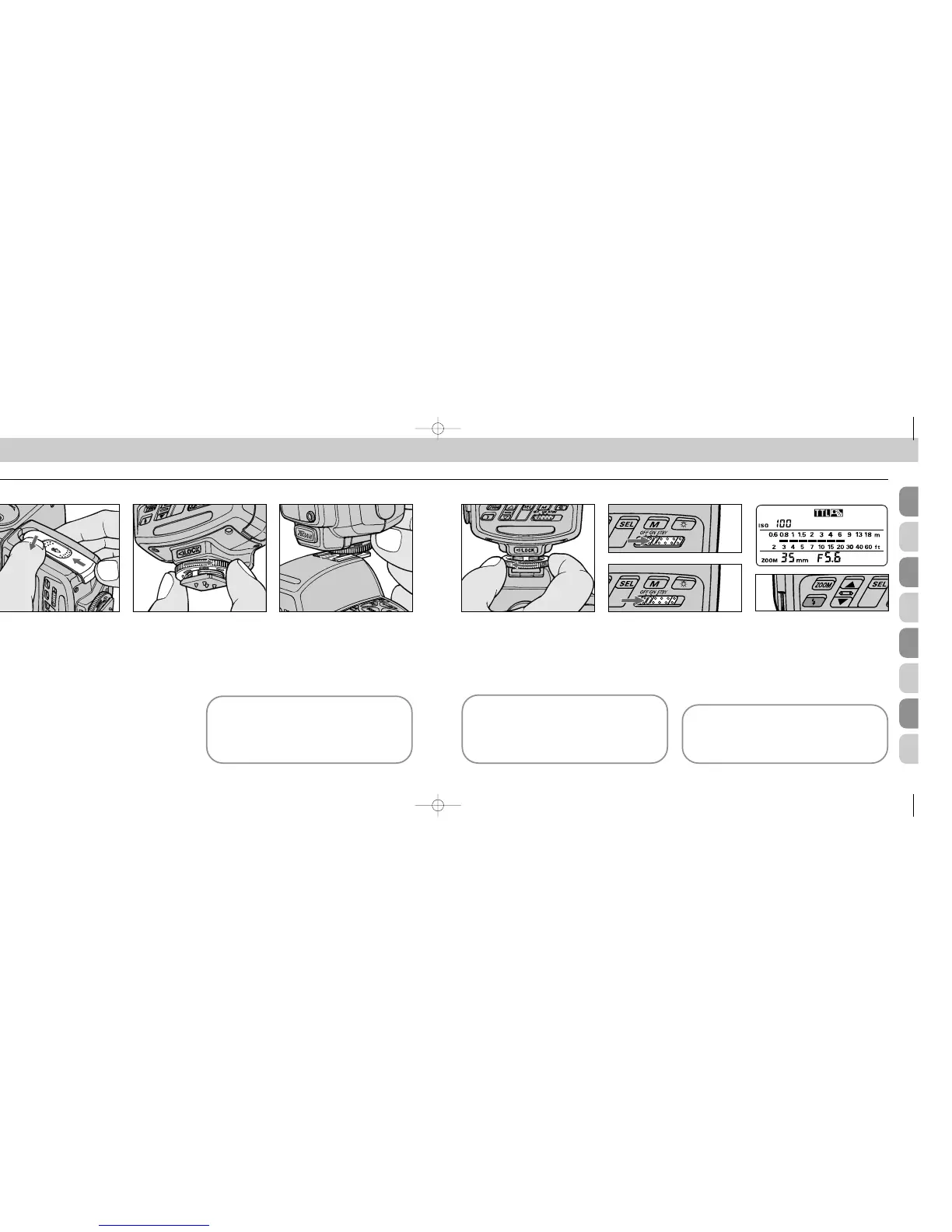
Do you have a question about the Nikon SB-25 and is the answer not in the manual?
| Brand | Nikon |
|---|---|
| Model | SB-25 |
| Category | Camera Accessories |
| Language | English |
Explains how to use the manual by referring to camera-specific index tabs for optimal understanding.
Details the various parts and components of the SB-25 Speedlight unit with their names and functions.
Outlines the key features and capabilities of the SB-25 Speedlight, including different flash modes like TTL Auto.
Provides initial setup steps for the SB-25, including installing batteries, attaching to camera, and turning on.
Explains how to select between meters and feet for distance measurement indication on the LCD panel.
Details the correct procedure for inserting AA-type batteries into the SB-25's battery chamber.
Guides the user on how to securely mount the SB-25 onto a camera's accessory shoe using the locking wheel.
Describes how to check the remaining battery power using the SB-25's indicator lights and LCD panel.
Instructs on how to set the flash head to the standard horizontal and forward-facing position for optimal flash photography.
Explains how to use the SB-25's LCD panel to compute shooting distance based on ISO, aperture, and zoom-head position.
Details the process for manually setting the camera's ISO film speed on the SB-25's LCD panel.
Guides on manually setting the aperture value on the SB-25's LCD panel for exposure calculation.
Explains how to manually adjust the zoom-head position on the SB-25 for optimal light coverage.
Details using TTL Auto Flash mode for fill-flash photography with automatic exposure compensation.
Explains how to choose appropriate flash methods like Matrix Balanced Fill-Flash or Standard TTL Flash based on camera and lens.
Specific instructions for using TTL Auto Flash mode with Nikon F90-Series/N90 cameras.
Provides setup and practice steps for TTL Auto Flash mode, especially with compatible lenses and cameras.
Guides on confirming all settings before taking a shot in TTL Auto Flash mode for precise exposure.
Explains flash method selection for F4-Series, F-801/N8008, and F-801s/N8008s cameras.
Provides setup and practice steps for TTL Auto Flash mode with these specific camera models.
Guides on confirming all settings before taking a shot in TTL Auto Flash mode for these cameras.
Explains flash method selection for F-601/N6006 and F-601M/N6000 cameras.
Provides setup and practice steps for TTL Auto Flash mode with these specific camera models.
Explains how to use the camera's button to activate automatic fill-flash functions.
Explains flash method selection for F-401x/N5005 cameras.
Provides setup and practice steps for TTL Auto Flash mode with F-401x/N5005 cameras.
Guides on confirming settings for TTL Auto Flash mode with F-401x/N5005 cameras.
Explains flash method selection for F-501/N2020 and F-301/N2000 cameras.
Provides setup and practice steps for TTL Auto Flash mode with these camera models.
Guides on confirming settings for TTL Auto Flash mode with these cameras.
Explains flash method selection for F-401/N4004 and F-401s/N4004s cameras.
Provides setup and practice steps for TTL Auto Flash mode with these camera models.
Guides on confirming settings for TTL Auto Flash mode with these cameras.
Explains flash method selection for FA, FE2, FG, and Nikonos V cameras.
Provides setup and practice steps for TTL Auto Flash mode with these camera models.
Guides on confirming settings for TTL Auto Flash mode with these cameras.
Details setup and practice for Non-TTL Auto Flash A mode, covering lens aperture usage.
Lists Nikon SLR models compatible with Non-TTL Auto Flash A mode.
Guides on setting up and practicing Manual Flash M mode for controlled light output.
Explains how to finely adjust light output levels in Manual Flash mode using ±1/3 increments.
Describes the use of guide numbers for calculating proper aperture in manual flash photography.
Provides setup and practice steps for using Repeating Flash mode for multiple exposures on a single frame.
Explains how to calculate appropriate shutter speeds for repeating flash based on flash frequency and frame count.
Details FP High-Speed Sync Flash for faster shutter speeds, enabling unique lighting effects and shallow depth of field.
Explains the Red-Eye Reduction Control feature to minimize red-eye effects in portraits.
Describes Rear-Curtain Sync Flash for creating natural light trails following moving subjects.
Guides on manually adjusting flash output level to make subjects lighter or darker in TTL Auto Flash mode.
Explains the function of the open flash button for performing test flashes to check shooting range.
Details the use of the built-in wide flash adapter for wider coverage with shorter focal length lenses.
Explains how to lock the zoom-head position for consistent light coverage across various lenses.
Describes the AF assist LED feature for enabling autofocus in low-light conditions.
Explains the STBY mode for conserving battery energy and reducing recycling time.
Details how to use guide numbers to calculate the correct aperture for manual flash photography.
Explains techniques for diffusing light to soften shadows and achieve more flattering portraits.
Guides on using bounce flash techniques for softer, more natural lighting effects.
Explains how to use diffusers to soften light and improve portrait quality.
Details TTL Auto Flash techniques for close-up photography with subjects at very short distances.
Explains how to use multiple speedlights for advanced lighting setups and to overcome harsh shadows.
Provides a chart detailing compatibility and connections for TTL multiple flash photography setups.
Lists and describes accessories required for TTL multiple flash photography setups.
Illustrates how the angle of light reflection and distance affect the occurrence of red-eye.
Explains the difference between NORMAL and REAR sync modes and their effects on flash photography.











