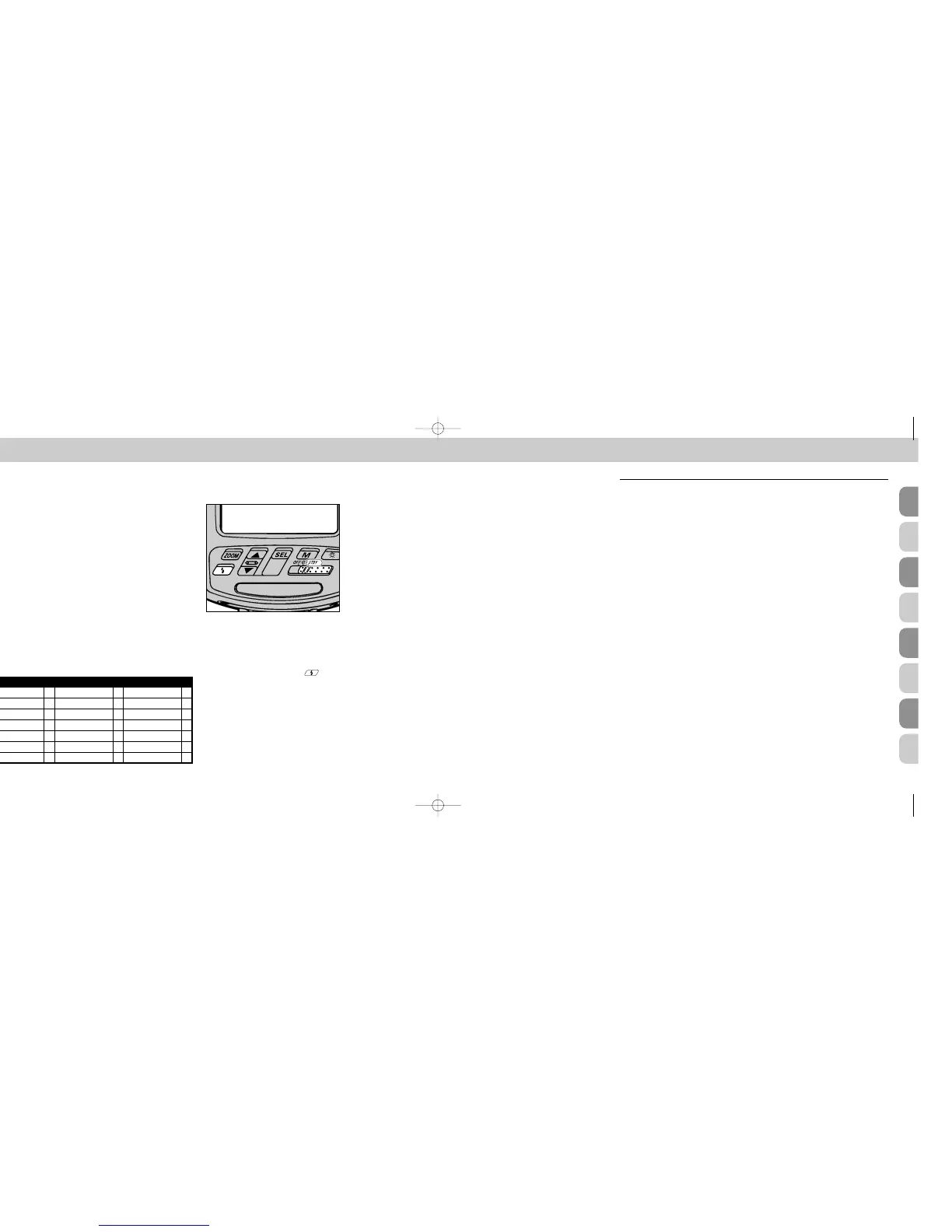117116
Chapter
4
Power Switch Standby (STBY) Position — To Conserve Energy and Shorten Recycling Time
Setting the power switch to STBY position turns on the
SB-25, but the SB-25 will also automatically shut off to con-
serve flash battery energy.
When you will not use the SB-25 for a long time, howev-
er, it is recommended to set the power switch to OFF.
Hints and Notes
• With the SB-25’s power switch on standby (STBY) posi-
tion, the unit turns off to conserve energy approx. 80 sec.
after the camera’s meter has turned off.
• To turn the SB-25 on again, lightly press the shutter
release button to turn the camera’s meter on, or push the
SB-25’s open-flash button .
• When using a remote cord with the FA or FE2 connected
to Nikon Motor Drive MD-12, camera remains on as long
as the MD-12’s power switch is on. In this case, the SB-25
will not turn off in STBY position.
Use OFF position to turn it off manually.
• You cannot use the STBY position to turn on the SB-25
when using it with an FA, FE2 or FG set on a mechanical
shutter setting (M250 or B setting with the FA or FE2, M90
or B setting with FG or Nikonos V).
Use ON position to turn it on manually.
F90-Series/N90
✗ F-501/N2020 ✗ Nikonos V ✗
F4-Series ✗ F-301/N2000 ✗ F3-Series
F-801/N8008 ✗ F-401/N4004 ✗ F2-Series
F-801s/N8008s ✗ F-401s/N4004s ✗ FM2 ✗
F-601M/N6000 ✗ FE2 ✗
F-401x/N5005 ✗ FG ✗
F-601/N6006 ✗ FA ✗ FG-20 ✗
APPLICABLE NIKON SLR MODELS
SB-25_En 03.1.14 8:18 PM Page 116
