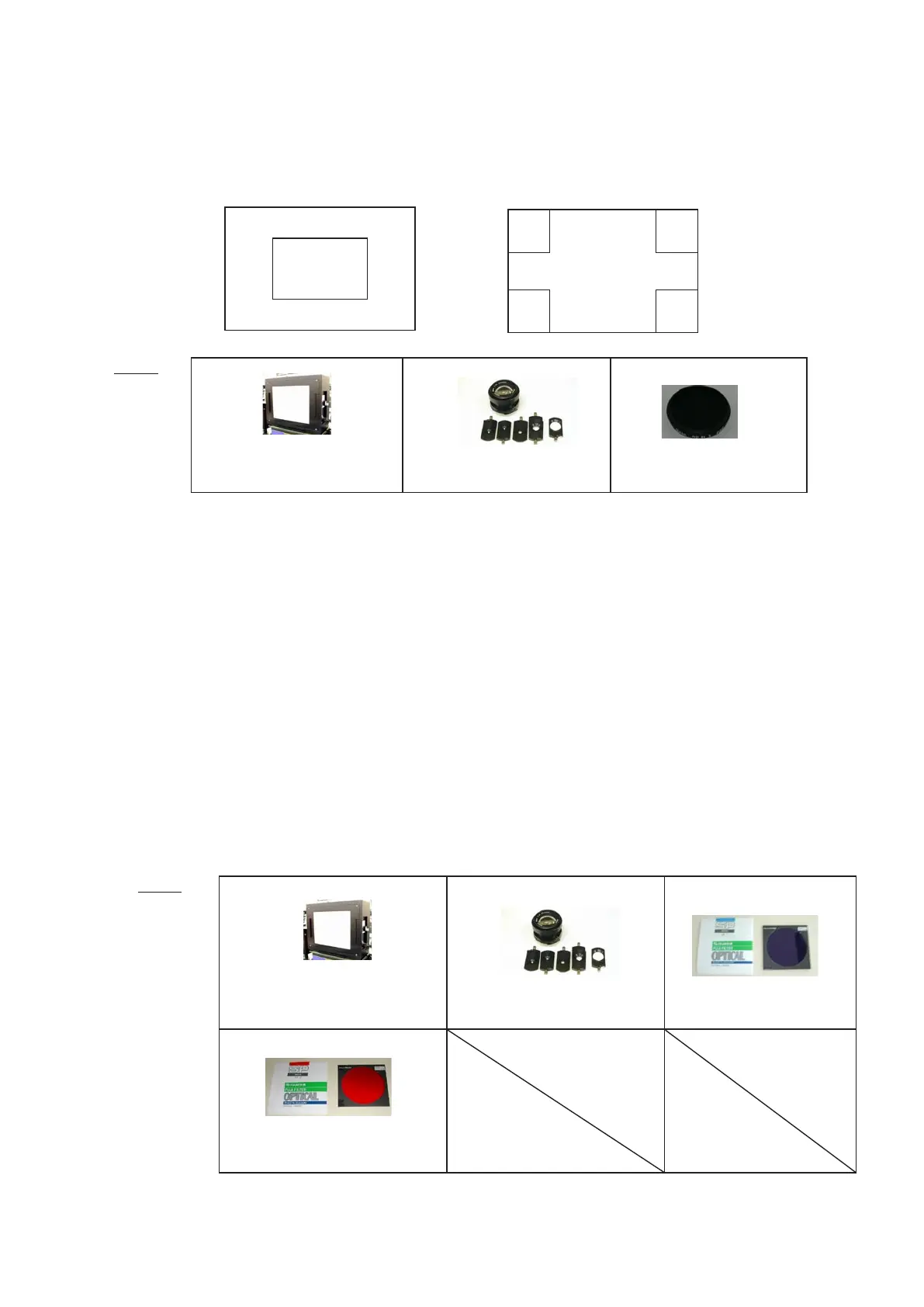VBA23001-R.3762.A
- A105 ・ D90 -
Area
①
1936×1926
Area
③
4×6
Area
②
29×25
Area
③
4×6
Area
③
4×6
Area
③
4×6
④
Shading adjustment
The camera is faced to the color viewer (LV13 equiv.) with ND lter (-4 steps) being put between them. The
adjustment of white balance distribution is made for 3 areas [Area ① : Central 1936×1926-pixel area; Area
② : All the divided areas except ③ -areas after dividing (3890×2606-pixels) into (29×25-pixels); Area ③ ; 4
corners of (4×6-pixels) after dividing (3890×2606-pixel) into (29×25-pixels)].
Device
D1 STANDARD LENS
J61185
FILTER SP1
FILTER SP3
J63085
J63087
⑤
Gr/Gb compensation adjustment (R/B lter) (
Line crawl adjustment)
Using the tool lens (F5.6), the camera is faced to the color viewer (LV13 equiv.) with SP3 (R lter) or SP1 (B
lter) being put between them, and the adjustment is made so that the difference in G output average between
B-G line and G-R line when the whole screen is divided in areas, can fall in the standard range.
Device
D1 STANDARD LENS
J61185
ND FILTER 4X 2 pieces
J18358
COLOR VIEWER
J63070
COLOR VIEWER
J63070
