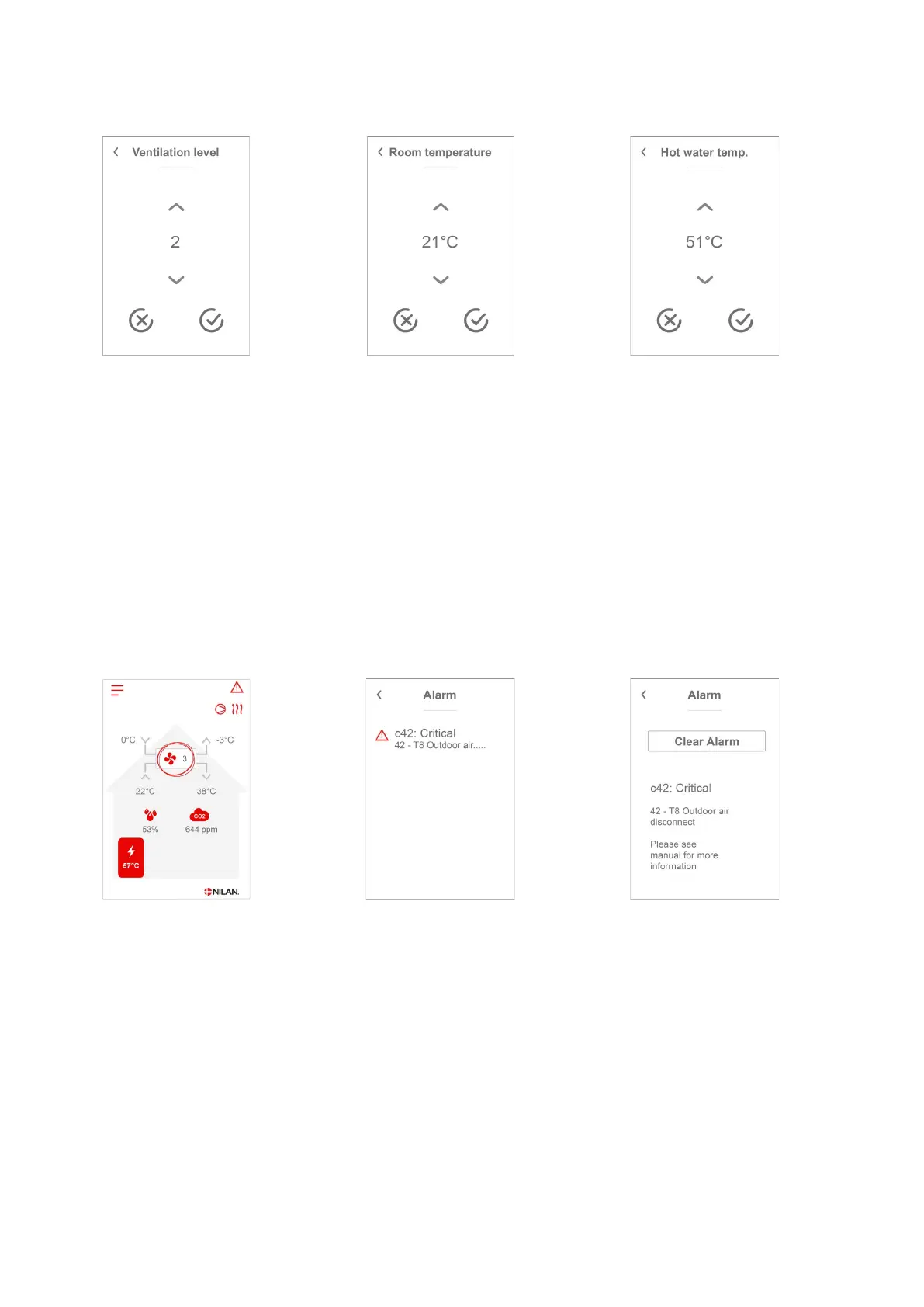12
Main screen settings options
The settings options which the user needs in daily life can all be controlled from the main screen of the panel.
Warning and alarms
If you press current fan speed level, the
set fan speed level will be displayed.
You can change the fan speed level by
using the up-and-down arrows followed
by the confirm icon (bottom right) or the
cancel icon (bottom left).
There may be a difference between set
fan speed level and the actual fan speed
level as the control system will override
the set level, for instance, at high/low air
humidity or during cooker hood opera-
tion.
If you press current room temperature,
the set room temperature will be dis-
played.
You can change the room temperature by
using the up-and-down arrows followed
by the confirm icon (bottom right) or the
cancel icon (bottom left).
If you press the current hot water tem-
perature, the set hot water temperature
will be displayed.
You can change the hot water tempera-
ture by using the up-and-down arrows
followed by the confirm icon (bottom
right) or the cancel icon (bottom left).
If the ventilation unit is faulty or an error
occurs, there will be either a warning or
an alarm. The icon will appear in the top
right hand corner in the menu bar.
If you press the symbol, a brief descrip-
tion of the warning or the alarm will be
displayed.
You will find more detailed descriptions in
the "Alarm List" section of this document.
When the problem has been solved, you
can reset the warning or alarm by press-
ing “Clear Alarm”.