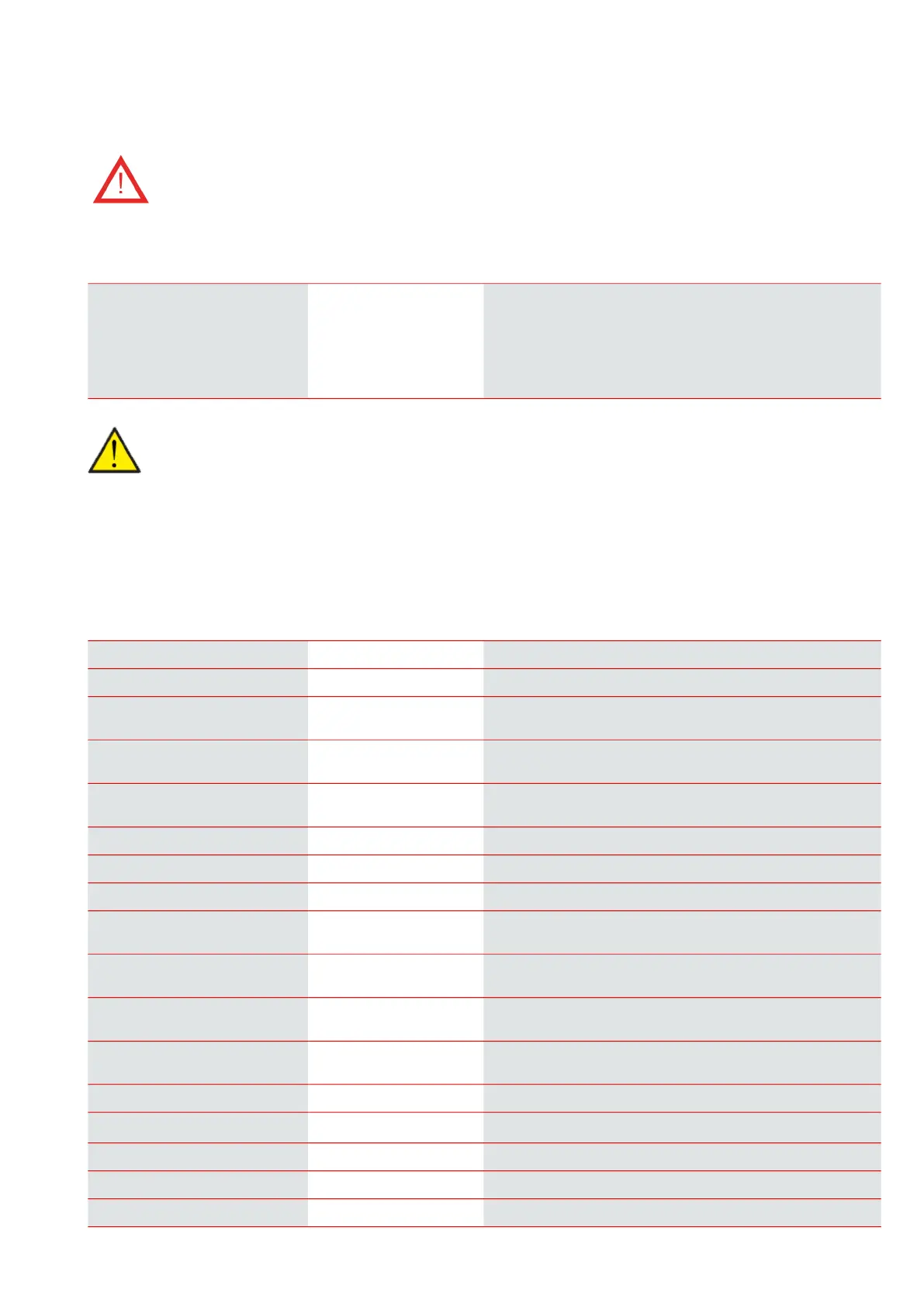19
Alarm
You can read off warnings and alarms under the “Alarm” menu item. This is also where you reset them once the problem has been
solved.
> Alarm
Show data
You can read off current operating data for the ventilation unit. This will allow you to check that the unit operates satisfactorily and to
identify the cause of potential alarms.
> Show data
If an alarm or a warning is active, the alarm icon will be displayed in the upper righthand corner of the control panel.
> Alarm number and name Description: When you press the alarm, the following information will be dis-
played:
• Alarm ID number
• Type of alarm
• Critical alarm or warning
(The alarm list will inform you of how to proceed.)
ATTENTION
Until the problem has been solved, the alarm or warning will remain active. When the problem has been solved, you will
be able to reset the alarm or warning by pressing "Clear alarm".
> Operating state Description: Shows in which operating setting the ventilation unit is running.
> Bypass Description: Shows whether the bypass damper is open or closed.
> Anode Description: Shows whether the anode is in working order. If faulty, it must
be replaced.
> T1 Outdoor air Description: Shows the outdoor temperature before the pre-heating ele-
ment.
> T2 Supply air Description: Shows the supply air temperature if an after-heating element
has not been installed.
> T4 Discharge Description: Shows the discharge air temperature in the exchanger.
> T5 Condenser Description: Shows the condenser temperature.
> T6 Evaporator Description: Shows the evaporator temperature/discharge air temperature.
> T7 Supply air Description: Shows the supply air temperature if an after-heating element
has been installed.
> T10 Extract air/Room Description: Shows the current room temperature measured in the extract
air.
> T11 Top hot water Description: Shows the current temperature at the top of the hot water
tank. Controls the supplemental electric heating.
> T12 Bottom hot water Description: Shows the current temperature at the bottom of the hot water
tank. Controls the heat pump.
> Humidity Description: Shows the current humidity level in the dwelling.
> CO
2
level Description: Shows the current CO
2
level in the dwelling (only if installed).
> Supply air fan Description: Shows the current fan speed level of the supply air fan.
> Extract air fan Description: Shows the current fan speed level of the extract air fan.
> Unit information Description: Press for further information about the ventilation unit.