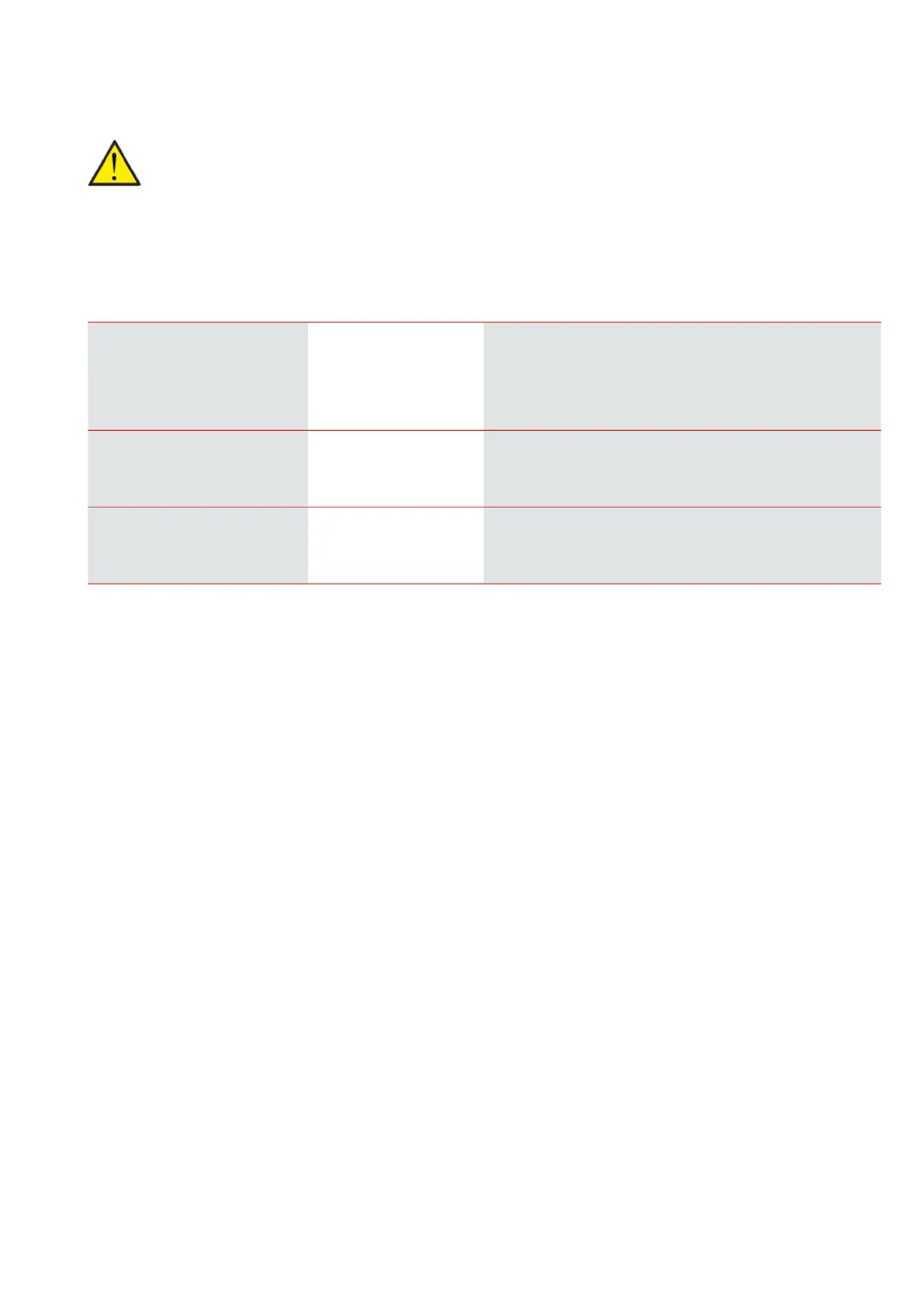25
CO
2
Control
This menu is only displayed if a CO
2
-sensor has been installed, and the function has been chosen under Service settings.
If the number of people using a building varies considerably, controlling ventilation through the CO
2
level in the extract air may be a
good solution. This function is often used in offices and schools where use varies greatly during the day and during the week.
> CO2 control
ATTENTION
A CO
2
sensor is not a standard part of all ventilation units, but may be purchased as an accessory.
> Vent.high CO2 Settings:
Standard setting:
Description:
Level 2 / Level 3 / Level 4 / Off
Level 3
Here you set the fan speed level at which the unit is to operate
at high CO
2
level.
Off means the this function is de-activated.
> High CO2 level Settings:
Standard setting:
Description:
650 2500 ppm
800 ppm
Here you set the CO
2
level at which the unit is to switch to high
fan speed level.
> Normal CO2 level Settings:
Standard setting:
Description:
400 700 ppm
600 ppm
Here you set the CO
2
level at which the unit is to switch to nor-
mal fan speed level.