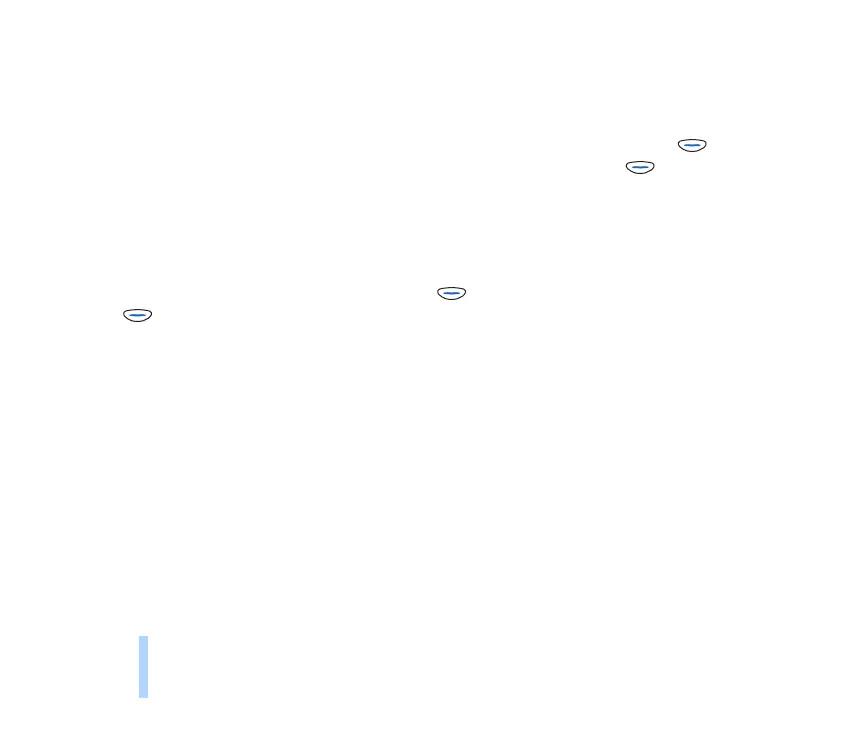©2001 Nokia Mobile Phones. All rights reserved.
Phone book (Menu 1)
46
■ Sending and receiving a name and phone number (Menu 1-7)
The Send b’card function allows you to send a name and phone number (“business card”) from your
Phone book to another phone.
Select Send b’card, scroll to the name and phone number you want to send, and press (Send).
Enter the recipient’s phone number or recall it from the Phone book, and press (OK).
Receiving a name and phone number
When somebody sends you a phone number and related name, you will hear a message tone and the
text Business card received is displayed.
To view, save, or erase the number and name, press (Options), scroll to the desired function, and
press (OK).
■ Type of view and memory status (Menu 1-8)
Selecting how the stored names and phone numbers are displayed - Type of view
This function allows you to select how your phone shows the stored phone numbers and names. The
options are:
Name list: Shows three names at a time.
Name, number: Shows one name and phone number at a time.
Large font: Shows one name at a time in large font.
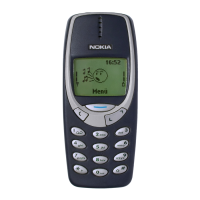